Links Browser is a low end browser (text or graphical) great for surfing the web especially if you want to avoid all that extra non-sense that comes with web pages today.
Pages & Images load extremely fast.
Open up any text editor and save this as links.sh
C++:
sudo apt-get update
wget http://links.twibright.com/download/links-2.16.tar.gz
tar xzvf links-2.16.* && cd links-2.16
./configure --enable-graphics
sudo make install
links -g doc/links_cal/calibration.htmlWhere ever you saved the sh file you will need to make it executable so open up a terminal in the location of where you saved it and type.
Code:
chmod +x links.shTo run the script simply type
Code:
./links.shOnce that is done the calibration page will load with the browser & allow you to adjust your monitor settings, (I left my monitor settings as is).
Anytime you would like to use this browser just open a terminal and type
For the graphical version
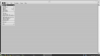
Code:
links -gOr for the non-graphical version

Code:
linksOnce in the browser to go to a url hit the G key and type web address in the box or just hit the ESC key and a menu will reveal itself allowing to learn more about the browser's functionality.
Twibright Labs: Links - Features
Twibright Labs: Links - Download
Last edited:

