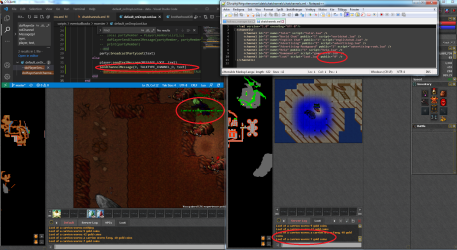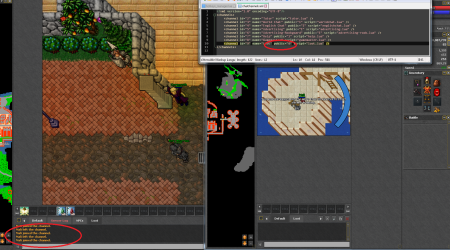Guys im using a loot channel system that was made by one moderator of otland.
that do not works in my tfs 1.3
HELP PLEASE!
data/chatchannels/chatchannels.xml
data/chatchannels/scripts/loot.lua
sources/const.h
below
add
sources/monsters.cpp
below the two instances of
add
For the party members:
sources/party.cpp
Go to
Below
Add
NO HAVE CONSOLE ERRORS, JUST DO NOT WORK, DONT SEND ANY MESSAGE IN THE LOOT CHANNEL.
that do not works in my tfs 1.3
HELP PLEASE!
data/chatchannels/chatchannels.xml
Code:
<channel id="9" name="Loot" public="1" script="loot.lua" />data/chatchannels/scripts/loot.lua
Code:
function onSpeak(player, type, message)
return false
endsources/const.h
below
Code:
#define CHANNEL_PARTY 0x01add
Code:
#define CHANNEL_LOOT 0x09sources/monsters.cpp
below the two instances of
Code:
if (owner->getParty()) {
owner->getParty()->broadcastPartyLoot(ss.str());
} else {
owner->sendTextMessage(MESSAGE_INFO_DESCR, ss.str());
}add
Code:
owner->sendChannelMessage("", ss.str(), TALKTYPE_CHANNEL_Y, CHANNEL_LOOT);For the party members:
sources/party.cpp
Go to
Code:
void Party::broadcastPartyLoot(const std::string& loot)
{
leader->sendTextMessage(MESSAGE_INFO_DESCR, loot);
for (Player* member : memberList) {
member->sendTextMessage(MESSAGE_INFO_DESCR, loot);
}
}Below
Code:
member->sendTextMessage(MESSAGE_INFO_DESCR, loot);Add
Code:
member->sendChannelMessage("", loot, TALKTYPE_CHANNEL_Y, CHANNEL_LOOT);NO HAVE CONSOLE ERRORS, JUST DO NOT WORK, DONT SEND ANY MESSAGE IN THE LOOT CHANNEL.