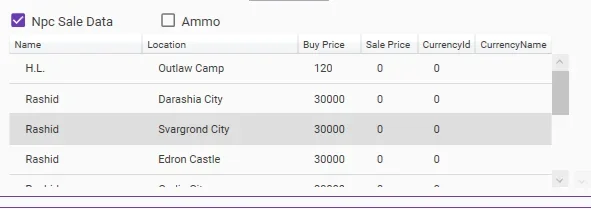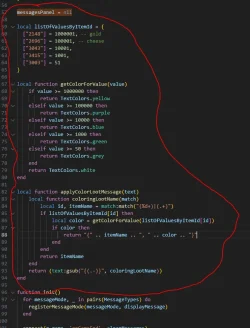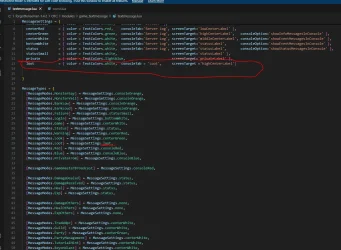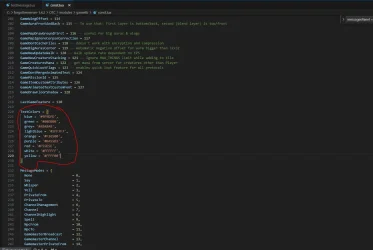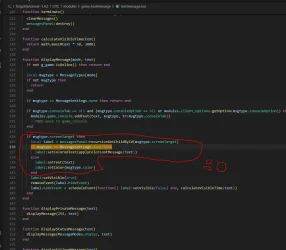Hello! 
I use distribution:
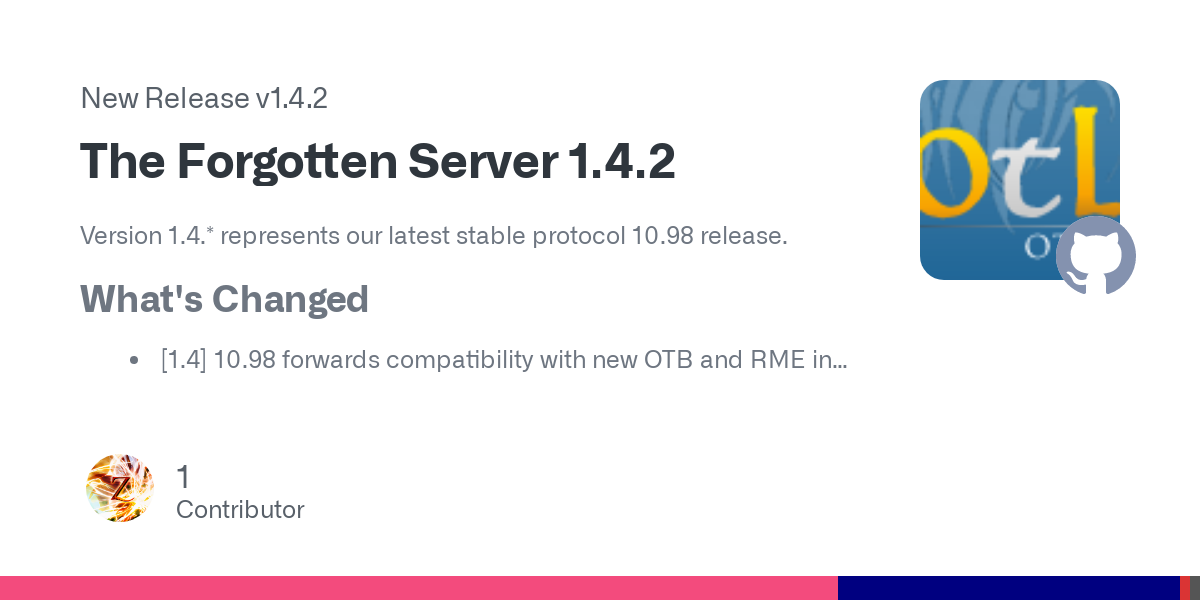
 github.com
github.com
I started creating a server some time ago, but I'm having a few difficulties.
Could someone help me how to make the loot appear on the screen and make it white, not the strong green one?
I also use OTCv8
Thanks
I use distribution:
Release The Forgotten Server 1.4.2 · otland/forgottenserver
Version 1.4.* represents our latest stable protocol 10.98 release. What's Changed [1.4] 10.98 forwards compatibility with new OTB and RME in #3866 1.4.2 Release Candidate in #3917 Full Changelog:...
I started creating a server some time ago, but I'm having a few difficulties.
Could someone help me how to make the loot appear on the screen and make it white, not the strong green one?
I also use OTCv8
Thanks