You are using an out of date browser. It may not display this or other websites correctly.
You should upgrade or use an alternative browser.
You should upgrade or use an alternative browser.
OTClient Magiceffects and distance effects gifs
- Thread starter Itutorial
- Start date
vexler222
Active Member
- Joined
- Apr 22, 2012
- Messages
- 714
- Solutions
- 15
- Reaction score
- 47
A few are here from what I can see (maybe all of them) --- Effects (https://tibia.fandom.com/wiki/Effects)
If u scroll to bottom of this site u can saw list of effect from all vocations
If u scroll to bottom of this site u can saw list of effect from all vocations
Silba
is stephany, the josh wife
- Joined
- Aug 22, 2013
- Messages
- 497
- Solutions
- 10
- Reaction score
- 418
While you're presumably in early stages might you consider letting the user load in their own custom assets (gif/png/spr?). One of the old spell makers made it possible to import obd i think and assign a shootType or effectId or something to it so the spell maker could use it
Regardless, good luck
Regardless, good luck
Export effect images from client .dat and .spr into .png (1 animation frame per image):I am working on a spell creator for 1.5. Kind of like the old one that was released. Does anyone have gifs for the spell effects?
Convert exported images into animated .gif:
It generates animations with 5 frames per second. Looks too slow for effects. You can download library and run it on your PC:
open-tibia-library/tools/item-image-frames-to-animated-gif-converter at e9d90b8fae3e1c3c6dbda94af11078f1405838f0 · gesior/open-tibia-library
Library to manipulate files used by OTS and OTClient. Written in TypeScript. - gesior/open-tibia-library
PHP:
$converter->convert($gifImagesZipArchivePath);
PHP:
$converter->convert($gifImagesZipArchivePath, 0.1);Itutorial
Legendary OT User
- Joined
- Dec 23, 2014
- Messages
- 2,435
- Solutions
- 68
- Reaction score
- 1,082
It won't require a dat/spr, maybe in the future. I am not the best VB or even coding in general but I can make things happen. You will be able to add your own files if you want as I will release the source code.While you're presumably in early stages might you consider letting the user load in their own custom assets (gif/png/spr?). One of the old spell makers made it possible to import obd i think and assign a shootType or effectId or something to it so the spell maker could use it
Regardless, good luck
Any chance you have it for distance effects too?Export effect images from client .dat and .spr into .png (1 animation frame per image):
Convert exported images into animated .gif:
It generates animations with 5 frames per second. Looks too slow for effects. You can download library and run it on your PC:
Edit this line ( open-tibia-library/index.php at master · gesior/open-tibia-library (https://github.com/gesior/open-tibia-library/blob/master/tools/item-image-frames-to-animated-gif-converter/index.php#L38) ):
open-tibia-library/tools/item-image-frames-to-animated-gif-converter at e9d90b8fae3e1c3c6dbda94af11078f1405838f0 · gesior/open-tibia-library
Library to manipulate files used by OTS and OTClient. Written in TypeScript. - gesior/open-tibia-librarygithub.com
To:PHP:$converter->convert($gifImagesZipArchivePath);
To change it to 10 frames per second (0.1 sec interval).PHP:$converter->convert($gifImagesZipArchivePath, 0.1);
Replace this:Any chance you have it for distance effects too?
open-tibia-library/effectFramesGenerator.ts at master · gesior/open-tibia-library
Library to manipulate files used by OTS and OTClient. Written in TypeScript. - gesior/open-tibia-library
Code:
let effectThingType = this.datManager.getEffect(effectId);
Code:
let effectThingType = this.datManager.getMissile(effectId);open-tibia-library/effectFramesGenerator.ts at master · gesior/open-tibia-library
Library to manipulate files used by OTS and OTClient. Written in TypeScript. - gesior/open-tibia-library
Code:
this.progressValue(effectId, datManager.getCategory(DatThingCategory.ThingCategoryEffect).length);
Code:
this.progressValue(effectId, datManager.getCategory(DatThingCategory.ThingCategoryMissile).length);EDIT:
I can compile it on monday on my PC and upload to ots.me.
Last edited:
Itutorial
Legendary OT User
- Joined
- Dec 23, 2014
- Messages
- 2,435
- Solutions
- 68
- Reaction score
- 1,082
Missed something maybe. I applied that and compiled. Still did magic effects not distance effectsReplace this:

open-tibia-library/effectFramesGenerator.ts at master · gesior/open-tibia-library
Library to manipulate files used by OTS and OTClient. Written in TypeScript. - gesior/open-tibia-librarygithub.com
with:Code:let effectThingType = this.datManager.getEffect(effectId);
and this:Code:let effectThingType = this.datManager.getMissile(effectId);

open-tibia-library/effectFramesGenerator.ts at master · gesior/open-tibia-library
Library to manipulate files used by OTS and OTClient. Written in TypeScript. - gesior/open-tibia-librarygithub.com
with:Code:this.progressValue(effectId, datManager.getCategory(DatThingCategory.ThingCategoryEffect).length);
recompile TypeScript - step 4 of README - and it will generate distance effects.Code:this.progressValue(effectId, datManager.getCategory(DatThingCategory.ThingCategoryMissile).length);
EDIT:
I can compile it on monday on my PC and upload to ots.me.
Looks like there are some other effect related variables. Try to replace everyMissed something maybe. I applied that and compiled. Still did magic effects not distance effects
effect with missile and every Effect with Missile. It should work.Itutorial
Legendary OT User
- Joined
- Dec 23, 2014
- Messages
- 2,435
- Solutions
- 68
- Reaction score
- 1,082
No luck lolLooks like there are some other effect related variables. Try to replace everyeffectwithmissileand everyEffectwithMissile. It should work.
Itutorial
Legendary OT User
- Joined
- Dec 23, 2014
- Messages
- 2,435
- Solutions
- 68
- Reaction score
- 1,082
@Gesior.pl 0.0  I tried changing all types of stuff still cant get it to work.
I tried changing all types of stuff still cant get it to work.
Ye. It required one more change in library.@Gesior.pl 0.0I tried changing all types of stuff still cant get it to work.
Added missile generator in 0.1.5 version:
Release 0.1.5 · gesior/open-tibia-library
Missile images generator. Added configurable frame rate to png-to-gif converter [animated items, effect animations].
Online version:
Generator exports all directions of missile into 1 image (9 directions, no 5 is always empty [self direction?]):
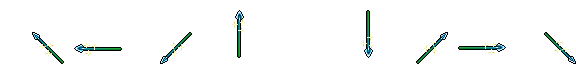
After converting it to gif (using PNG to GIF converter (https://item-images.ots.me/png-to-gif-converter/) ), it looks like that:

// Also added configurable frame rate to PNG to GIF converter.
Itutorial
Legendary OT User
- Joined
- Dec 23, 2014
- Messages
- 2,435
- Solutions
- 68
- Reaction score
- 1,082
Not joking I messed with everything I could find in all files. Thanks for getting it working.Ye. It required one more change in library.
Added missile generator in 0.1.5 version:
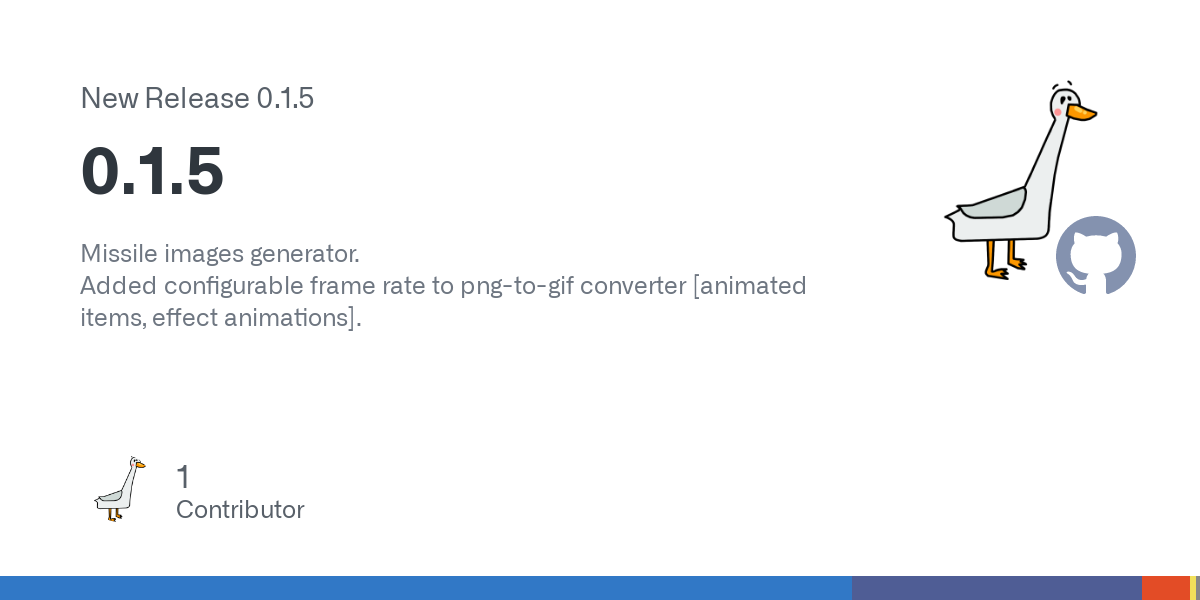
Release 0.1.5 · gesior/open-tibia-library
Missile images generator. Added configurable frame rate to png-to-gif converter [animated items, effect animations].github.com
Online version:
Generator exports all directions of missile into 1 image (9 directions, no 5 is always empty [self direction?]):
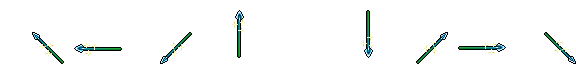
After converting it to gif (using PNG to GIF converter (https://item-images.ots.me/png-to-gif-converter/) ), it looks like that:

// Also added configurable frame rate to PNG to GIF converter.
Dip Set
Veteran OT User
- Joined
- Dec 27, 2007
- Messages
- 523
- Solutions
- 2
- Reaction score
- 471
Gesior is the freakin man, guy is literally spitting master level knowledge every time he posts lol.
I still think thais war pvp bots is probably the most underrated, underutilized release ever. Only problem was the coding is too high level for the average user to parse through it.
I still think thais war pvp bots is probably the most underrated, underutilized release ever. Only problem was the coding is too high level for the average user to parse through it.
How does it go?I am working on a spell creator for 1.5. Kind of like the old one that was released. Does anyone have gifs for the spell effects?
