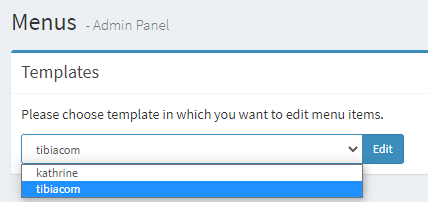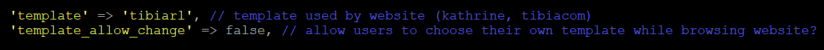Crevasse
惡名昭彰
Hello,
Hoping this is something stupid that I'm just overlooking, I just setup My AAC on Linux and installed the "tibiarl" template the proper way (using the installer, not copy + paste). The setup went smoothly and I can create characters, access the site externally, etc. but for some reason not all of the side categories are appearing. For example, under the "Library" menu, there is no page for Creatures, Gallery, Spells...yet when I go into my /www/html/system/pages/ I see creatures.php, spells.php...and when I go into the admin console and go to menus -> edit, it looks as though these subcategories should be present. This is a brand new vanilla install of My ACC and the vanilla template tibiarl, downloaded from the official source. Pictures for reference of my admin console -> menus, as well as what is actually displayed when I click "Library:"
Thanks,
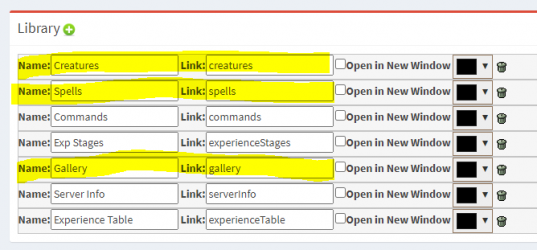
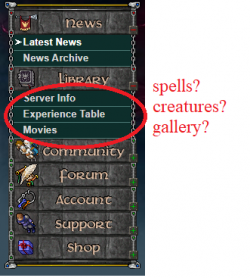
Hoping this is something stupid that I'm just overlooking, I just setup My AAC on Linux and installed the "tibiarl" template the proper way (using the installer, not copy + paste). The setup went smoothly and I can create characters, access the site externally, etc. but for some reason not all of the side categories are appearing. For example, under the "Library" menu, there is no page for Creatures, Gallery, Spells...yet when I go into my /www/html/system/pages/ I see creatures.php, spells.php...and when I go into the admin console and go to menus -> edit, it looks as though these subcategories should be present. This is a brand new vanilla install of My ACC and the vanilla template tibiarl, downloaded from the official source. Pictures for reference of my admin console -> menus, as well as what is actually displayed when I click "Library:"
Thanks,
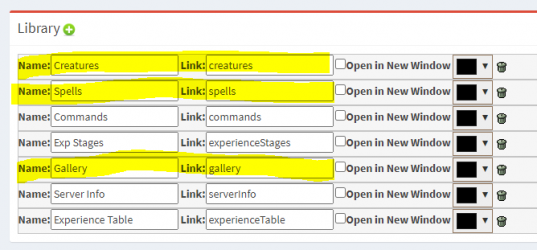
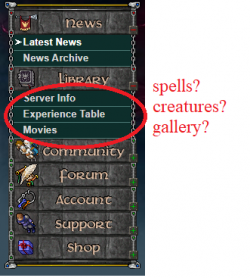
Attachments
-
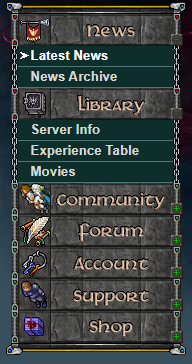 1624984831471.png57.1 KB · Views: 2 · VirusTotal
1624984831471.png57.1 KB · Views: 2 · VirusTotal