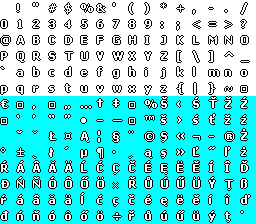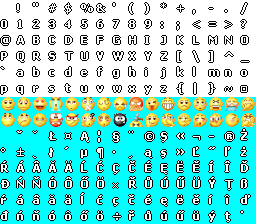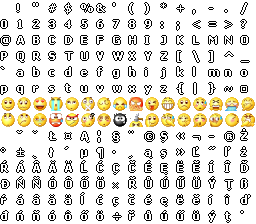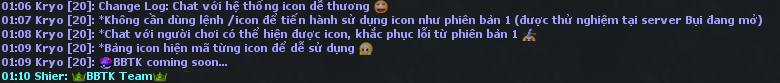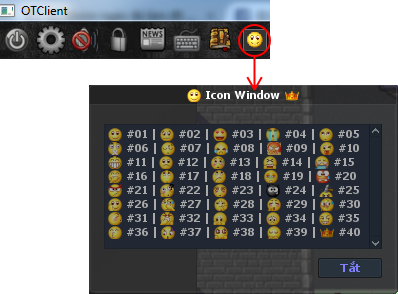function getStringIcon(str)
local icon_range = {
['01'] = '€', ['02'] = '', ['03'] = '‚', ['04'] = 'ƒ', ['05'] = '„',
['06'] = '…', ['07'] = '†', ['08'] = '‡', ['09'] = 'ˆ', ['10'] = '‰',
['11'] = '', ['12'] = '‹', ['13'] = 'Œ', ['14'] = '', ['15'] = '',
['16'] = '', ['17'] = '', ['18'] = '‘', ['19'] = '’', ['20'] = '“',
['21'] = '”', ['22'] = '•', ['23'] = '–', ['24'] = '—', ['25'] = '˜',
['26'] = '™', ['27'] = '', ['28'] = '›', ['29'] = 'œ', ['30'] = '',
['31'] = '', ['32'] = 'Ÿ', ['33'] = '¯', ['34'] = '°', ['35'] = '±',
['36'] = '²', ['37'] = '³', ['38'] = '´', ['39'] = 'º', ['40'] = '¿',
}
if str == '' then
return str
end
local word = string.explode(str, ' ')
local newstr = ''
for i = 1, #word do
if word[i]:sub(1, 1) == '#' and icon_range[word[i]:sub(2, 3)] and word[i]:sub(4, 4) == '' then
newstr = newstr..icon_range[word[i]:sub(2, 3)]..' '
else
newstr = newstr..word[i]..' '
end
end
return newstr
end