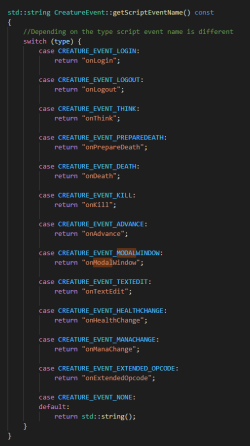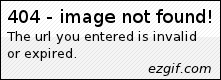jakub742
Active Member
Hi, Im using Nekiro's latest tfs 7.72 downgrade and im trying out modal windows. I have ModalWindowHelper i tried several code examples that i could find here but it just wont works.
Modal window will show up but when i click on the button nothing happens. Tested with otclientv8 and otclient. There is no error in server log either.
I dont know where is the problem. If i use just a simple print or send message to a player in button function nothing happens.
I tried basic example from ModalWindowHelper lib, also this Help with modalwindow and buy premium by modal window, tried the tapestry modal buy, nothing works.
Modal window will show up but when i click on the button nothing happens. Tested with otclientv8 and otclient. There is no error in server log either.
I dont know where is the problem. If i use just a simple print or send message to a player in button function nothing happens.
I tried basic example from ModalWindowHelper lib, also this Help with modalwindow and buy premium by modal window, tried the tapestry modal buy, nothing works.
Last edited: