You are using an out of date browser. It may not display this or other websites correctly.
You should upgrade or use an alternative browser.
You should upgrade or use an alternative browser.
[Module] game_shop
- Thread starter margoh
- Start date
Shadowsong
Game Developer & Graphic Designer
- Joined
- Feb 23, 2010
- Messages
- 3,446
- Solutions
- 21
- Reaction score
- 3,012
- Location
- Bosnia & Herzegovina
- YouTube
- ShivaShadowsong
Could you pass me the margins of the addons.otui file?

Just slap a margin-left: 5 on each of those elements. Also it seems like the images are squished, you can check their size and then do size: W H to make them appear in their fully quality.
XxhadesxX
Member
- Joined
- Apr 24, 2008
- Messages
- 76
- Reaction score
- 16
thanks for your answer. I managed to solve the margins using photophop graphics editor. When I put margin-left: 5 the pictures disappear from the box.Just slap a margin-left: 5 on each of those elements. Also it seems like the images are squished, you can check their size and then do size: W H to make them appear in their fully quality.

I have another problem, when I try to add the fourth image, all the previous images disappear. I am doing something wrong? or do I need some code that I'm not using?

When I add the fourth image, it sends me back to the box without images above.
Here I leave the code used "Otui & Lua"
Code Otui:
CSS:
AddonButton < UIButton
width: 101
height: 125
margin-left: 5
margin-bottom: 5
Panel
AddonButton
image-source: /modules/game_shop/images/buttonimg/addon_assassin
anchors.top: parent.top
anchors.left: parent.left
@onClick: modules.game_shop.buyAssassin()
AddonButton
image-source: /modules/game_shop/images/buttonimg/addon_barbarian
anchors.top: prev.top
anchors.left: prev.right
@onClick: modules.game_shop.buyBarbarian()
AddonButton
image-source: /modules/game_shop/images/buttonimg/addon_beggar
anchors.top: prev.top
anchors.left: prev.right
@onClick: modules.game_shop.buyBeggar()Code Lua:
LUA:
local shopWindow
local shopButton
local shopTabBar
local addonsPanel
local itemsPanel
local premiumPanel
local mountsPanel
local acceptWindow
function init()
shopWindow = g_ui.displayUI('shop')
shopWindow:hide()
shopTabBar = shopWindow:getChildById('shopTabBar')
shopTabBar:setContentWidget(shopWindow:getChildById('shopTabContent'))
addonsPanel = g_ui.loadUI('addons')
shopTabBar:addTab(tr('Addons'), addonsPanel, '/modules/game_shop/images/shoptabs/addons')
itemsPanel = g_ui.loadUI('items')
shopTabBar:addTab(tr('Items'), itemsPanel, '/modules/game_shop/images/shoptabs/items')
mountsPanel = g_ui.loadUI('mounts')
shopTabBar:addTab(tr('Mounts'), mountsPanel, '/modules/game_shop/images/shoptabs/mounts')
premiumPanel = g_ui.loadUI('premium')
shopTabBar:addTab(tr('Premium'), premiumPanel, '/modules/game_shop/images/shoptabs/premium')
shopButton = modules.client_topmenu.addLeftGameButton('shopButton', tr('Shop'), '/modules/game_shop/images/shop', toggle)
end
function terminate()
shopWindow:destroy()
shopButton:destroy()
end
function toggle()
if shopWindow:isVisible() then
hide()
else
show()
end
end
function show()
shopWindow:show()
shopWindow:raise()
shopWindow:focus()
end
function hide()
shopWindow:hide()
if acceptWindow then
acceptWindow:destroy()
acceptWindow = nil
end
end
function addTab(name, panel, icon)
shopTabBar:addTab(name, panel, icon)
end
function addButton(name, func, icon)
shopTabBar:addButton(name, func, icon)
end
-- Buy functions:
-- Addons Assassin
function buyAssassin()
if acceptWindow then
return true
end
local acceptFunc = function()
g_game.talk('!outfits assassinfull')
acceptWindow:destroy()
acceptWindow = nil
end
local cancelFunc = function() acceptWindow:destroy() acceptWindow = nil end
acceptWindow = displayGeneralBox(tr('Accept transaction'), tr("Do you really want to buy this item?"),
{ { text=tr('Yes'), callback=acceptFunc },
{ text=tr('No'), callback=cancelFunc },
anchor=AnchorHorizontalCenter }, acceptFunc, cancelFunc)
return true
end
-- Addons Barbarian
function buyBarbarian()
if acceptWindow then
return true
end
local acceptFunc = function()
g_game.talk('!outfits barbarian')
acceptWindow:destroy()
acceptWindow = nil
end
local cancelFunc = function() acceptWindow:destroy() acceptWindow = nil end
acceptWindow = displayGeneralBox(tr('Accept transaction'), tr("Do you really want to buy this item?"),
{ { text=tr('Yes'), callback=acceptFunc },
{ text=tr('No'), callback=cancelFunc },
anchor=AnchorHorizontalCenter }, acceptFunc, cancelFunc)
return true
end
-- Addons Beggar
function buyBeggar()
if acceptWindow then
return true
end
local acceptFunc = function()
g_game.talk('!outfits beggar')
acceptWindow:destroy()
acceptWindow = nil
end
local cancelFunc = function() acceptWindow:destroy() acceptWindow = nil end
acceptWindow = displayGeneralBox(tr('Accept transaction'), tr("Do you really want to buy this item?"),
{ { text=tr('Yes'), callback=acceptFunc },
{ text=tr('No'), callback=cancelFunc },
anchor=AnchorHorizontalCenter }, acceptFunc, cancelFunc)
return true
endHow do I add the fourth image next to the third image without disappearing from the box? and how would the code be used to add the following below the first image.
I tried to play with these codes but they do not work for me or they just I dont add them correctly.
CSS:
margin-top: 5
margin-left: 5
margin-right: 5
margin-bottom: 5
anchors.left: parent.left
anchors.bottom: parent.bottom
anchors.right: parent.right
anchors.top: parent.top
anchors.left: prev.left
anchors.bottom: prev.bottom
anchors.right: prev.right
anchors.top: prev.top
Last edited:
Shadowsong
Game Developer & Graphic Designer
- Joined
- Feb 23, 2010
- Messages
- 3,446
- Solutions
- 21
- Reaction score
- 3,012
- Location
- Bosnia & Herzegovina
- YouTube
- ShivaShadowsong
thanks for your answer. I managed to solve the margins using photophop graphics editor. When I put margin-left: 5 the pictures disappear from the box.

I have another problem, when I try to add the fourth image, all the previous images disappear. I am doing something wrong? or do I need some code that I'm not using?

When I add the fourth image, it sends me back to the box without images above.
Here I leave the code used "Otui & Lua"
Code Otui:
CSS:AddonButton < UIButton width: 101 height: 125 Panel AddonButton image-source: /modules/game_shop/images/buttonimg/addon_assassin anchors.top: parent.top anchors.left: parent.left @onClick: modules.game_shop.buyAssassin() AddonButton image-source: /modules/game_shop/images/buttonimg/addon_barbarian anchors.top: prev.top anchors.left: prev.right @onClick: modules.game_shop.buyBarbarian() AddonButton image-source: /modules/game_shop/images/buttonimg/addon_beggar anchors.top: prev.top anchors.left: prev.right @onClick: modules.game_shop.buyBeggar()
Code Lua:
LUA:local shopWindow local shopButton local shopTabBar local addonsPanel local itemsPanel local premiumPanel local mountsPanel local acceptWindow function init() shopWindow = g_ui.displayUI('shop') shopWindow:hide() shopTabBar = shopWindow:getChildById('shopTabBar') shopTabBar:setContentWidget(shopWindow:getChildById('shopTabContent')) addonsPanel = g_ui.loadUI('addons') shopTabBar:addTab(tr('Addons'), addonsPanel, '/modules/game_shop/images/shoptabs/addons') itemsPanel = g_ui.loadUI('items') shopTabBar:addTab(tr('Items'), itemsPanel, '/modules/game_shop/images/shoptabs/items') mountsPanel = g_ui.loadUI('mounts') shopTabBar:addTab(tr('Mounts'), mountsPanel, '/modules/game_shop/images/shoptabs/mounts') premiumPanel = g_ui.loadUI('premium') shopTabBar:addTab(tr('Premium'), premiumPanel, '/modules/game_shop/images/shoptabs/premium') shopButton = modules.client_topmenu.addLeftGameButton('shopButton', tr('Shop'), '/modules/game_shop/images/shop', toggle) end function terminate() shopWindow:destroy() shopButton:destroy() end function toggle() if shopWindow:isVisible() then hide() else show() end end function show() shopWindow:show() shopWindow:raise() shopWindow:focus() end function hide() shopWindow:hide() if acceptWindow then acceptWindow:destroy() acceptWindow = nil end end function addTab(name, panel, icon) shopTabBar:addTab(name, panel, icon) end function addButton(name, func, icon) shopTabBar:addButton(name, func, icon) end -- Buy functions: -- Addons Assassin function buyAssassin() if acceptWindow then return true end local acceptFunc = function() g_game.talk('!outfits assassinfull') acceptWindow:destroy() acceptWindow = nil end local cancelFunc = function() acceptWindow:destroy() acceptWindow = nil end acceptWindow = displayGeneralBox(tr('Accept transaction'), tr("Do you really want to buy this item?"), { { text=tr('Yes'), callback=acceptFunc }, { text=tr('No'), callback=cancelFunc }, anchor=AnchorHorizontalCenter }, acceptFunc, cancelFunc) return true end -- Addons Barbarian function buyBarbarian() if acceptWindow then return true end local acceptFunc = function() g_game.talk('!outfits barbarian') acceptWindow:destroy() acceptWindow = nil end local cancelFunc = function() acceptWindow:destroy() acceptWindow = nil end acceptWindow = displayGeneralBox(tr('Accept transaction'), tr("Do you really want to buy this item?"), { { text=tr('Yes'), callback=acceptFunc }, { text=tr('No'), callback=cancelFunc }, anchor=AnchorHorizontalCenter }, acceptFunc, cancelFunc) return true end -- Addons Beggar function buyBeggar() if acceptWindow then return true end local acceptFunc = function() g_game.talk('!outfits beggar') acceptWindow:destroy() acceptWindow = nil end local cancelFunc = function() acceptWindow:destroy() acceptWindow = nil end acceptWindow = displayGeneralBox(tr('Accept transaction'), tr("Do you really want to buy this item?"), { { text=tr('Yes'), callback=acceptFunc }, { text=tr('No'), callback=cancelFunc }, anchor=AnchorHorizontalCenter }, acceptFunc, cancelFunc) return true end
How do I add the fourth image next to the third image without disappearing from the box? and how would the code be used to add the following below the first image.
I tried to play with these codes but they do not work for me or they just I dont add them correctly.
Could you support me?CSS:anchors.left: parent.left anchors.bottom: parent.bottom anchors.right: parent.right anchors.top: parent.top margin-top: 5 margin-left: 5 margin-right: 5 margin-bottom: 5 anchors.left: prev.left anchors.bottom: prev.bottom anchors.right: prev.right anchors.top: prev.top
I can give you some general tips -
First, if something goes wrong, check terminal (ctrl+T) to see if you maybe had an indentation error or a spelling mistake.
Then, make sure the element you're editing is anchored properly to what you want it to be anchored, and that it is indented properly as a child element of a parent chosen for it, in your case, the Panel element.
Indentation is done via spaces (2 spaces = 1 hierarchy level), not tabs, never tabs in .otui
If after adding margin, something entirely disappears, this is potentially an issue with being able to fit there given the defined anchors.
You can try to give your Panel a background color, or increase window width size to see if it will fit with the increased size (though this is not a solution to the problem).
The code seems fine at a first glance, i see nothing wrong with it, so please take a look at the spoiler for a detailed explanation and help with what might be the issue:
I'll explain below briefly how anchoring/marginalization works, then you can try to figure out what the problem is:
Here is an illustration of what's probably the issue:
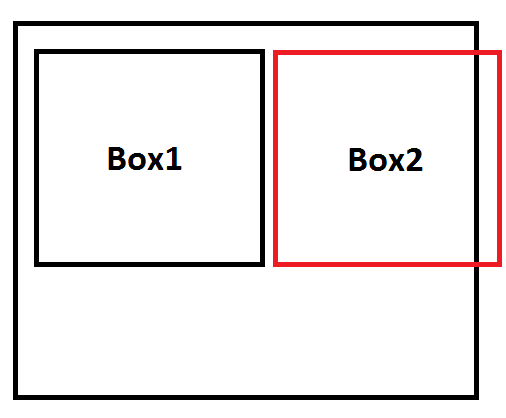
If this happens, Box2 will give no terminal errors, but simply won't show up because it's going over the edges of the panel.
Now here's some short explanations of how to work with anchors and margins.
Let's say you have a main window panel into which you will insert these boxes:
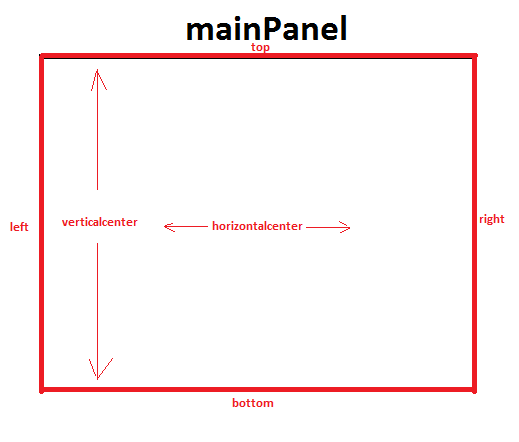
The boxes you're adding to this panel will be its children if they are indented 2 spaces deeper than the Panel is.
Now, every element (like you can see on the image) has some reference points: top, right, left, bottom, horizontalCenter, verticalCenter, centerIn.
If, when defining anchors for a child, you say "anchors.top: parent.top" and "anchors.left: parent.left", this means that you want to lock this child's position to the top-left point of the parent element:
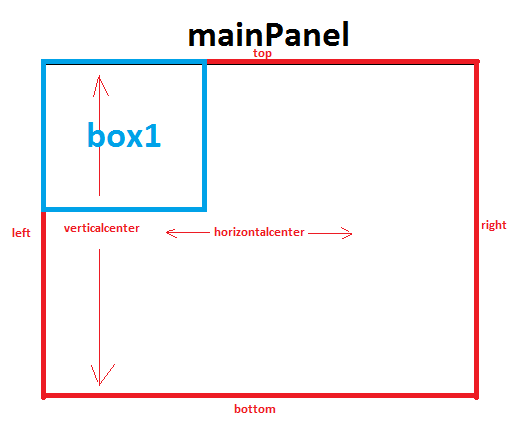
By saying "margin-left: 5" for example, you want to move this element 5 pixels away from its left anchor. Since its left anchor is parent.left, this means that you're gonna move this box 5 pixels away from the parent's left side.
But in your code you will notice "anchors.left: prev.right". This means that we wanna anchor this element to the right side of whatever the previous element was. Since you're adding box2 right after box1, it makes sense to anchor it to box1, and for example give it another margin of 5px, and repeat this process for however many boxes you can fit into a single row, to get that nice spacing between them.
If you wanna move on to the next row, try to do the following, by giving box2 anchors.left: parent.left, anchors.top: box1.bottom.
That will make box2's "top" at the next available pixel on the bottom of box1, and its left will be the next available pixel on the left side of the parent of course.
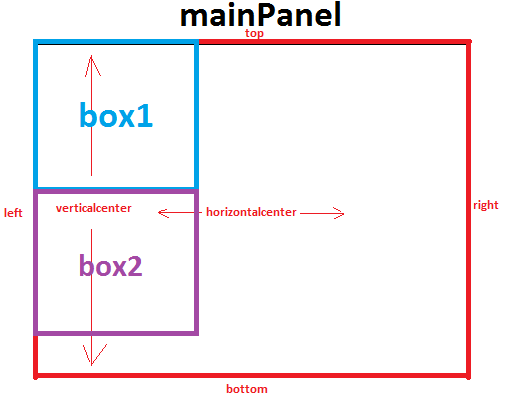
Anyway, another quick thing you can do for some debugging is to give your Panel a background: #FFFFFF, that way you will clearly see the size of your panel and whether some image would be crossing it.
Here is an illustration of what's probably the issue:
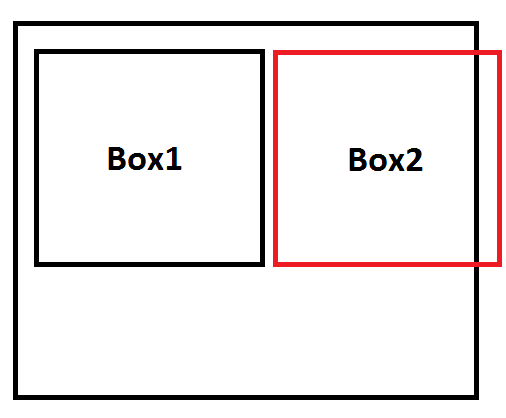
If this happens, Box2 will give no terminal errors, but simply won't show up because it's going over the edges of the panel.
Now here's some short explanations of how to work with anchors and margins.
Let's say you have a main window panel into which you will insert these boxes:
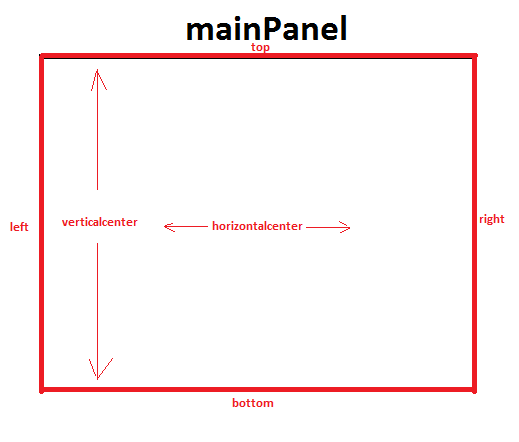
The boxes you're adding to this panel will be its children if they are indented 2 spaces deeper than the Panel is.
Now, every element (like you can see on the image) has some reference points: top, right, left, bottom, horizontalCenter, verticalCenter, centerIn.
If, when defining anchors for a child, you say "anchors.top: parent.top" and "anchors.left: parent.left", this means that you want to lock this child's position to the top-left point of the parent element:
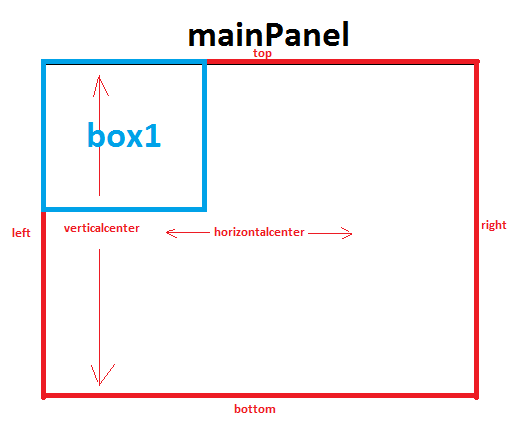
By saying "margin-left: 5" for example, you want to move this element 5 pixels away from its left anchor. Since its left anchor is parent.left, this means that you're gonna move this box 5 pixels away from the parent's left side.
But in your code you will notice "anchors.left: prev.right". This means that we wanna anchor this element to the right side of whatever the previous element was. Since you're adding box2 right after box1, it makes sense to anchor it to box1, and for example give it another margin of 5px, and repeat this process for however many boxes you can fit into a single row, to get that nice spacing between them.
If you wanna move on to the next row, try to do the following, by giving box2 anchors.left: parent.left, anchors.top: box1.bottom.
That will make box2's "top" at the next available pixel on the bottom of box1, and its left will be the next available pixel on the left side of the parent of course.
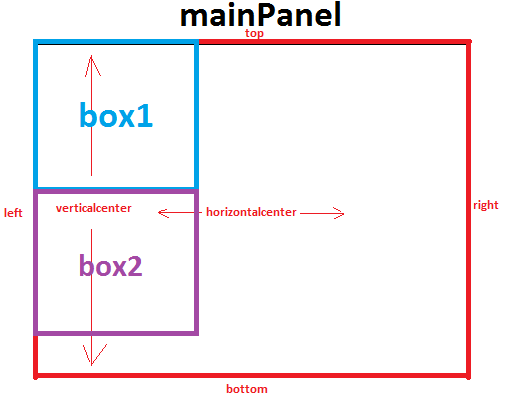
Anyway, another quick thing you can do for some debugging is to give your Panel a background: #FFFFFF, that way you will clearly see the size of your panel and whether some image would be crossing it.
XxhadesxX
Member
- Joined
- Apr 24, 2008
- Messages
- 76
- Reaction score
- 16
Thanks for replying friend, I managed to get more images added to the box, but now I'm trying to add the new images in the bottom row, I have problems there. I will keep trying and if I can not solve it I will notify you to help me.


Shadowsong
Game Developer & Graphic Designer
- Joined
- Feb 23, 2010
- Messages
- 3,446
- Solutions
- 21
- Reaction score
- 3,012
- Location
- Bosnia & Herzegovina
- YouTube
- ShivaShadowsong
Thanks for replying friend, I managed to get more images added to the box, but now I'm trying to add the new images in the bottom row, I have problems there. I will keep trying and if I can not solve it I will notify you to help me.
That's awesome mate.
If you wanna make a next row, the best thing would be like I suggested, to anchor a new box to this one, let's call it box1:

Now you would make a Box6 and give it anchor.top: box1.bottom and anchor.left: parent.left
Problem solved
XxhadesxX
Member
- Joined
- Apr 24, 2008
- Messages
- 76
- Reaction score
- 16
That's awesome mate.
If you wanna make a next row, the best thing would be like I suggested, to anchor a new box to this one, let's call it box1:
Now you would make a Box6 and give it anchor.top: box1.bottom and anchor.left: parent.left
Problem solved
I have a problem creating the box6, the box6 is created above the box1, and when moving with the mause the main window, the row above does not stay in the margins.

code otui:
CSS:
AddonButton < UIButton
width: 101
height: 125
margin-left: 5
Panel
AddonButton
image-source: /modules/game_shop/images/buttonimg/addon_assassin
anchors.top: parent.bottom
anchors.left: parent.left
@onClick: modules.game_shop.buyAssassin()
AddonButton
image-source: /modules/game_shop/images/buttonimg/addon_barbarian
anchors.top: prev.top
anchors.left: prev.right
@onClick: modules.game_shop.buyBarbarian()
AddonButton
image-source: /modules/game_shop/images/buttonimg/addon_beggar
anchors.top: prev.top
anchors.left: prev.right
@onClick: modules.game_shop.buyBeggar()
AddonButton
image-source: /modules/game_shop/images/buttonimg/addon_norseman
anchors.top: prev.top
anchors.left: prev.right
@onClick: modules.game_shop.buyNorseman()
AddonButton
image-source: /modules/game_shop/images/buttonimg/addon_pirate
anchors.top: prev.top
anchors.left: prev.right
@onClick: modules.game_shop.buyPirate()
AddonButton
image-source: /modules/game_shop/images/buttonimg/addon_pirate
anchors.top: parent.bottom
anchors.left: parent.left
@onClick: modules.game_shop.buyPirate()Edit:
solve the problem, now I have another problem xD
I move the window with the mause and the boxes do not stay fixed to the main window, they move leaving their margins!
How to make the boxes remain fixed without moving when moving the main window?
Last edited:
Shadowsong
Game Developer & Graphic Designer
- Joined
- Feb 23, 2010
- Messages
- 3,446
- Solutions
- 21
- Reaction score
- 3,012
- Location
- Bosnia & Herzegovina
- YouTube
- ShivaShadowsong
I have a problem creating the box6, the box6 is created above the box1, and when moving with the mause the main window, the row above does not stay in the margins.

code otui:
Do you happen to have the list of variables to use in the "otui" file so I can play with the codes and try to learn more about its functionality?CSS:AddonButton < UIButton width: 101 height: 125 margin-left: 5 Panel AddonButton image-source: /modules/game_shop/images/buttonimg/addon_assassin anchors.top: parent.bottom anchors.left: parent.left @onClick: modules.game_shop.buyAssassin() AddonButton image-source: /modules/game_shop/images/buttonimg/addon_barbarian anchors.top: prev.top anchors.left: prev.right @onClick: modules.game_shop.buyBarbarian() AddonButton image-source: /modules/game_shop/images/buttonimg/addon_beggar anchors.top: prev.top anchors.left: prev.right @onClick: modules.game_shop.buyBeggar() AddonButton image-source: /modules/game_shop/images/buttonimg/addon_norseman anchors.top: prev.top anchors.left: prev.right @onClick: modules.game_shop.buyNorseman() AddonButton image-source: /modules/game_shop/images/buttonimg/addon_pirate anchors.top: prev.top anchors.left: prev.right @onClick: modules.game_shop.buyPirate() AddonButton image-source: /modules/game_shop/images/buttonimg/addon_pirate anchors.top: parent.bottom anchors.left: parent.left @onClick: modules.game_shop.buyPirate()
Edit:
solve the problem, now I have another problem xD
I move the window with the mause and the boxes do not stay fixed to the main window, they move leaving their margins!
That's because you broke the anchoring, try this code:
CSS:
AddonButton < UIButton
width: 101
height: 125
margin-left: 5
Panel
AddonButton
id: box1
image-source: /modules/game_shop/images/buttonimg/addon_assassin
anchors.top: parent.bottom
anchors.left: parent.left
@onClick: modules.game_shop.buyAssassin()
AddonButton
id: box2
image-source: /modules/game_shop/images/buttonimg/addon_barbarian
anchors.top: prev.top
anchors.left: prev.right
@onClick: modules.game_shop.buyBarbarian()
AddonButton
id: box3
image-source: /modules/game_shop/images/buttonimg/addon_beggar
anchors.top: prev.top
anchors.left: prev.right
@onClick: modules.game_shop.buyBeggar()
AddonButton
id: box4
image-source: /modules/game_shop/images/buttonimg/addon_norseman
anchors.top: prev.top
anchors.left: prev.right
@onClick: modules.game_shop.buyNorseman()
AddonButton
id: box5
image-source: /modules/game_shop/images/buttonimg/addon_pirate
anchors.top: prev.top
anchors.left: prev.right
@onClick: modules.game_shop.buyPirate()
AddonButton
id: box6
image-source: /modules/game_shop/images/buttonimg/addon_pirate
anchors.top: box1.bottom
anchors.left: parent.left
@onClick: modules.game_shop.buyPirate()You can find the stuff you need in luafunctions.cpp and uiwidgetbasestyle.cpp btw
XxhadesxX
Member
- Joined
- Apr 24, 2008
- Messages
- 76
- Reaction score
- 16
using your code appears as follows.That's because you broke the anchoring, try
You can find the stuff you need in luafunctions.cpp and uiwidgetbasestyle.cpp btw

using my code appears like this, but the margins are lost when you move the main window.

My Code:
CSS:
AddonButton < UIButton
width: 101
height: 125
margin-left: 5
Panel
AddonButton
image-source: /modules/game_shop/images/buttonimg/addon_assassin
anchors.top: box1.bottom
anchors.left: parent.left
@onClick: modules.game_shop.buyAssassin()
AddonButton
image-source: /modules/game_shop/images/buttonimg/addon_barbarian
anchors.top: prev.top
anchors.left: prev.right
@onClick: modules.game_shop.buyBarbarian()
AddonButton
image-source: /modules/game_shop/images/buttonimg/addon_beggar
anchors.top: prev.top
anchors.left: prev.right
@onClick: modules.game_shop.buyBeggar()
AddonButton
image-source: /modules/game_shop/images/buttonimg/addon_norseman
anchors.top: prev.top
anchors.left: prev.right
@onClick: modules.game_shop.buyNorseman()
AddonButton
image-source: /modules/game_shop/images/buttonimg/addon_pirate
anchors.top: prev.top
anchors.left: prev.right
@onClick: modules.game_shop.buyPirate()
AddonButton
image-source: /modules/game_shop/images/buttonimg/addon_shaman
anchors.top: prev.bottom
anchors.left: parent.left
@onClick: modules.game_shop.buyShaman()
Last edited:
Shadowsong
Game Developer & Graphic Designer
- Joined
- Feb 23, 2010
- Messages
- 3,446
- Solutions
- 21
- Reaction score
- 3,012
- Location
- Bosnia & Herzegovina
- YouTube
- ShivaShadowsong
Yeah sorry, I didn't carefully review your code, there was a mistake, your box1 was anchored to the bottom of parent instead of top, fix that and it should work.
CSS:
AddonButton < UIButton
width: 101
height: 125
margin-left: 5
Panel
AddonButton
id: box1
image-source: /modules/game_shop/images/buttonimg/addon_assassin
anchors.top: parent.top
anchors.left: parent.left
@onClick: modules.game_shop.buyAssassin()
AddonButton
id: box2
image-source: /modules/game_shop/images/buttonimg/addon_barbarian
anchors.top: prev.top
anchors.left: prev.right
@onClick: modules.game_shop.buyBarbarian()
AddonButton
id: box3
image-source: /modules/game_shop/images/buttonimg/addon_beggar
anchors.top: prev.top
anchors.left: prev.right
@onClick: modules.game_shop.buyBeggar()
AddonButton
id: box4
image-source: /modules/game_shop/images/buttonimg/addon_norseman
anchors.top: prev.top
anchors.left: prev.right
@onClick: modules.game_shop.buyNorseman()
AddonButton
id: box5
image-source: /modules/game_shop/images/buttonimg/addon_pirate
anchors.top: prev.top
anchors.left: prev.right
@onClick: modules.game_shop.buyPirate()
AddonButton
id: box6
image-source: /modules/game_shop/images/buttonimg/addon_pirate
anchors.top: box1.bottom
anchors.left: parent.left
@onClick: modules.game_shop.buyPirate()XxhadesxX
Member
- Joined
- Apr 24, 2008
- Messages
- 76
- Reaction score
- 16
you're a big friend now if it works correctlyYeah sorry, I didn't carefully review your code, there was a mistake, your box1 was anchored to the bottom of parent instead of top, fix that and it should work.
I will continue adding content.
Any problem that I have will not hesitate to ask you.
thank you friend, you have helped me a lot
Shadowsong
Game Developer & Graphic Designer
- Joined
- Feb 23, 2010
- Messages
- 3,446
- Solutions
- 21
- Reaction score
- 3,012
- Location
- Bosnia & Herzegovina
- YouTube
- ShivaShadowsong
Hi, I think I want another style in my shop window.
my store currently:

my store as it should be.. edited in photoshop:

I hope to give a good idea of what I really want to do. if they can help me, it would be a great job.
Yeah you can do that easily. Change main parent container type from "Panel" to "ScrollablePanel", and attach a vertical scrollbar to it. Example of the 2:
Code:
ScrollablePanel
id: mainPanel
vertical-scrollbar: mainPanelScrollbar
//define more attributes here
VerticalScrollBar
id: mainPanelScrollbar
anchors.top: parent.top
anchors.bottom: parent.bottom
anchors.right: parent.right
step: 24
pixels-scroll: trueYou can apply the same to the list on the left side, then attach an UIWidget element with image-source: /path/to/pic for your "Store" image. Anchor its top to the bottom of this left scrollable panel.
XxhadesxX
Member
- Joined
- Apr 24, 2008
- Messages
- 76
- Reaction score
- 16
I do not really understand what you try to explain to me.Yeah you can do that easily. Change main parent container type from "Panel" to "ScrollablePanel", and attach a vertical scrollbar to it. Example of the 2:
Code:ScrollablePanel id: mainPanel vertical-scrollbar: mainPanelScrollbar //define more attributes here VerticalScrollBar id: mainPanelScrollbar anchors.top: parent.top anchors.bottom: parent.bottom anchors.right: parent.right step: 24 pixels-scroll: true
You can apply the same to the list on the left side, then attach an UIWidget element with image-source: /path/to/pic for your "Store" image. Anchor its top to the bottom of this left scrollable panel.
I explain myself a little better, I want to make the new window in this way as shown in the image.

what commands should I use to form the code and if I really have to do the writing of the OTUI file again?
4drik
Advanced OT User
- Joined
- Jun 30, 2014
- Messages
- 266
- Reaction score
- 223
Stingy wool. What do you not understand? It's simple, explained very well.I do not really understand what you try to explain to me.
Give something from yourself, gosh.
XxhadesxX
Member
- Joined
- Apr 24, 2008
- Messages
- 76
- Reaction score
- 16
Excuse me, but if this bothers you, you can go somewhere else.Stingy wool. What do you not understand? It's simple, explained very well.
Give something from yourself, gosh.
Shadowsong
Game Developer & Graphic Designer
- Joined
- Feb 23, 2010
- Messages
- 3,446
- Solutions
- 21
- Reaction score
- 3,012
- Location
- Bosnia & Herzegovina
- YouTube
- ShivaShadowsong
I do not really understand what you try to explain to me.
I explain myself a little better, I want to make the new window in this way as shown in the image.

what commands should I use to form the code and if I really have to do the writing of the OTUI file again?
If you open your .otui file, which contains the configuration for the UI of this window, you will see an element with type "Panel" (ctrl+f it).
This panel is a parent (like a container) that contains children (content, in this case, your outfit purchase buttons).
You need to change this parent's type from Panel to ScrollablePanel to make it possible to scroll it.
Now when you did that, you need to also attach a Vertical Scrollbar as a child of this ScrollablePanel. This vertical scrollbar is what will be used to scroll the panel up and down if it contains more elements than fits in its original width/height.
I gave you an example code of it above, play with it a bit until you get your desired results.
athenso
Average Coder
- Joined
- May 31, 2011
- Messages
- 155
- Solutions
- 3
- Reaction score
- 24
I am using the shop system provided above. I am trying to create a talk action to communicate with my database:
Here is what i wrote, maybe someone here can tell me why it is throwing an error
Screenshot
Here is what i wrote, maybe someone here can tell me why it is throwing an error
Code:
function onSay(cid, words, param, channel)
local player = Player(cid)
local guid = player:getAccountId()
local points = db.asyncStoreQuery("SELECT `premium_points` FROM `accounts` WHERE `id` = " .. guid)
if (player.points > 10) then
player:addItem(10135, 1)
else
player:sendTextMessage(MESSAGE_INFO_DESCR, "You only have " .. points .. " in your account")
end
endScreenshot
Shadowsong
Game Developer & Graphic Designer
- Joined
- Feb 23, 2010
- Messages
- 3,446
- Solutions
- 21
- Reaction score
- 3,012
- Location
- Bosnia & Herzegovina
- YouTube
- ShivaShadowsong
I am using the shop system provided above. I am trying to create a talk action to communicate with my database:
Here is what i wrote, maybe someone here can tell me why it is throwing an error
Code:function onSay(cid, words, param, channel) local player = Player(cid) local guid = player:getAccountId() local points = db.asyncStoreQuery("SELECT `premium_points` FROM `accounts` WHERE `id` = " .. guid) if (player.points > 10) then player:addItem(10135, 1) else player:sendTextMessage(MESSAGE_INFO_DESCR, "You only have " .. points .. " in your account") end end
Screenshot
Your player.points variable is returning nil, the problem is not necessarily in this script but wherever you're setting this value to player object, it's not being set correctly.
