3alola1
I don't have time
I followed this installation guide but there is error while compiling it in my visual studio 2022 community
Welcome to the tutorial on how to compile the OTClient Mehah in Visual Studio 2022! In this tutorial, I will guide you through the process of setting up the development environment and compiling the OTClient Mehah in Visual Studio 2022.
Tutorial: Compiling the OTClient Mehah in Visual Studio 2022
Step 1: Necessary Downloads - Download all first
Visual Studio 2022 Community:
Download: Baixar Ferramentas do Visual Studio: Baixar Ferramentas do Visual Studio – Instalação gratuita para Windows, Mac e Linux (https://visualstudio.microsoft.com/pt-br/downloads)...
Also getting this error when installing using this command with gitbash
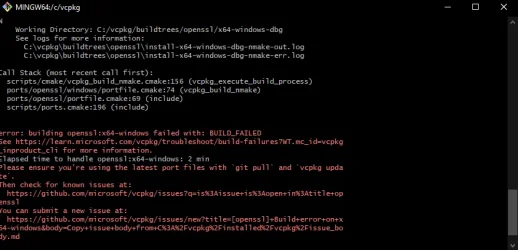
and when I try to update...
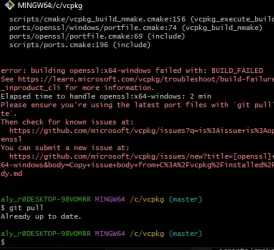
Welcome to the tutorial on how to compile the OTClient Mehah in Visual Studio 2022! In this tutorial, I will guide you through the process of setting up the development environment and compiling the OTClient Mehah in Visual Studio 2022.
Tutorial: Compiling the OTClient Mehah in Visual Studio 2022
Step 1: Necessary Downloads - Download all first
Visual Studio 2022 Community:
Download: Baixar Ferramentas do Visual Studio: Baixar Ferramentas do Visual Studio – Instalação gratuita para Windows, Mac e Linux (https://visualstudio.microsoft.com/pt-br/downloads)...
- alexxxxxxx
- Replies: 9
- Forum: OTClient
C++:
Severity Code Description Project File Line Suppression State Details
Error MSB3073 The command ""C:\vcpkg\vcpkg.exe" install --x-wait-for-lock --triplet "x64-windows" --vcpkg-root "C:\vcpkg\\" "--x-manifest-root=C:\Users\aly_r\Desktop\mehana\otclient-main\\" "--x-install-root=vcpkg_installed\\" " exited with code 1. otclient C:\vcpkg\scripts\buildsystems\msbuild\vcpkg.targets 183Also getting this error when installing using this command with gitbash
Code:
./vcpkg install boost-iostreams:x64-windows boost-asio:x64-windows boost-system:x64-windows boost-variant:x64-windows boost-lockfree:x64-windows luajit:x64-windows glew:x64-windows boost-filesystem:x64-windows boost-uuid:x64-windows physfs:x64-windows openal-soft:x64-windows libogg:x64-windows libvorbis:x64-windows zlib:x64-windows opengl:x64-windows openssl:x64-windows liblzma:x64-windows nlohmann-json:x64-windows protobuf:x64-windows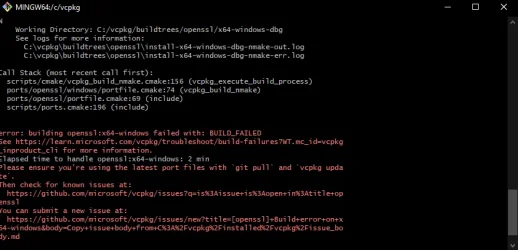
and when I try to update...
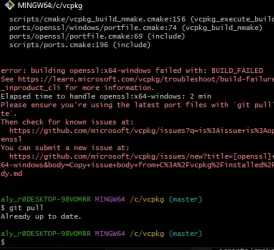
Last edited:

