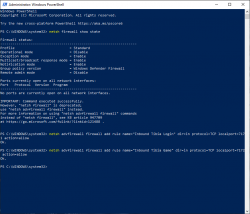Olof_Palme
New Member
- Joined
- May 13, 2019
- Messages
- 34
- Reaction score
- 4
Hello, im trying to forward my ports. But it doesn't seem to work. Ive tried setting it to just TCP and just UDP and now TCP + UDP. But nothing works.
I have a inteno eg400 router.
In the pictures it's my static ip that ive used.
Can someone please help me?
I have a inteno eg400 router.
In the pictures it's my static ip that ive used.
Can someone please help me?
Attachments
-
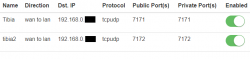 portforward.png9.3 KB · Views: 18 · VirusTotal
portforward.png9.3 KB · Views: 18 · VirusTotal -
 portforward2.png26.8 KB · Views: 19 · VirusTotal
portforward2.png26.8 KB · Views: 19 · VirusTotal