Zysen
=)
ULTIMATE TUTORIAL FOR SETTING & HOSTING AN OT SERVER
Heyaaaaaaaaaaaa!!
I know there isn't even one massive detailed tutorial how to create an open tibia server,so I will make one for you <.<
PS: Don't be mad because I didn't used The Uniform Server/Modern AAC;because my comp is bad so I can't show you that
Heyaaaaaaaaaaaa!!
I know there isn't even one massive detailed tutorial how to create an open tibia server,so I will make one for you <.<
PS: Don't be mad because I didn't used The Uniform Server/Modern AAC;because my comp is bad so I can't show you that
Things we will do:
1.Downloading and installing programs we need
2.How to setup XAMPP and MySQL database
3.Making and running the server
4.Explaining database tables (accounts,players,etc..)
5.Portforwarding,URL Redirect & Online Hosting
6.Securing phpMyAdmin
Programs for download:
1.XAMPP 1.7.3
2.TFS 0.3.6pl1
-TUTORIAL-
1.Downloading and installing programs we need
-Download XAMPP 1.7.3 (link up)
-Run the installation file
-Press "Next" - wait till the installation finishes
-Now a windows like DOS will appear - just choose your answers [y- yes;n- no]
-Then open your shortcut of XAMPP 1.7.3
-You must have Apache Service and MySQL Service running

Apache Service: YOUR DATABASE
MySQL Service: YOUR MYSQL SERVER
2.How to setup XAMPP and MySQL database
-Go to your internet and type url 127.0.0.1[This is called LOCALHOST]
-Choose your language
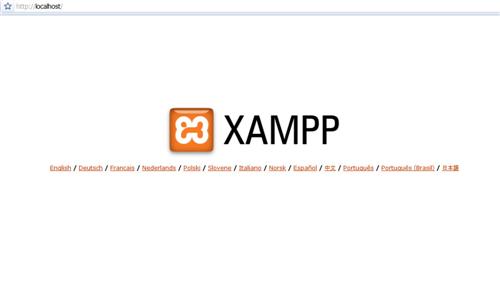
-Choose SECURITY from the list
-You will get a page showing you the security of your XAMPP

-Enter your desired password and press "password changing"
-If a message appeard by your Internet Browser, Press "Yes"
-Confirmation of success of password changing

-We finished the setup of XAMPP
-Lets begin the setup of database for our server
-Enter http://127.0.0.1/phpmyadmin in your Adress Bar of your Internet Browser
-You will get phpMyAdmin login page

-Enter username "root" and enter your password that you've been made in security page
-You will get phpMyAdmin homepage.It's lovely isn't it?
-Enter your database name here

-We will call it TFS [don't use special characters and names,because they wont be accepted]
-You will found a database with no tables
-Extract your server
-Press on this button

-Choose "Import files"

-Browse to your database file which is called forgottenserver.sql OR schema.mysql as we are using TFS
-Press "Go" - You will get many tables - acoount,players,items,skills,etc...
3.Making and running the server
-Time to configure your server,go to your OtServ Director,and find a file called config.lua - open it with notepad,wordpad [any text editing program]
-Check your MySQL properties
LUA:
-- MySQL
mysqlHost = "localhost"
mysqlUser = "root"
mysqlPass = "XXXXXX" -- your password
mysqlDatabase = "TFS" -- your database name
mysqlPort = 3306
LUA:
-- SQL
sqlType = "mysql" -- change sqlite to mysql
passwordType = "plain"-Now try to launch [turn on] your server - find your OtServ.exe and run it
4.Explaining database tables (accounts,players,etc..)
ACCOUNTS TABLE
id: It is account number of the account
password: It is the password of the account
type: The Type of the account.
premdays: Number of premium days remaining
lastday: The last day the player had logged in to the server
key: It is the recovery key. Generated if you used a website supporting such feature
email: It is the player e-mail. Generated if you used a website supporting such feature.
blocked: 0 if the account is not banned. 1 if the account is banned
warnings: It is like the frags. If the account has 8 frags as adjusted by the server. The account is banned
groupid: It is the group_id of the account.
BANS_TABLE
type: -----
ip: IP of the banned account
mask: -----
player: The banned character ID.
account: The banned player account number.
time: Time of banishment
reason_id: ----- I do know a reason, but dunno what is the ID ?
action_id: -----
comment: Comment written by the banner when banishing the character
banned_by: The ID of the player who banned the other player
GLOBAL_STORAGE
key: As I know, keys are genrated like 1 then 2 then 3 for each vaue
value: Is the value which is written by setGlobalStorageValue(valueid, newvalue) & is called back by
getGlobalStorageValue(valueid)
GROUP
id: ID of the group. It is called group_id in the accounts and players table
name: Name of the ID (eg: player, gamemaster, etc...)
flags: These values make the player available to do certain actions or not. Get them at this link. <<Thanks to SimOne>>
access: Access value from 1 to 6. It differs from server to the other. Check commands.xml to understand it more
maxdepotitems: Maximum numbers of items in the depot of the player
maxviplist: Maximum number of players in this player VIP list
GUILDS
id: ID of the guild
name: Name of the guild
ownerid: The ID of the leader character of the guild
creationdate: The date when the guild is created
motd: Message of the day for the guild. It is like a motto for the guild (Not Sure)
GUILD_INVITES
player_id: The ID of the invited character
guild_id: The ID of the guild which the player_id is invited too.
GUILD_RANKS
id: Rank ID
guild_id: Guild ID
name: Rank Name
level: Rank Level
HOUSES
id: House ID. It s retrieved from [servername]-house.xml
owner: ID of the owner character
paid: I don't know if it is the value of money or this is a boolean value (0 or 1)
warnings: Number of warnings for the player to pay the house rent
HOUSE_LIST
house_id: ID of the house
listid: ------
list: -----
PLAYERS
id: ID of the player
name: Name of the character
group_id: Group ID of the character
account_id: ID of the account in accounts table
level: Character level
vocation: ID of the character vocation
health: Character health NOW
healthmax: Maximum value of character health
experience: Experience points of the character
lookbody: Body look ID
lookfeet: Feet Look ID
lookhead: Head Look ID
looklegs: Legs Look ID
looktype: 0 for females. 1 for males
lookaddon: Addon ID. 0 for nothing, 1 for first addon only. 2 for second addon only. 3 for both addons.
maglevel: Character Magic Level
mana: Character mana NOW
manamax: Characetr maximum mana
manaspent: Mana spent from date of character creation
soul:Soul points of the character
town_id: ID of the character residence town
posx: Character X position
posy Character Y position
poz: Character Z position
conditions: Condition of the character (eg. Poisoned, Electrified, etc..)
cap: Remaining Cap of the character
sex:0 for females. 1 for males (Not Sure)
lastlogin: Last login Date
lastip: Last IP the character has logged in from.
save: 0 if saving stats is disabled for this character. 1 if enabled
redskull: 0 if no has red skull. 1 if has red skull
redskulltime: Time of receiving the last red skull
rank_id: ------
guildnick: Nickname of the character in the guild
lastlogout: Last logout Date
blessings: 1 to 5 according to the received bleesings (Not Sure)
direction, lost_experience, loss_mana, loss_skills, premend : This values are not used by the server, They are located in vocations.xml excpet for direction and premend.
online: 0 if the player is offline. 1 if the player is online.
PLAYER_DEATHS
player_id: ID of the dead player
time: The time when the player is killed
level: Dunno of the level before death or after it ??
killed_by: Monster/Player ID or name (Not sure)
is_player: -----
PLAYER_DEPOTITEMS
player_id: ID of the character
depot_id: Depot ID
sid: Item ID
pid: -----
itemtype: Type of the item ???
count: How many of this item. You see numbers here if the item is stackable
attributes: ------
PLAYER_ITEMS
player_id: ID of the character
sid: Item ID
pid: -----
itemtype: Type of the item ???
count: How many of this item. You see numbers here if the item is stackable
attributes: ------
PLAYER_SKILLS
player_id: ID of the character
skillid: 0 Fist, 1 Club, 2 Sword, 3 Axe, 4 Distance, 5 Shielding, 6 Fishing.
value: The skill points (eg: 90)
count: How many times the character has tried to reach the next level. If the player has a sword skill 50 without death the count will be 50. If the player is dead 1 time and reached sword skill 49 and then reached sword skill 50 again. Then the count will be 51.
PLAYER_SPELLS
player_id:ID of the character
name: Name of the learned spell.
PLAYER-STORAGE
player_id:ID of the character
key: As I know, keys are genrated like 1 then 2 then 3 for each vaue
value: Is the value which is written by
setPlayerStorageValue(uid, valueid, newvalue)
q. player_viplist
player_id:ID of the character
vip_id:ID of the character in the VIP list
TILES
id: ID for the action of this tile
x:Tile X position
y: Tile Y position
y: Tile Z position
TILES
tile_id: ID of the tile
sid: Item ID that the tile will give you.
pid: -----
itemtype: Type of the item ???
count: How many of this item. You see numbers here if the item is stackable
attributes: ------
5.Portforwarding,URL Redirect & Online Hosting
-Now make your redirect URL - No-IP - Dynamic DNS, Static DNS for Your Dynamic IP - You need to have an accoun there [if you have it's fine,if you don't have create one]
-After creating an account,login on your account - Click on "ADD HOST"

-Write your desired hostname [i will name it mysqltutorial.no-ip.org]
-Choose Host Type : DNS Host (A)
-Write your IP Adress [if you don't know your ip adress visit What Is My IP Address - Shows Your IP Address
-Click "Create Host"
-We are done with creating the hostname - Download the DYNAMIC DNS UPDATE CLIENT to keep your hostname updated with the last changed IP address
-Now we got to portforward - little tutorial:
#1 - go to: PortForward.com - Port Forwarding Guides Listed by Manufacturer and Model
#2 - select your router.
#3 - select the game.
#4 - follow the instructions
-After finishing this go to your config.lua and find this:
LUA:
Connection Config
ip = "127.0.0.1"
port = 7171Change
LUA:
ip = "127.0.0.1"
LUA:
ip = "mysqltutorial.no-ip.org"-Now open your IP Changer
-Tell your friends the hostname and tell them to login
-ENJOY!
Problem Solution "Temple Position is wrong":
-Go to your database > Select it > Choose the `players` table > Click on the " Browse " Tab > Edit the player using the Pencil icon after checking the box beside it > Seek the field " town_id "and change it . To check the Town IDs, open the map with a map editor
-Set up your position of town [x,y,z in mapeditor] in your config.lua - and set up your town_id
Credits: Zysen
OTFlames (OTFans)
Hope I explained all!
Yours,
Zysen
Last edited:
