I need help setting up a quest on my server.
I'll explain how the quest will work so they can help me.
The player will go through the door and will see the 5 Basin, the Lever and the Skeleton. OBS * TELEPORT WILL APPEAR WHEN KILLING THE BOSS.
In the basin next to the lever the Player will have to put a SKULL ID 2229.
In the four Basin below he will have to put 1 BONE ID 2230 on top of each.
When he pulls the lever:
-Disappear the Eskeleto that is on the throne.
-Os 5 basin se transformam em outro basin com a chama acesa ID 1483.
-The 5 basins turn into another basin with the flame lit ID 1483.
-The Boss appears in place of the skeleton.
-The player will have 5 minutes to kill the BOSS and go through the portal (If there is a way to show a message to the person who pulled the lever when 30 seconds is missing)
If he dies he will only be able to enter the room again after 20 minutes.
If he kills the boss, the teleportation will appear and the time continues to count until he goes through the teleport.
When he goes through the teleport, he cleans the room, and releases the access for other players to kill the boss.
If time runs out, reset the room, and the player is teleported to the outside of the door.
I'll explain how the quest will work so they can help me.
The player will go through the door and will see the 5 Basin, the Lever and the Skeleton. OBS * TELEPORT WILL APPEAR WHEN KILLING THE BOSS.
In the basin next to the lever the Player will have to put a SKULL ID 2229.
In the four Basin below he will have to put 1 BONE ID 2230 on top of each.
When he pulls the lever:
-Disappear the Eskeleto that is on the throne.
-Os 5 basin se transformam em outro basin com a chama acesa ID 1483.
-The 5 basins turn into another basin with the flame lit ID 1483.
-The Boss appears in place of the skeleton.
-The player will have 5 minutes to kill the BOSS and go through the portal (If there is a way to show a message to the person who pulled the lever when 30 seconds is missing)
If he dies he will only be able to enter the room again after 20 minutes.
If he kills the boss, the teleportation will appear and the time continues to count until he goes through the teleport.
When he goes through the teleport, he cleans the room, and releases the access for other players to kill the boss.
If time runs out, reset the room, and the player is teleported to the outside of the door.
