bpm91
Intermediate OT User
- Joined
- May 23, 2019
- Messages
- 941
- Solutions
- 7
- Reaction score
- 129
- Location
- Brazil
- YouTube
- caruniawikibr
I would like to create items to sell from home, but I would like them to be made inside that box that npcs deliver and when clicking out the item, how to make an item for example and an item that is larger than one sqm? like a big flag or a big statue?
preferably open inside the house.
The other thing is, I have a bug that when clicking on some of the boxes it does not appear the item, you have to leave the screen and return to the item appear.
Example: i bought the item, I used it in the house, it keeps appearing the box I bought, does not appear at the same time the item that should transform, not all that are just a few
tfs 0.4 version8,.6
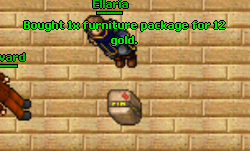

There are some items that I wanted to be created in the crate, and then opened inside the house, but these items are big in the object builder, not small ones.
As I said above, some items appear fast, others need to leave the screen and come back to appear


preferably open inside the house.
The other thing is, I have a bug that when clicking on some of the boxes it does not appear the item, you have to leave the screen and return to the item appear.
Example: i bought the item, I used it in the house, it keeps appearing the box I bought, does not appear at the same time the item that should transform, not all that are just a few
tfs 0.4 version8,.6
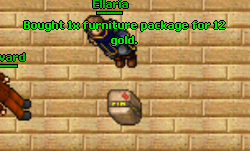

There are some items that I wanted to be created in the crate, and then opened inside the house, but these items are big in the object builder, not small ones.
As I said above, some items appear fast, others need to leave the screen and come back to appear


Last edited:



