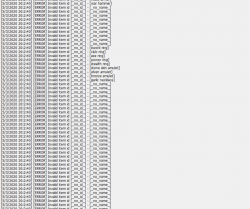Blasphemy
Well-Known Member
- Joined
- Jan 5, 2012
- Messages
- 387
- Reaction score
- 71
Hi everyone!
I got this error at console, which means there are few npcs (actually 3) with problems... didn't detected yet.
There's my modules.lua file.
I'm using OTX 7.72
Thanks for helping <3
I got this error at console, which means there are few npcs (actually 3) with problems... didn't detected yet.
Code:
[5/3/2020 14:56:26] [Error - NpcScript Interface]
[5/3/2020 14:56:26] data/npc/scripts/default.lua
[5/3/2020 14:56:26] Description:
[5/3/2020 14:56:26] data/npc/lib/npcsystem/modules.lua:1072: attempt to index local 'v' (a boolean value)
[5/3/2020 14:56:26] [Warning - NpcEvents::NpcEvents] Cannot load script: data/npc/scripts/default.luaThere's my modules.lua file.
I'm using OTX 7.72
Thanks for helping <3
Attachments
-
modules.lua48.1 KB · Views: 10 · VirusTotal