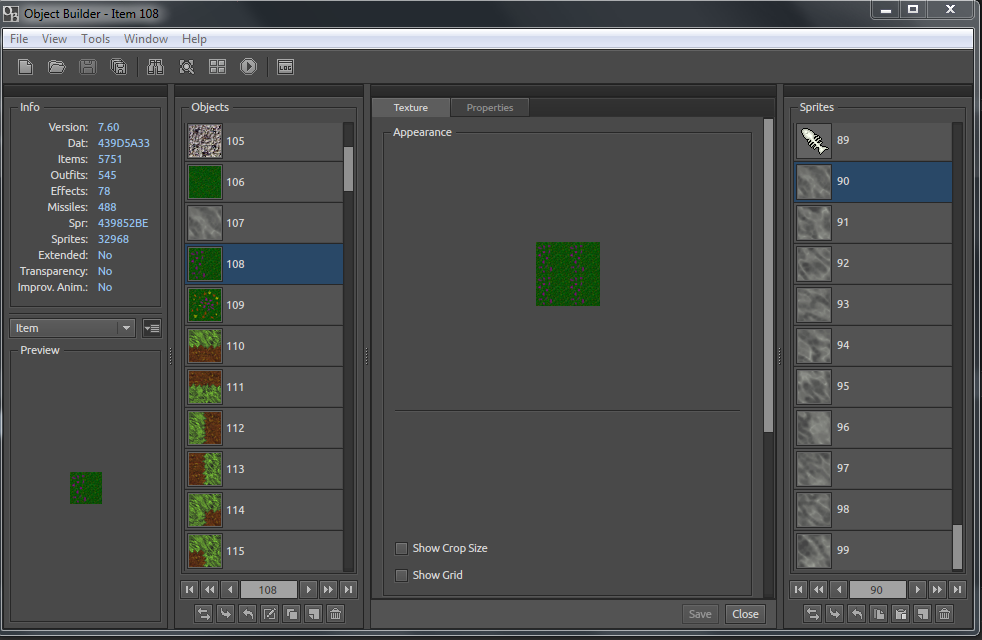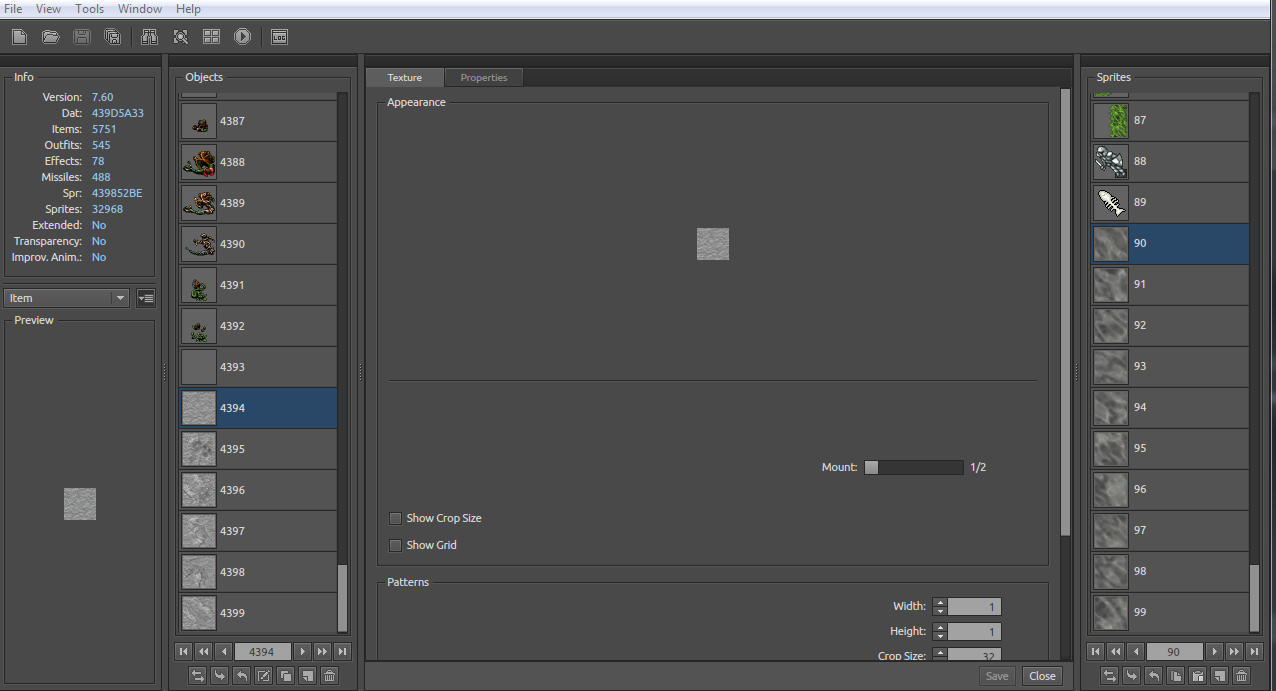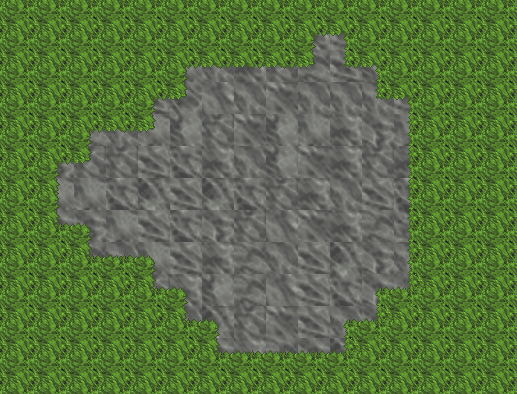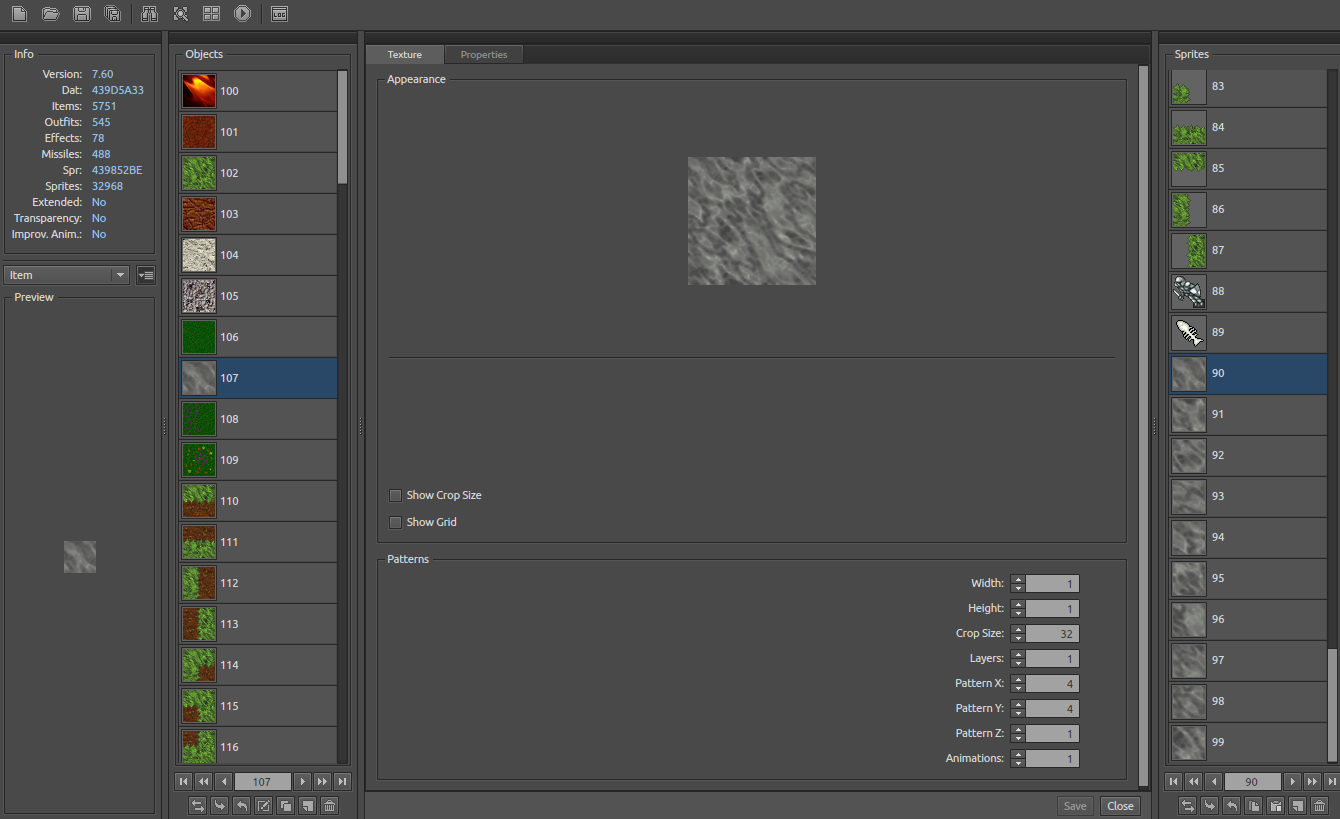T
Tinkz
Guest
Hello! I´m trying to understand how to use objectbuilder but without any success. Would anyone explain it to me?
I´m trying to change the ground mounting from 7.7 mounting ground to 7.4 mountain ground.
This is how it currently looks like.

I want to change it to using object builder

Is it possible with just objectbuilder, if yes then how? To change this I had to do it via RME, and there are a lot of it.
I´m trying to change the ground mounting from 7.7 mounting ground to 7.4 mountain ground.
This is how it currently looks like.

I want to change it to using object builder

Is it possible with just objectbuilder, if yes then how? To change this I had to do it via RME, and there are a lot of it.