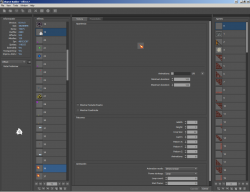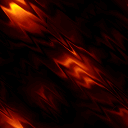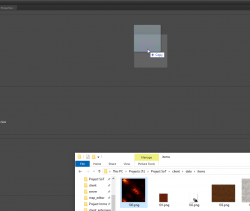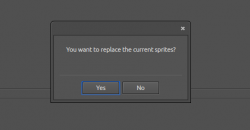You are using an out of date browser. It may not display this or other websites correctly.
You should upgrade or use an alternative browser.
You should upgrade or use an alternative browser.
ObjectBuiler quick adding object from sprite
- Thread starter Creater
- Start date
Solution
Did you also add them with Item Editor?Doesn't matter.
@edit
I put all one by one, and after this I add all items to items.xml and put to rme editor and set like before and add line like:
<item fromid="24610" toid="25208" />
Showing me only sprites, not items what I made in object builder
Edit > Create Missing items

Then tools > Reload item attributes
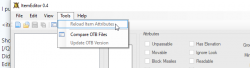
Then just save
Also remember that in OB you need to configure them if they are pickupable, tile, border, etc
Mr Trala
Advanced OT User
In the official OB (Not the 10.9x mod) you can just drop the sprite sheet in the Object, let's take this sheet as an example:
View attachment 39812
Is a 128x128 sprite, so let's configure the Object in OB:
View attachment 39813
Then we just drop it in the square:
View attachment 39814
After this you just click save and when prompted:
View attachment 39815
Say no.
There you go, result:
View attachment 39816
Thanks, but I want to ask about not putting one by one sheet, but add like in one time around for example 10 or 100 sheets.
When you have got column on left site (items) I have got 1-10 empty fields and in one time I want to fill them by one sprite each other
Awesomedudei
Revolutionot.com
Waaait whaaaaatIn the official OB (Not the 10.9x mod) you can just drop the sprite sheet in the Object, let's take this sheet as an example:
View attachment 39812
Is a 128x128 sprite, so let's configure the Object in OB:
View attachment 39813
Then we just drop it in the square:
View attachment 39814
After this you just click save and when prompted:
View attachment 39815
Say no.
There you go, result:
View attachment 39816
Ive been dropping each 32x32 pic to each hahaha..
But ohwell the more you learn!
Last edited:
Waaait whaaaaatSo much time wasted
But ohwell the more you learn!
Hey I'm sorry, I'm grateful of this tutorial, that's in 100% will be useful, but right now I looking for another think. :>
Awesomedudei
Revolutionot.com
What?Hey I'm sorry, I'm grateful of this tutorial, that's in 100% will be useful, but right now I looking for another think. :>
What?
Doesn't matter.
@edit
I put all one by one, and after this I add all items to items.xml and put to rme editor and set like before and add line like:
<item fromid="24610" toid="25208" />
Showing me only sprites, not items what I made in object builder
Last edited:
Mr Trala
Advanced OT User
Did you also add them with Item Editor?Doesn't matter.
@edit
I put all one by one, and after this I add all items to items.xml and put to rme editor and set like before and add line like:
<item fromid="24610" toid="25208" />
Showing me only sprites, not items what I made in object builder
Edit > Create Missing items

Then tools > Reload item attributes
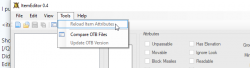
Then just save
Also remember that in OB you need to configure them if they are pickupable, tile, border, etc
Similar threads
- Replies
- 0
- Views
- 384
- Replies
- 0
- Views
- 139