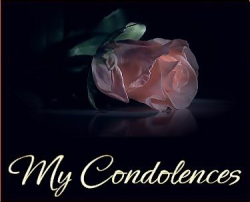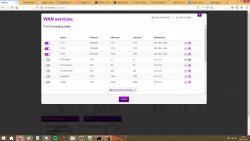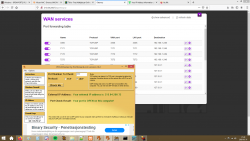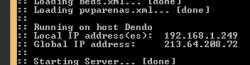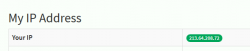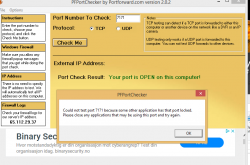Hey, im trying to start and XML server i know its outdated but im planning on making an 8.0 otserver just for fun, but im having trouble opening up my ports so my friend can enter the server my router is Telia Sagemcom Fast5370e-01. i'll post a few pictures and hopes you guys can help me get this shit working,
the ip you can see which is 78.70.134.222 is the one taken from whatismyip.org
the ip you can see which is 78.70.134.222 is the one taken from whatismyip.org
Attachments
-
 portforwarding.png119.5 KB · Views: 35 · VirusTotal
portforwarding.png119.5 KB · Views: 35 · VirusTotal -
 CMD.png134.6 KB · Views: 30 · VirusTotal
CMD.png134.6 KB · Views: 30 · VirusTotal