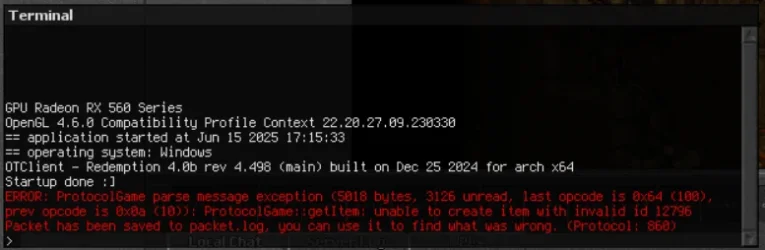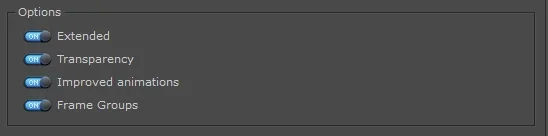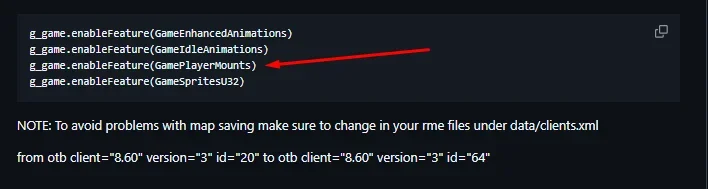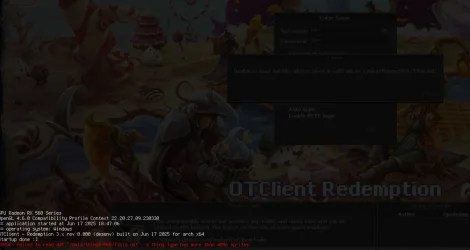Lava Titan
Developer
Hey guys, I’m trying to use OTClient (Releases · mehah/otclient (https://github.com/mehah/otclient/releases)) for my server, but when I log in, the character doesn’t show up, the map looks glitched, and my skills, HP, mana, etc. all display as 0. Is there anything I need to configure before using OTClient on 8.60? I’m using TFS 1.6-Downgrade-860.