You are using an out of date browser. It may not display this or other websites correctly.
You should upgrade or use an alternative browser.
You should upgrade or use an alternative browser.
OTClient 1.0
- Thread starter Mehah
- Start date
Narg
Active Member
- Joined
- Jul 11, 2012
- Messages
- 78
- Reaction score
- 25
Excellent work on this client bro !!
EDIT:
I'm trying to compile my own changes and I get an error saying
Element <LanguageStandard> has an invalid value of "stdcpp20"
so I remove the "stdcpp20" from the C++ Language Standard and get over 700 errors instead..
Do I need to use a newer version of VS ? I use VS 2017
EDIT:
I'm trying to compile my own changes and I get an error saying
Element <LanguageStandard> has an invalid value of "stdcpp20"
so I remove the "stdcpp20" from the C++ Language Standard and get over 700 errors instead..
Do I need to use a newer version of VS ? I use VS 2017
Last edited:
chucky91
Advanced OT User
I have an error after compiling the otclient, neither opens nor presents an error.
I see that the exe is smaller than another one I tested.
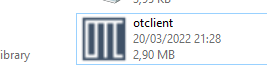
I see that the exe is smaller than another one I tested.
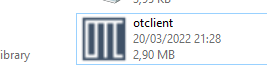
Im a retard, i figured it out. Heres my little personal guide maybe it helps someone. I was following the guide so well i was compiling edubarts client instead of mehans by mistake haha. Its written for me for the future so dont expect great detail.
Create folder in C drive - Call it What ever - You need MSV2019 (not 2017) 1. Open Git Bash here in the created folder and paste "git clone microsoft/vcpkg (https://github.com/Microsoft/vcpkg)" 2. Open directory vcpkg in file explorer 3. In directory vcpkg open power shell (type power shell in adress bar) 4. paste .\bootstrap-vcpkg.bat - wait for install to finish 5. paste .\vcpkg integrate install - wait for install to finish (anti virus prob go ape shit) 6. open directory vcpkg if not already inand git bash here "git clone --recursive mehah/otclient (https://github.com/mehah/otclient.git)" (this will create otlcient directory with sources) 7. in the same directory vcpkg open power shell and paste this command (for 64 bit client) " .\vcpkg install boost-iostreams:x64-windows boost-asio:x64-windows boost-system:x64-windows boost-variant:x64-windows boost-lockfree:x64-windows luajit:x64-windows glew:x64-windows boost-filesystem:x64-windows boost-uuid:x64-windows physfs:x64-windows openal-soft:x64-windows libogg:x64-windows libvorbis:x64-windows zlib:x64-windows opengl:x64-windows" 8. Step 7 takes a while go watch netflix or something Gyazo (https://gyazo.com/3baf4b0e75d4673cdcbf7dc4294c01b7) 9. Open vc14/otclient.vcxproj. This should launch Visual Studio. 10. Choose build configuration from the drop downs Release and x64. For best performance choose Release & x64. 11. Menu > Build > Build 12. Cry tears of joys its now all over
Luan Luciano
Active Member
Steps to reproduce (include any configuration/script required to reproduce)
- Compiling release 2.0b with Visual Studio 2022 using VCPKG in release x64
Error
Error C1189 #error: This file was generated by an older version of protoc which is (compiling source file ..\src\client\thingtypemanager.cpp) otclient C:\Users...s\otclient-2.0b\otclient-2.0b\src\framework\protobuf\appearances.pb.h 17Error C1189 #error: This file was generated by an older version of protoc which is (compiling source file ..\src\client\spriteappearances.cpp) otclient C:\Users...\otclient-2.0b\otclient-2.0b\src\framework\protobuf\appearances.pb.h 17
my protobuf version is "protocolbuffers-protobuf-v3.19.4.tar"
hiwyn
Member
- Joined
- Aug 30, 2021
- Messages
- 81
- Reaction score
- 8
Hey guys,
Well, I always wanted to help the community, but I had to choose, life and personal projects or the community, I ended up choosing my life, but things changed with the arrival of COVID and now I have time, so I will be making some corrections and improvements in customer performance, I do not guarantee exorbitant improvements, but enough to keep FPS stable on any machine, even with an I7 4770 + RX 580, I have FPS drops with many interactions.
Ahh, not forgetting, I don't intend to work on this project for a long time, at first, until the end of July, but it will be enough and feel free to report and help.
Follow the repository: mehah/otclient (https://github.com/mehah/otclient)
What has been done so far?
1- Fixed Walk System (Removed Dash, it is no longer accurate.)
2- Support Idle Animation
What will be done?
1- Bug fixes and FPS stability
2- Creation of a component to better manage the modules.
3- Possible True OTML, using HTML and CSS writing. (Maybe I won't have time for this)
OBS: I do not intend to maintain compatibility with old Tibia versions, only 10.98+
"3- Possible True OTML, using HTML and CSS writing. (Maybe I won't have time for this)"
Will gonna be done?
sendoutfitwindow
error
"ProtocolGame parse message exception (969 bytes, 946 unread, last opcode is 0xc8 (200), prev opcode is 0xffffffff (-1)): InputMessage eof reached
Packet has been saved to packet.log, you can use it to find what was wrong. (Protocol: 860)"
sendoutfits protocolgame.cpp
if (version >= 860) {
msg.add<uint16_t>(protocolOutfits.size());
} else {
msg.addByte(protocolOutfits.size());
}
error
"ProtocolGame parse message exception (969 bytes, 946 unread, last opcode is 0xc8 (200), prev opcode is 0xffffffff (-1)): InputMessage eof reached
Packet has been saved to packet.log, you can use it to find what was wrong. (Protocol: 860)"
sendoutfits protocolgame.cpp
if (version >= 860) {
msg.add<uint16_t>(protocolOutfits.size());
} else {
msg.addByte(protocolOutfits.size());
}
For example in modules/client_entergame/entergame.lua at the end of functionHow edit background in Mehah OT-Client and add only one IP adress with no possible to change?
EnterGame.init(), this:
LUA:
EnterGame.setUniqueServer("ip", port, client protocol)EnterGame.setUniqueServer("127.0.0.1", 7171, 1098)
About background, image of background you can find in
data/images/background.png, its usage and other things related to "login screen" in:modules/client_background and modules/client_entergameFor example in modules/client_entergame/entergame.lua at the end of functionEnterGame.init(), this:
example:LUA:EnterGame.setUniqueServer("ip", port, client protocol)
EnterGame.setUniqueServer("127.0.0.1", 7171, 1098)
About background, image of background you can find indata/images/background.png, its usage and other things related to "login screen" in:
modules/client_backgroundandmodules/client_entergame
Background work, but set unique host not.
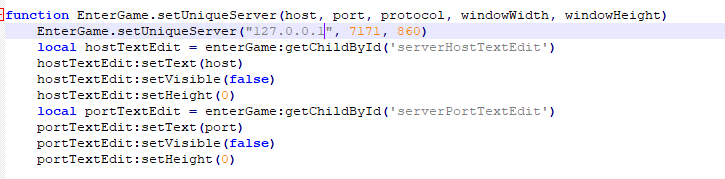
Last edited:
BUG!!!
If you talk with NPC no have bold blue text.
