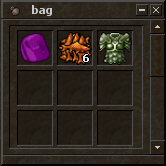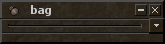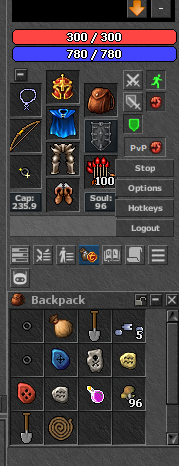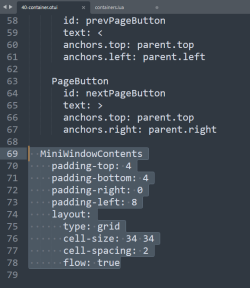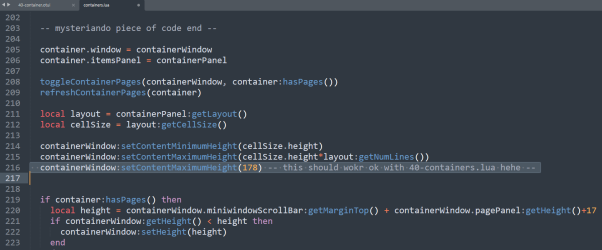i have this in otcv8
LUA:
Panel
id: gameRightPanels
anchors.right: parent.right
anchors.top: parent.top
anchors.bottom: parent.bottom
focusable: false
layout:
type: horizontalBox
fit-children: true
spacing: -1
how do i do for otcv8? is a bit different, this is gameinterface.otui
Code:
GameSidePanel < UIMiniWindowContainer
image-source: /images/ui/panel_side
image-border: 4
padding: 3
padding-top: 0
width: 198
focusable: false
on: true
layout:
type: verticalBox
$mobile:
padding: 0
width: 200
GameMapPanel < UIGameMap
padding: 4
image-source: /images/ui/panel_map
image-border: 4
$on:
padding: 0
GameAction < UIButton
size: 64 64
phantom: false
UIButton
id: image
size: 48 48
anchors.horizontalCenter: parent.horizontalCenter
anchors.verticalCenter: parent.verticalCenter
phantom: true
$checked:
opacity: 1.0
background: #00FF0033
$!checked:
opacity: 0.6
background: alpha
UIWidget
id: gameRootPanel
anchors.fill: parent
GameMapPanel
id: gameMapPanel
anchors.left: gameLeftPanels.right
anchors.right: gameRightPanels.left
anchors.top: parent.top
anchors.bottom: gameBottomPanel.top
focusable: false
Panel
id: gameLeftActions
focusable: false
anchors.bottom: parent.bottom
anchors.left: parent.left
width: 64
$!mobile:
visible: false
width: 0
layout:
type: verticalBox
fit-children: true
GameAction
id: use
@onSetup: self.image:setImageSource("/images/game/mobile/use")
GameAction
id: attack
@onSetup: self.image:setImageSource("/images/game/mobile/attack")
GameAction
id: follow
@onSetup: self.image:setImageSource("/images/game/mobile/follow")
GameAction
id: look
@onSetup: self.image:setImageSource("/images/game/mobile/look")
GameAction
id: chat
@onSetup: self.image:setImageSource("/images/game/mobile/chat")
Panel
id: gameLeftPanels
focusable: false
anchors.top: parent.top
anchors.bottom: parent.bottom
$!mobile:
anchors.left: parent.left
$mobile:
anchors.left: gameLeftActions.right
layout:
type: horizontalBox
fit-children: true
spacing: -1
Panel
id: gameLeftActionPanel
phantom: true
focusable: false
anchors.top: gameTopBar.bottom
anchors.left: gameLeftPanels.right
anchors.bottom: bottomSplitter.top
margin-top: 3
$mobile:
visible: false
layout:
type: horizontalBox
fit-children: true
Panel
id: gameRightPanels
anchors.right: parent.right
anchors.top: parent.top
anchors.bottom: parent.bottom
focusable: false
layout:
type: horizontalBox
fit-children: true
spacing: -1
Panel
id: gameRightActionPanel
phantom: true
focusable: false
anchors.top: gameTopBar.bottom
anchors.right: gameRightPanels.left
anchors.bottom: bottomSplitter.top
margin-top: 3
$mobile:
visible: false
layout:
type: horizontalBox
fit-children: true
Splitter
id: bottomSplitter
anchors.left: gameLeftPanels.right
anchors.right: gameRightPanels.left
anchors.bottom: parent.bottom
height: 5
relative-margin: bottom
margin-bottom: 150
@canUpdateMargin: function(self, newMargin) if modules.client_options.getOption('dontStretchShrink') then return self:getMarginBottom() end return math.max(math.min(newMargin, self:getParent():getHeight() - 150), 80) end
@onGeometryChange: function(self) self:setMarginBottom(math.min(math.max(self:getParent():getHeight() - 150, 80), self:getMarginBottom())) end
$mobile:
visible: false
Panel
id: gameBottomActionPanel
phantom: true
focusable: false
$!mobile:
anchors.left: bottomSplitter.left
anchors.right: bottomSplitter.right
anchors.top: bottomSplitter.top
margin-top: 3
$mobile:
anchors.left: gameLeftPanels.right
anchors.right: gameRightPanels.left
anchors.bottom: gameBottomPanel.top
layout:
type: verticalBox
fit-children: true
Panel
id: gameBottomPanel
$!mobile:
anchors.left: gameBottomActionPanel.left
anchors.right: gameBottomActionPanel.right
anchors.top: gameBottomActionPanel.bottom
anchors.bottom: parent.bottom
$mobile:
anchors.left: gameLeftPanels.right
anchors.right: gameRightPanels.left
anchors.bottom: parent.bottom
UIWidget
id: mouseGrabber
focusable: false
visible: false
Panel
id: gameTopBar
image-source: /images/ui/panel_bottom2
anchors.top: parent.top
anchors.left: gameBottomActionPanel.left
anchors.right: gameBottomActionPanel.right
focusable: false
$mobile:
height: 0
layout:
type: verticalBox
fit-children: true
and i don't have gamecontainer.otui inside game_containers
help im almost there, i need to resize a frame to the right in the backpack a buttons but can't find where, this is how it's looking
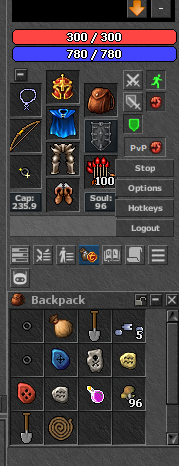
need to know where to remove the frame of the right >>>>