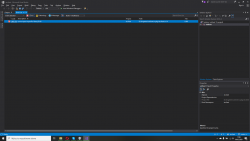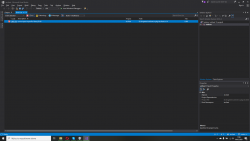Hello everyone!
I have a little problem with OTCclient compiling and I don't know what to do. I downloaded OTCclient from edubart/otclient (https://github.com/edubart/otclient/wiki/Compiling-on-Windows) for Visual Studio 2017 and I did everything what I can do following this guide, also I added path to lua.c, lua.h etc. I compiled and I can see only this output. I don't know what to do, please help me.
Thanks for the help in advance.
I have a little problem with OTCclient compiling and I don't know what to do. I downloaded OTCclient from edubart/otclient (https://github.com/edubart/otclient/wiki/Compiling-on-Windows) for Visual Studio 2017 and I did everything what I can do following this guide, also I added path to lua.c, lua.h etc. I compiled and I can see only this output. I don't know what to do, please help me.
Thanks for the help in advance.
Attachments
-
 error_and_warrning_list.png161.8 KB · Views: 68 · VirusTotal
error_and_warrning_list.png161.8 KB · Views: 68 · VirusTotal -
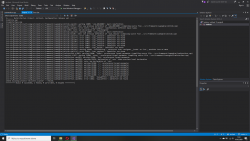 output.png183.4 KB · Views: 63 · VirusTotal
output.png183.4 KB · Views: 63 · VirusTotal