sabodden
Member
- Joined
- Sep 27, 2019
- Messages
- 138
- Reaction score
- 18
i had this window mod
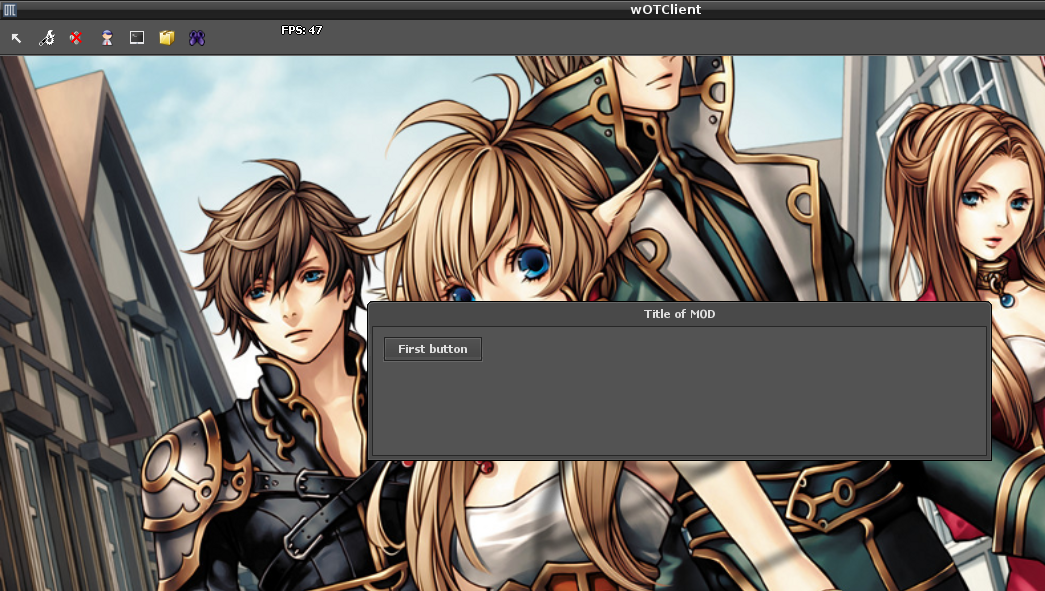
 ibb.co
ibb.co
But i would like to add the X button to close
Just like elfbot have
Change MainWindow to MiniWindow is the way?
If it is the way, i have some problems and things to do that idk how to
1- the window starts on top left, not on center, how to spawn it on center?
2- button start on title, i cant see the title, i have to move the window to see
3- the button have no position, it looks like flying when i move the window, i'll post some imgs in the end
4- how to remove minimize button, let just the close (X)
5- how to make X to work? to actually close the window
6- how to remove scrollbar?
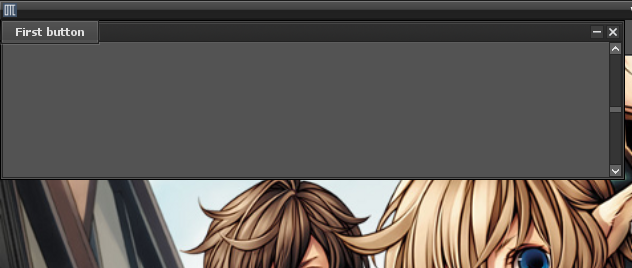
 ibb.co
ibb.co
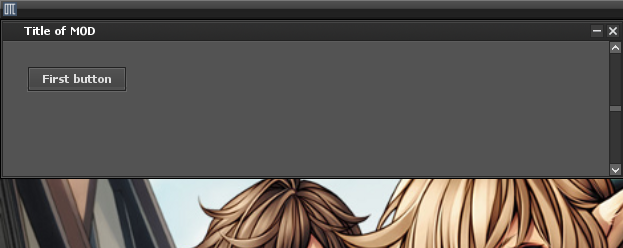
 ibb.co
ibb.co
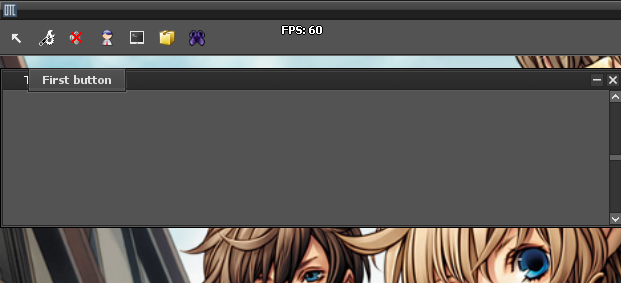
 ibb.co
ibb.co
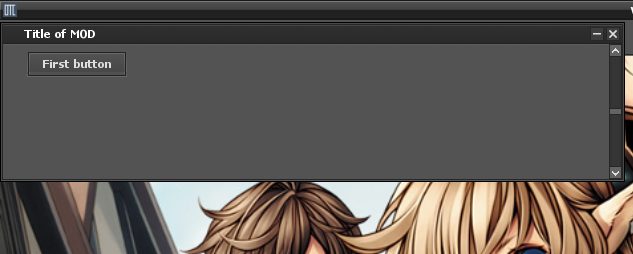
 ibb.co
ibb.co
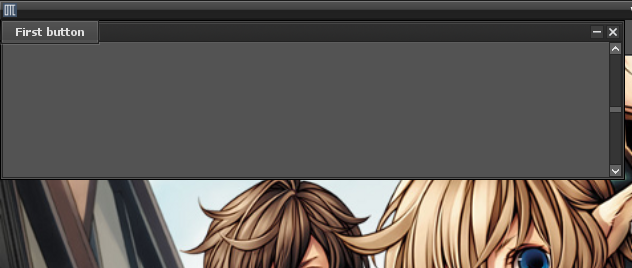
 ibb.co
[/QUOTE]
ibb.co
[/QUOTE]
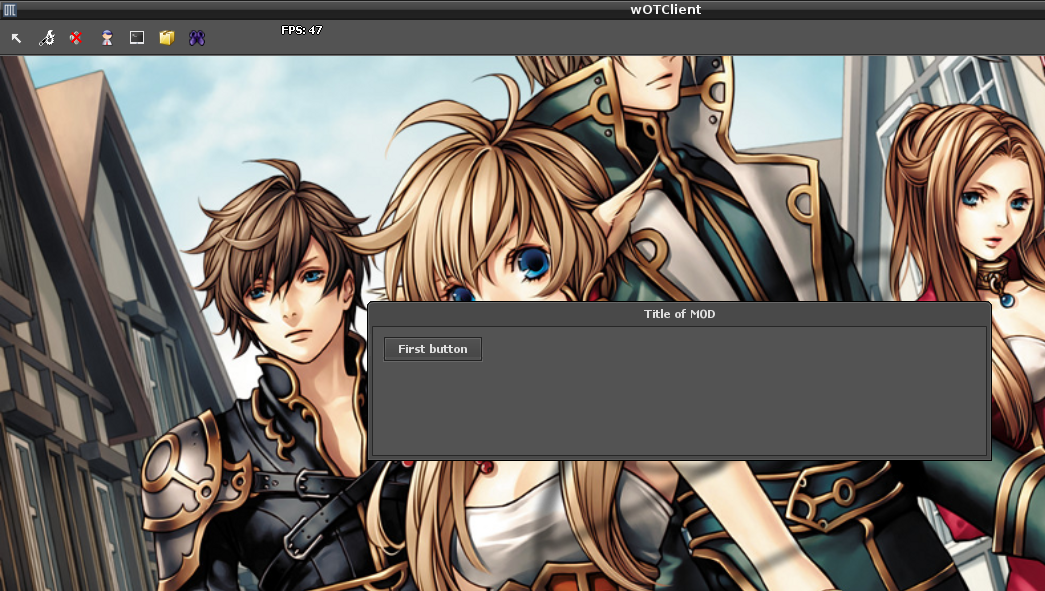
Screenshot-from-2019-10-13-21-38-57 hosted at ImgBB
Image Screenshot-from-2019-10-13-21-38-57 hosted in ImgBB
Code:
MainWindow
id: tutorialwindow
width: 625
height: 160
!text: tr("Title of MOD")
Button
id: Little Button
!text: tr('First button')
width: 100
height: 25
@onClick: print('test')
margin-top: 10But i would like to add the X button to close
Just like elfbot have
Change MainWindow to MiniWindow is the way?
If it is the way, i have some problems and things to do that idk how to
1- the window starts on top left, not on center, how to spawn it on center?
2- button start on title, i cant see the title, i have to move the window to see
3- the button have no position, it looks like flying when i move the window, i'll post some imgs in the end
4- how to remove minimize button, let just the close (X)
5- how to make X to work? to actually close the window
6- how to remove scrollbar?
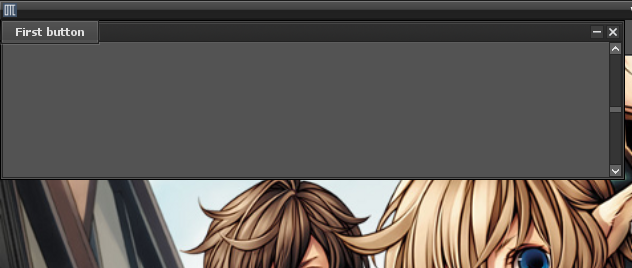
Screenshot-from-2019-10-13-21-36-41 hosted at ImgBB
Image Screenshot-from-2019-10-13-21-36-41 hosted in ImgBB
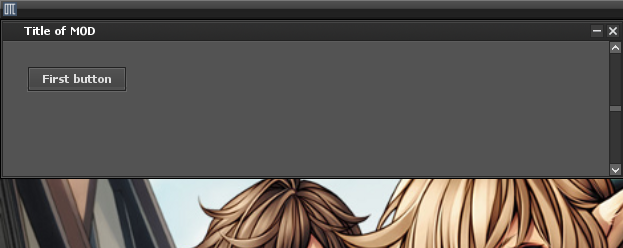
Screenshot-from-2019-10-13-21-37-27 hosted at ImgBB
Image Screenshot-from-2019-10-13-21-37-27 hosted in ImgBB
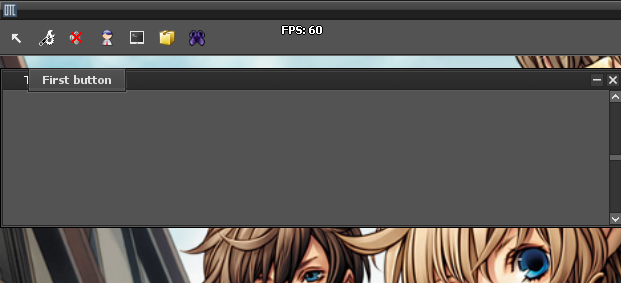
Screenshot-from-2019-10-13-21-37-17 hosted at ImgBB
Image Screenshot-from-2019-10-13-21-37-17 hosted in ImgBB
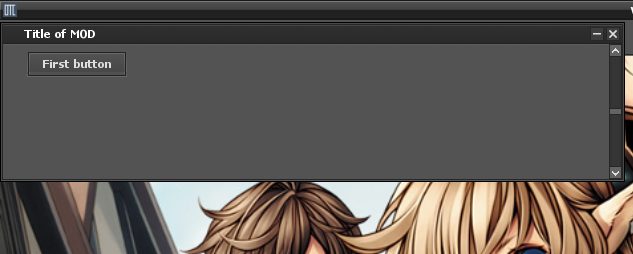
Screenshot-from-2019-10-13-21-37-03 hosted at ImgBB
Image Screenshot-from-2019-10-13-21-37-03 hosted in ImgBB
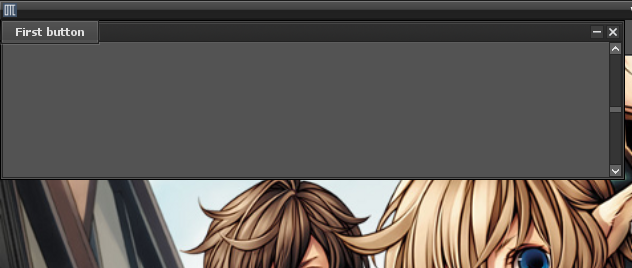
Screenshot-from-2019-10-13-21-36-41 hosted at ImgBB
Image Screenshot-from-2019-10-13-21-36-41 hosted in ImgBB
