Brunds
Member
- Joined
- Sep 2, 2014
- Messages
- 33
- Reaction score
- 7
Hey guys, I would like to know how I could simply remove the background or make it transparent. I tried removing part of the code or just removing it entirely and ended up with the result of either removing it completely or not removing anything.
Code:
photo current

photo changed:
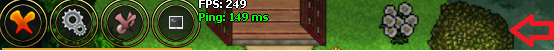
Code:
Diff:
TopButton < UIButton
size: 50 50
image-source: /images/ui/button_top
image-clip: 0 0 50 50
image-border: 0
image-color: #ffffffff
icon-color: #ffffffff
$on:
image-source: /images/ui/button_top_blink
$hover !disabled:
image-color: #ffffff99
image-clip: 50 0 50 50
$pressed:
image-clip: 52 0 50 50
$disabled:
image-color: #ffffff44
icon-color: #ffffff44
TopToggleButton < UIButton
size: 50 50
image-source: /images/ui/button_topgame
image-clip: 50 0 50 50
image-color: #ffffffff
image-border: 0
icon-color: #ffffffff
$on:
image-clip: 0 0 50 50
image-color: #ffffffff
icon-color: #ffffffff
TopMenuButtonsPanel < Panel
layout:
type: horizontalBox
spacing: 4
fit-children: true
padding: 6 4
TopMenuPanel < Panel
height: 50
image-source: /images/ui/panel_top
image-repeated: true
focusable: false
TopMenuFrameCounterLabel < Label
font: verdana-11px-rounded
color: white
margin-top: 4
margin-left: 5
TopMenuPingLabel < Label
font: verdana-11px-roundedphoto current

photo changed:
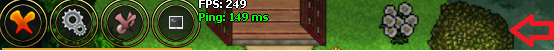
Last edited:


