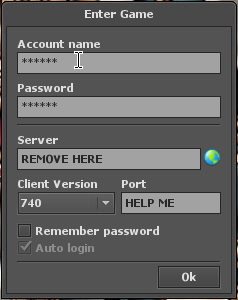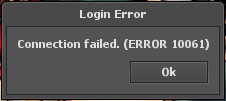You are using an out of date browser. It may not display this or other websites correctly.
You should upgrade or use an alternative browser.
You should upgrade or use an alternative browser.
HalfAway
Thanatos
Install this mod:

 otland.net
otland.net

[MOD] Single server and protocol
The single server and protocol MOD This mod replace the original "entergame" module don't let the players to change the server and protocol that you choose. Developed by Fabri [email protected] License Licensed under MIT. How to install Copy to entire folder to "mods"folder. How...
Ramirow
Veteran OT User
- Joined
- Aug 22, 2009
- Messages
- 585
- Solutions
- 15
- Reaction score
- 302
- Location
- Argentina
- YouTube
- ramirogrant
You can also open init.lua on the otclient folder and paste this at the bottom.
For example:
Code:
EnterGame.setUniqueServer("YourIpHere", 7171, yourTibiaClientVersion)
Code:
EnterGame.setUniqueServer("myserver.servegame.com", 7171, 1098)Ramirow
Veteran OT User
- Joined
- Aug 22, 2009
- Messages
- 585
- Solutions
- 15
- Reaction score
- 302
- Location
- Argentina
- YouTube
- ramirogrant
Sorry for the late reply, it might be your hosts file (you can't access it locally but people on the internet can).
If that's the case, just go to your hard drive/windows/system32/drivers/etc/ and open your hosts file on a text editor.
It should look something like this:
Just add this at the end on a new line.
For example:
This should allow you to connect to your local server trough your global ip.
If that's the case, just go to your hard drive/windows/system32/drivers/etc/ and open your hosts file on a text editor.
It should look something like this:
Code:
# Copyright (c) 1993-2009 Microsoft Corp.
#
# This is a sample HOSTS file used by Microsoft TCP/IP for Windows.
#
# This file contains the mappings of IP addresses to host names. Each
# entry should be kept on an individual line. The IP address should
# be placed in the first column followed by the corresponding host name.
# The IP address and the host name should be separated by at least one
# space.
#
# Additionally, comments (such as these) may be inserted on individual
# lines or following the machine name denoted by a '#' symbol.
#
# For example:
#
# 102.54.94.97 rhino.acme.com # source server
# 38.25.63.10 x.acme.com # x client host
# localhost name resolution is handled within DNS itself.
# 127.0.0.1 localhost
# ::1 localhostJust add this at the end on a new line.
Code:
127.0.0.1 [MyServerIP (in numbers or your dns too)]For example:
Code:
# Copyright (c) 1993-2009 Microsoft Corp.
#
# This is a sample HOSTS file used by Microsoft TCP/IP for Windows.
#
# This file contains the mappings of IP addresses to host names. Each
# entry should be kept on an individual line. The IP address should
# be placed in the first column followed by the corresponding host name.
# The IP address and the host name should be separated by at least one
# space.
#
# Additionally, comments (such as these) may be inserted on individual
# lines or following the machine name denoted by a '#' symbol.
#
# For example:
#
# 102.54.94.97 rhino.acme.com # source server
# 38.25.63.10 x.acme.com # x client host
# localhost name resolution is handled within DNS itself.
# 127.0.0.1 localhost
# ::1 localhost
127.0.0.1 myserver.servegame.comThis should allow you to connect to your local server trough your global ip.