You are using an out of date browser. It may not display this or other websites correctly.
You should upgrade or use an alternative browser.
You should upgrade or use an alternative browser.
Otclient tasks button
- Thread starter Jpstafe
- Start date
NvSo
NvSo is there!
If you have a tasks module, you just have to know first what type of button you want to include.
You should check the module first to see if it has a button for tasks that you can easily find in the init() section of the module in question, for example:
If you are using otcv8, it would be something like this:
Remember that you must include the local call (local tasksButtonotherwise it won't work, and that the toggle function should exist to display the window of the module.
I also remind you that in order to receive specific help on a subject you must expand its characteristics, such as what other client you are using, what version of it. Although there is not much support for it here since you are also commenting in the wrong section, help is usually requested in the Support section.
You should check the module first to see if it has a button for tasks that you can easily find in the init() section of the module in question, for example:
LUA:
tasksButton = modules.client_topmenu.addLeftButton('tasksButton', tr('Tasks'), '/images/topbuttons/tasksicon',
toggle)If you are using otcv8, it would be something like this:
LUA:
tasksButton = modules.client_topmenu.addLeftGameButton('tasksButton', tr('Tasks'), '/images/topbuttons/tasksicon', toggle)Remember that you must include the local call (local tasksButtonotherwise it won't work, and that the toggle function should exist to display the window of the module.
I also remind you that in order to receive specific help on a subject you must expand its characteristics, such as what other client you are using, what version of it. Although there is not much support for it here since you are also commenting in the wrong section, help is usually requested in the Support section.
Jpstafe
Well-Known Member
- Joined
- Aug 8, 2011
- Messages
- 581
- Reaction score
- 78
Thanks for the help, sorry for creating where I shouldn't have, even though I've been in the forum for a year, I'm learning... the ot that I use is Otx 2, and the client is Otcv 8, the server's objective is pure fun only... I don't understand much about otclient, do you know how I can connect my tasks with the button in otclient? I have npc tasks and the function on it works perfectly. I don't have a tasks error but I don't know how to connect the server tasks with the client button that I want to add.
Attachments
-
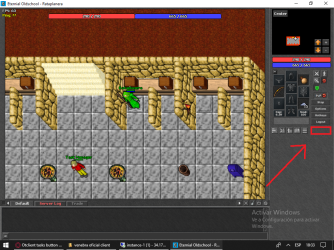 tasks.png913.1 KB · Views: 381 · VirusTotal
tasks.png913.1 KB · Views: 381 · VirusTotal
NvSo
NvSo is there!
Thanks for the help, sorry for creating where I shouldn't have, even though I've been in the forum for a year, I'm learning... the ot that I use is Otx 2, and the client is Otcv 8, the server's objective is pure fun only... I don't understand much about otclient, do you know how I can connect my tasks with the button in otclient? I have npc tasks and the function on it works perfectly. I don't have a tasks error but I don't know how to connect the server tasks with the client button that I want to add.
need rework your Tasks Module to work via client without NPC.
victorlima
Member
Is it OTClient or otcv8? Im trying to make my OTClient retro style, do you know how? @NvSoThanks for the help, sorry for creating where I shouldn't have, even though I've been in the forum for a year, I'm learning... the ot that I use is Otx 2, and the client is Otcv 8, the server's objective is pure fun only... I don't understand much about otclient, do you know how I can connect my tasks with the button in otclient? I have npc tasks and the function on it works perfectly. I don't have a tasks error but I don't know how to connect the server tasks with the client button that I want to add.
How it is now

NvSo
NvSo is there!
Is it OTClient or otcv8? Im trying to make my OTClient retro style, do you know how? @NvSo
How it is now View attachment 77922
The OTC community seems to me that at least Mehah keeps it very well updated and with quite big optimizations currently, the layout would be good to make it as close to Tibia 12+ Maybe, trying to add as many features as possible. It would be a matter of doing a fork and adding the Layout, working on it thoroughly.
At the moment I don't have any for OTC I have a base Style 12+ but for OTCv8
Jpstafe
Well-Known Member
- Joined
- Aug 8, 2011
- Messages
- 581
- Reaction score
- 78
I could not do it yet, I do not understand much about otclient, nose how to put the task of client, you could?Is it OTClient or otcv8? Im trying to make my OTClient retro style, do you know how? @NvSo
How it is now View attachment 77922
Mateus Robeerto
Legendary OT User
If its your otclient v8 module task by @zQt

 github.com
github.com

 github.com
github.com
Just add it below
-game_tasks
Done, the 'task' button is already showing in your OTClient
otclient/modules/game_interface/interface.otmod at main · mehah/otclient
An alternative tibia client for otserv written in C++20 and Lua, made with a modular system that uses lua scripts for ingame interface and functionality, making otclient flexible and easy to custom...
otclientv8/modules/game_interface/interface.otmod at master · OTCv8/otclientv8
Clean, ready to use version of OTClientV8 - Alternative, highly optimized Tibia client - OTCv8/otclientv8
Just add it below
-game_tasks
Done, the 'task' button is already showing in your OTClient
Jpstafe
Well-Known Member
- Joined
- Aug 8, 2011
- Messages
- 581
- Reaction score
- 78
There is what I add where you told me, but when I open the exe. I get an error. This is the Task folder in Modules. It's called "game_tasks", it's there... You know why it won't let me open the exe now that it adds the game_tasksIf its your otclient v8 module task by @zQt

otclient/modules/game_interface/interface.otmod at main · mehah/otclient
An alternative tibia client for otserv written in C++20 and Lua, made with a modular system that uses lua scripts for ingame interface and functionality, making otclient flexible and easy to custom...github.com

otclientv8/modules/game_interface/interface.otmod at master · OTCv8/otclientv8
Clean, ready to use version of OTClientV8 - Alternative, highly optimized Tibia client - OTCv8/otclientv8github.com
Just add it below
-game_tasks
Done, the 'task' button is already showing in your OTClient
Attachments
-
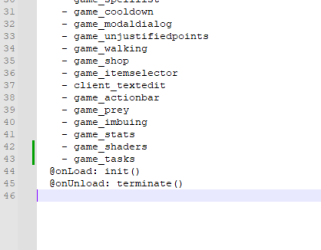 santaflow1.png9.1 KB · Views: 36 · VirusTotal
santaflow1.png9.1 KB · Views: 36 · VirusTotal -
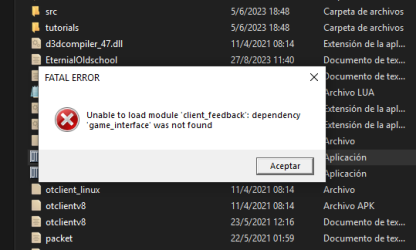 santaflow2.png26.6 KB · Views: 37 · VirusTotal
santaflow2.png26.6 KB · Views: 37 · VirusTotal
Mateus Robeerto
Legendary OT User
What's your version? If it's tfs 7.7 downgrage it looks like you don't use that 'game_prey'. Just delete or replace with 'game_task'
The OTC community seems to me that at least Mehah keeps it very well updated and with quite big optimizations currently, the layout would be good to make it as close to Tibia 12+ Maybe, trying to add as many features as possible. It would be a matter of doing a fork and adding the Layout, working on it thoroughly.
At the moment I don't have any for OTC I have a base Style 12+ but for OTCv8
Do u mind to share the Layout?
Jpstafe
Well-Known Member
- Joined
- Aug 8, 2011
- Messages
- 581
- Reaction score
- 78
Good day bro, there try and let me open the client, delete the game_pray and replace it with game_task in interface.otmod .. The only thing that when I open the client and enter the server I do not see the button to open the game_task and see the tasks. Just in case you don't have the icon of the snake of game_task? as I can configure to appear the button of the tasks, it occurs to me that it can be replaced by one of these buttons "Quest Log" or "Quest Tracker"What's your version? If it's tfs 7.7 downgrage it looks like you don't use that 'game_prey'. Just delete or replace with 'game_task'
Attachments
-
 tasks.png215.6 KB · Views: 84 · VirusTotal
tasks.png215.6 KB · Views: 84 · VirusTotal
Mateus Robeerto
Legendary OT User
That's weird. That's what I did: I put 'module_task' in my OTClient and then I removed that line and added 'game_task'. Then it appeared normally. What is your OTClient?
Jpstafe
Well-Known Member
- Joined
- Aug 8, 2011
- Messages
- 581
- Reaction score
- 78
I am using this OTclient:That's weird. That's what I did: I put 'module_task' in my OTClient and then I removed that line and added 'game_task'. Then it appeared normally. What is your OTClient?
I do not know if it has to see that it is a Retro layout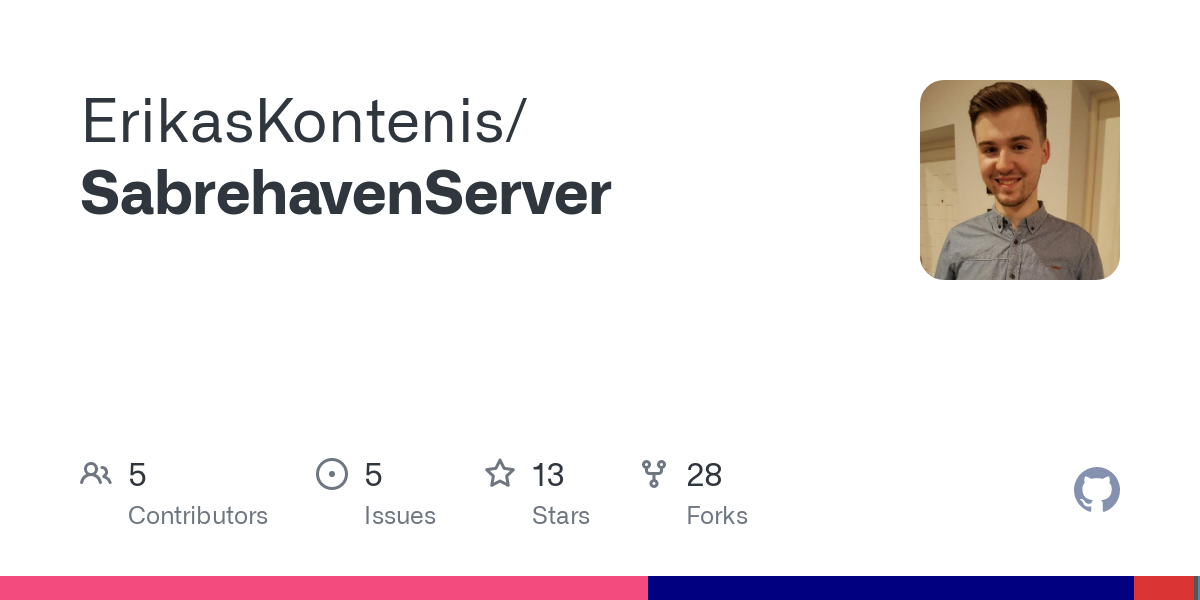
SabrehavenServer/SabrehavenOTClient at master · ErikasKontenis/SabrehavenServer
Contribute to ErikasKontenis/SabrehavenServer development by creating an account on GitHub.github.com
could you provide .exe + dll files? i tried to compile it a couple of times, but i'm kinda too unskilled for thatI am using this OTclient:
I do not know if it has to see that it is a Retro layout
Tenzhiro
Fool of a Took!
- Joined
- May 4, 2010
- Messages
- 344
- Solutions
- 4
- Reaction score
- 349
Is it OTClient or otcv8? Im trying to make my OTClient retro style, do you know how? @NvSo
How it is now View attachment 77922
There is a "retro" layout which you can apply, or go the route that I took and just manually delete all the things you wish to be deleted.
It's a great learning curve when you know what can be added and/or removed from the client.
