Dawg
Member
- Joined
- Mar 23, 2014
- Messages
- 184
- Reaction score
- 23
As the title says, here is a picture for reference:
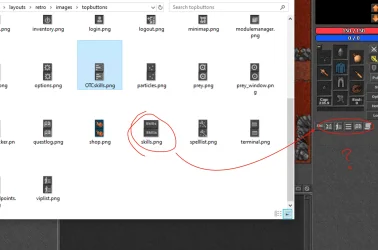
I know where to change the images for these buttons, but I cannot figure out where their size is defined. I want "skills" to be that bigger box with the word "Skills" inside (like the RL client used to be), but its cutting it off because the original button is smaller.
I've checked skills.lua, skills.otui, topbar, nothing I change seems to make a difference. Tried searching for existing tutorials here, no exact answers for this. That entire group if icons circled in red must have some name, but I can't figure out what it is.
Thank you!
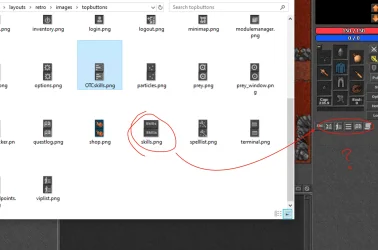
I know where to change the images for these buttons, but I cannot figure out where their size is defined. I want "skills" to be that bigger box with the word "Skills" inside (like the RL client used to be), but its cutting it off because the original button is smaller.
I've checked skills.lua, skills.otui, topbar, nothing I change seems to make a difference. Tried searching for existing tutorials here, no exact answers for this. That entire group if icons circled in red must have some name, but I can't figure out what it is.
Thank you!
