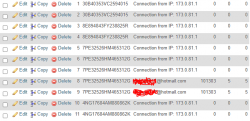Hi guys, I am using nostalrius 7.72
everything is working smoothly now apart from the shop system. When my friend buys points on papyal he doesn't receive the points until i manually accept funds.
I changed the IPN setting on paypal to this
In the Config for znote its left as
probably something simple?
thanks guys
everything is working smoothly now apart from the shop system. When my friend buys points on papyal he doesn't receive the points until i manually accept funds.
I changed the IPN setting on paypal to this
Lua:
http://86.131.130.130/ipn.phpIn the Config for znote its left as
Lua:
'success' => "http://".$_SERVER['HTTP_HOST']."/success.php",
'failed' => "http://".$_SERVER['HTTP_HOST']."/failed.php",
'ipn' => "http://".$_SERVER['HTTP_HOST']."/ipn.php",probably something simple?
thanks guys