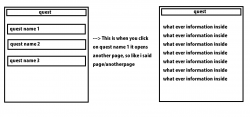Tbol
Well-Known Member
- Joined
- Apr 7, 2019
- Messages
- 592
- Reaction score
- 64
Hi so im trying to create one function in website and im using href to link to a different php like this
href="..\quest\quest1.php">
so its inside www\quest\quest1.php it links just fine but it doesnt load template at all so i guess because this php have to be inside system folder but i cant understand those href if i want to link to \www\system\pages\quest\quest.php from \www\system\pages how href should look? Using myacc, im not sure about why it doesnt load template but i guess because it have to be inside system folder.
href="..\quest\quest1.php">
so its inside www\quest\quest1.php it links just fine but it doesnt load template at all so i guess because this php have to be inside system folder but i cant understand those href if i want to link to \www\system\pages\quest\quest.php from \www\system\pages how href should look? Using myacc, im not sure about why it doesnt load template but i guess because it have to be inside system folder.