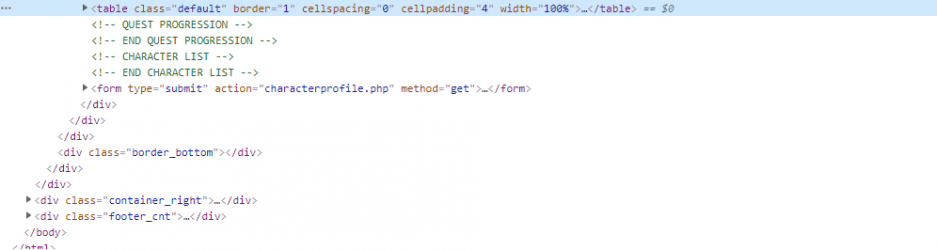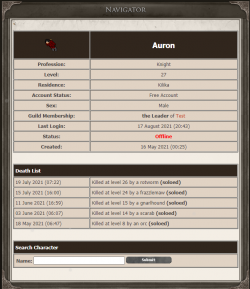ralke
(҂ ͠❛ ෴ ͡❛)ᕤ
- Joined
- Dec 17, 2011
- Messages
- 1,713
- Solutions
- 31
- Reaction score
- 965
- Location
- Santiago - Chile
- GitHub
- ralke23
- Twitch
- ralke23
Hi! I think this is a very simple thing, but I would like to learn a little with this. I wish to align my characterprofile table to the left, since it is cutting in the middle, I would like to cut exactly where the text categories ends (if the answer can contain more table examples for learning purpose would be great). The image will explain better what I need (using Znote AAC btw):
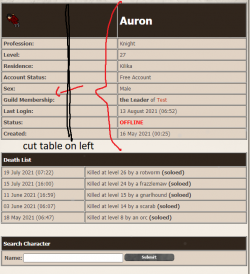
I don't know where to find characterProfileTable properties since it has none metions on .css files.
Here's my characterprofile.php:

 pastebin.com
pastebin.com
Thanks in advance,
Regards!
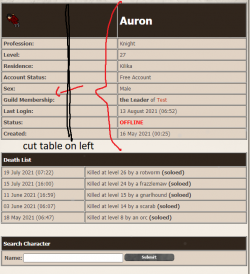
I don't know where to find characterProfileTable properties since it has none metions on .css files.
Here's my characterprofile.php:

characterprofile.php - Pastebin.com
Pastebin.com is the number one paste tool since 2002. Pastebin is a website where you can store text online for a set period of time.
Thanks in advance,
Regards!