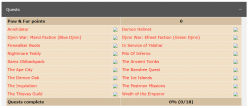Hi, I'd like to add a drop-down button on "quest" and "task" but I don't know how to do that.
Any help?
right before this:
bump
Any help?
right before this:
Code:
if(isset($config['site']['quests']) && is_array($config['site']['quests']) && count($config['site']['quests']) > 0)
{
$main_content .= '<TABLE BORDER=0 CELLSPACING=1 CELLPADDING=4 WIDTH=100%><TR BGCOLOR="'.$config['site']['vdarkborder'].'"><TD align="left" COLSPAN=2 CLASS=white><B>Quests</B></TD></TD align="right"></TD></TR>';
$number_of_quests = 0;
foreach($config['site']['quests'] as $questName => $storageID)
{
$bgcolor = (($number_of_rows++ % 2 == 1) ? $config['site']['darkborder'] : $config['site']['lightborder']);
$number_of_quests++;
$main_content .= '<TR BGCOLOR="' . $bgcolor . '"><TD WIDTH=95%>' . $questName . '</TD>';
if($player->getStorage($storageID) === null)
{
$main_content .= '<TD><img src="images/false.png"/></TD></TR>';
}
else
{
$main_content .= '<TD><img src="images/true.png"/></TD></TR>';
}
}
$main_content .= '</TABLE></td></tr></table><br />';
}
$deads = 0;
Post automatically merged:
bump
Last edited: