ares413
New Member
- Joined
- Apr 1, 2010
- Messages
- 130
- Reaction score
- 3
So i have both 7171 and 7172 port forwarded with my static ipv4 address. which ip address do i need to use for 80? for my webserver? i use xampp. and im just confused, between global ip, static ip, and localhost ip. i dont know what im doing wrong or what to even do.
static is 192.168.1.3
global is 173.73.12.80
and localhost is obviously 127.0.0.1
this is how its set up now: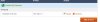


static is 192.168.1.3
global is 173.73.12.80
and localhost is obviously 127.0.0.1
this is how its set up now:

