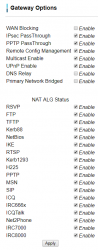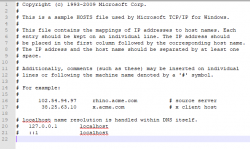Issue is port forwarding, I already opened all required ports (i believe?) 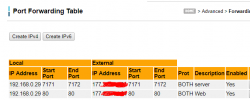
and set the correct IPs on config.lua
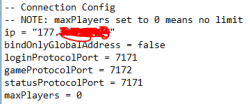
I don't know if this needs to be 127.0.0.1 or global IP 177.x.x.x :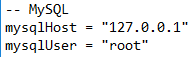
I use Xampp for the database and I saw a few IP required there or "localhost" stuff and I don't know if I need to change it or leave it like that.
Tested ports with Open Port Check Tool - Test Port Forwarding on Your Router (https://www.yougetsignal.com/tools/open-ports/) and everything shows as closed while server/web are running. All firewalls down.
I can access character list with client 127.0.0.1 but can't login
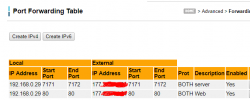
and set the correct IPs on config.lua
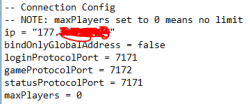
I don't know if this needs to be 127.0.0.1 or global IP 177.x.x.x :
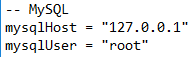
I use Xampp for the database and I saw a few IP required there or "localhost" stuff and I don't know if I need to change it or leave it like that.
Tested ports with Open Port Check Tool - Test Port Forwarding on Your Router (https://www.yougetsignal.com/tools/open-ports/) and everything shows as closed while server/web are running. All firewalls down.
I can access character list with client 127.0.0.1 but can't login