dartedd450
Member
- Joined
- Dec 21, 2016
- Messages
- 51
- Reaction score
- 9
The only way I'm able to connect to my server is when I use 127.0.0.1 in the config.lua and the ip changer.
Both ports 7171-7172 are open, both router/pc firewalls disabled also
When I use my real IP ex. 123.456.789 in the config.lua and ip changer I am unable to connect, when I try to login I get the connection failed window *Cannot connect to a login server (10061)"
Both ports 7171-7172 are open, both router/pc firewalls disabled also
When I use my real IP ex. 123.456.789 in the config.lua and ip changer I am unable to connect, when I try to login I get the connection failed window *Cannot connect to a login server (10061)"
Last edited: