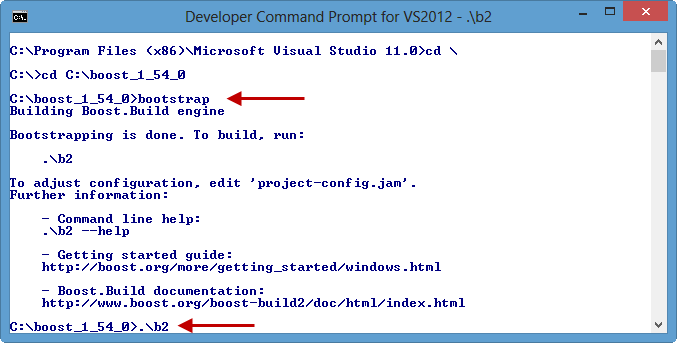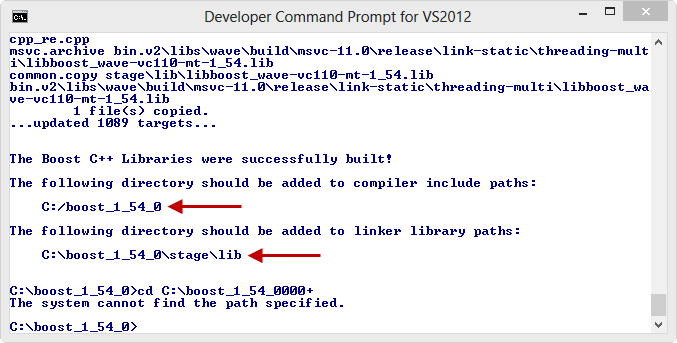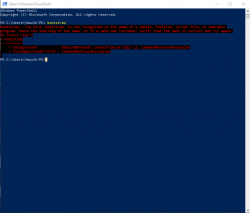liqeen
Active Member
After a fight with #include luajit another problem appeared
"Cannot open include file 'mysql/errmsg.h': No such file or directory.
I tried everything.. normally it looks like this
#include <mysql/errmsg.h>
tried
#include "<mysql/errmsg.h>"
#include "mysql/errmsg.h>"
#include <mysql-errmsg.h>
#include "mysql-errmsg.h"
literally everything but nothing works.
HOW do I fix this???
Of course it is in folder.
"Cannot open include file 'mysql/errmsg.h': No such file or directory.
I tried everything.. normally it looks like this
#include <mysql/errmsg.h>
tried
#include "<mysql/errmsg.h>"
#include "mysql/errmsg.h>"
#include <mysql-errmsg.h>
#include "mysql-errmsg.h"
literally everything but nothing works.
HOW do I fix this???
Of course it is in folder.