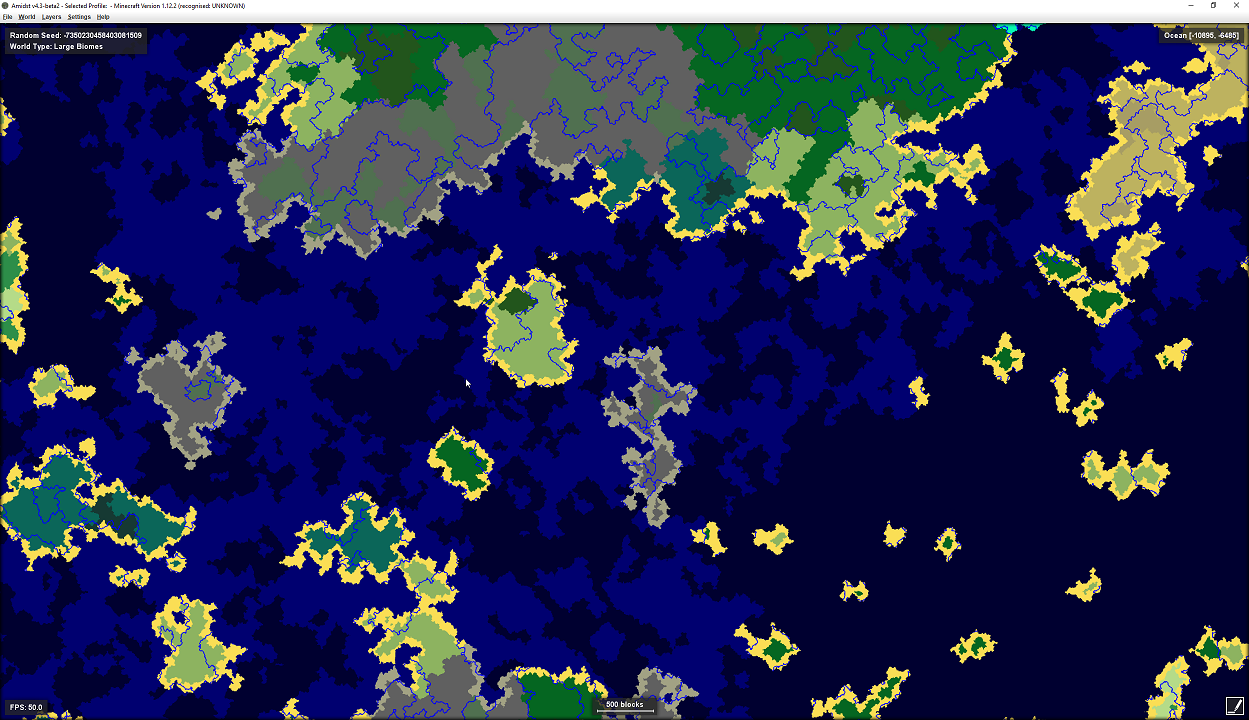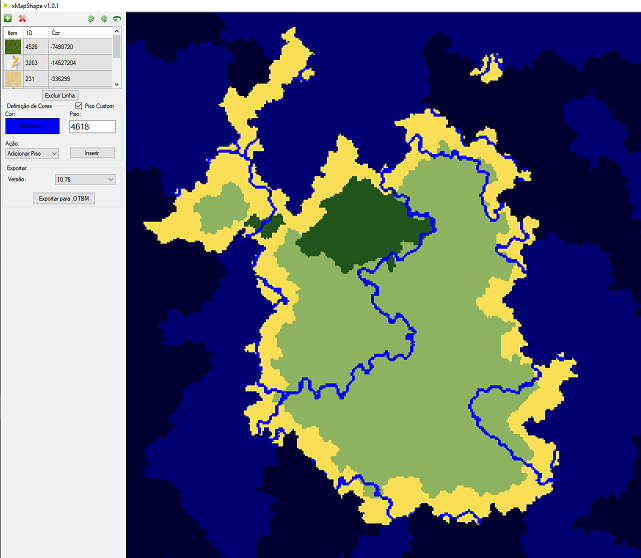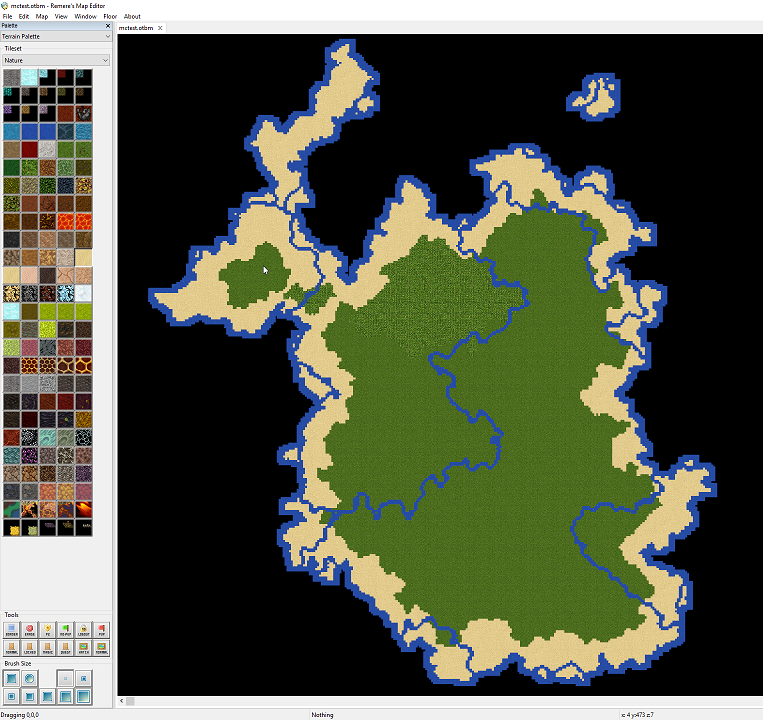STiX
Intermediate OT User
Need to quickly spin up the framework for an island?
There are many map generation tools available for use or download online.
For this example, I have used this map generator.
With some quick slider adjustments, I had created a landmass I was suitable with - now just a few final steps to get it ready for use.
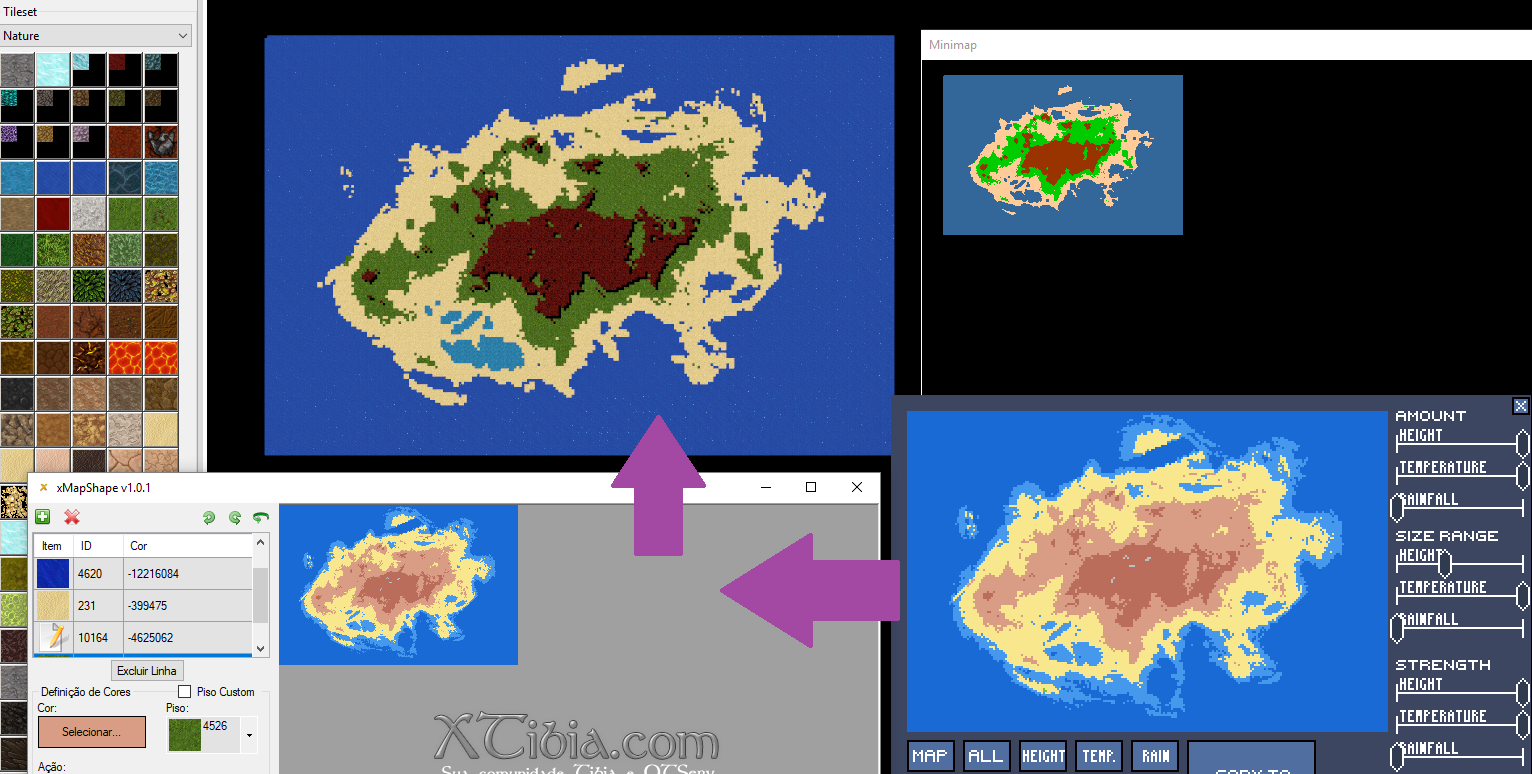
There are many map generation tools available for use or download online.
For this example, I have used this map generator.
With some quick slider adjustments, I had created a landmass I was suitable with - now just a few final steps to get it ready for use.
- Save a screenshot of the landmass
- Pull it into xMapShape (or various other available programs, e.g. BMP to OTX) and map the colours that should correspond to different tiles
- Export to an OTBM file and pull it into your map editor
- Select 'Edit', 'Border Options' then select 'Borderize Map'
- Select 'Edit', 'Border Options' then select 'Randomize Map'
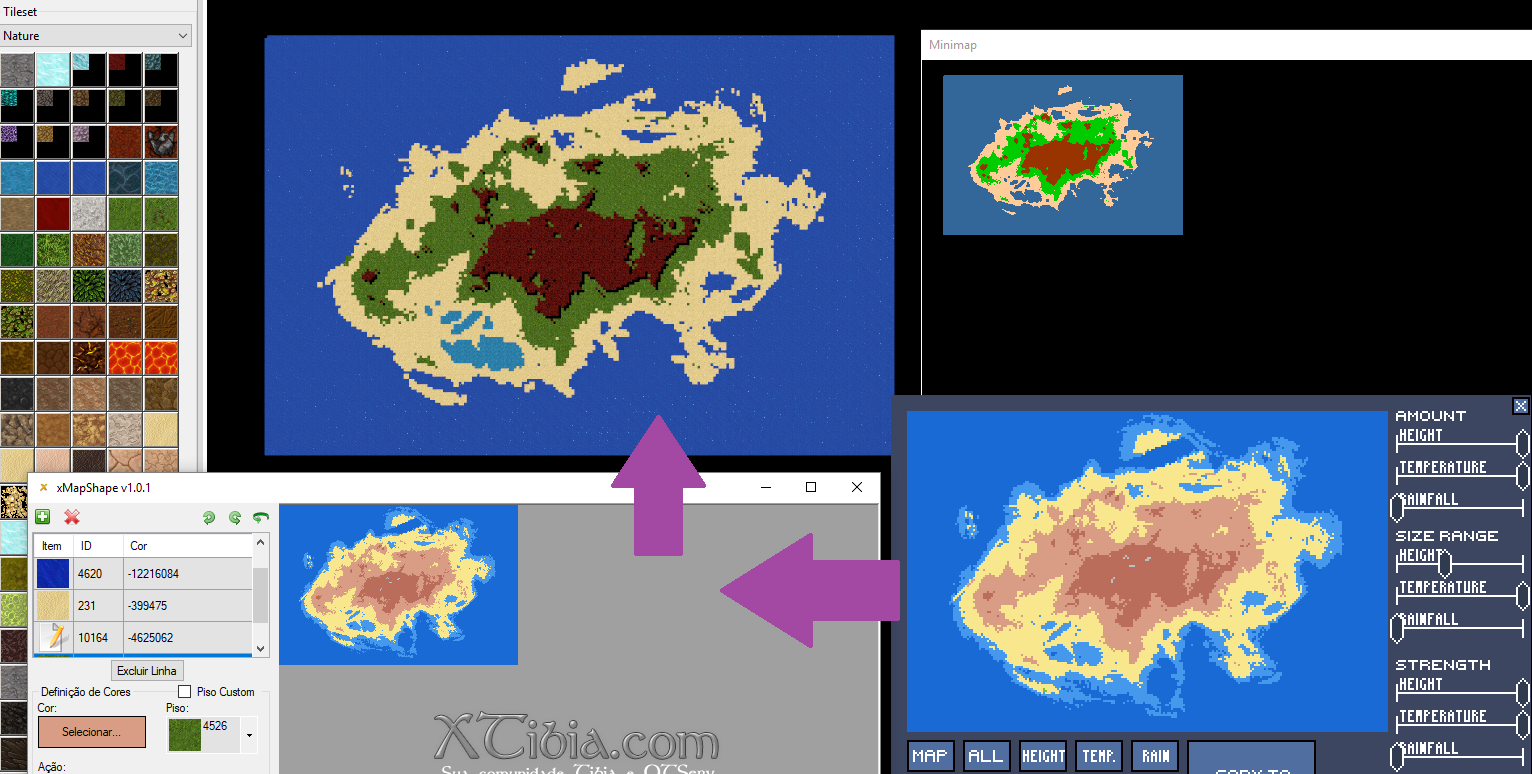
Last edited: