You are using an out of date browser. It may not display this or other websites correctly.
You should upgrade or use an alternative browser.
You should upgrade or use an alternative browser.
Lua Rain Arrow tfs 1.5 7.72
- Thread starter dewral
- Start date
Solution
Thanks for sharing my video.
Here's the original script from 0.3 TFS, also it works on my 1.3, maybe it will work on 1.5 too.
Here's the original script from 0.3 TFS, also it works on my 1.3, maybe it will work on 1.5 too.
LUA:
--local cfg = {
-- time = 120, -- cooldown in seconds
-- id = 60947
--}
local arrows = {1, 2}
local arr = {
{0, 1, 1, 1, 0},
{1, 1, 1, 1, 1},
{1, 1, 3, 1, 1},
{1, 1, 1, 1, 1},
{0, 1, 1, 1, 0}
}
local combat = createCombatObject()
setCombatArea(combat, createCombatArea(arr))
setCombatParam(combat, COMBAT_PARAM_TYPE, COMBAT_PHYSICALDAMAGE)
local function arrowRain(p)
if p.check > 0 or math.random(0, 1) == 1 then
local dist = getPlayerSkillLevel(p.cid, 4)
doSendDistanceShoot({ x = p.pos.x - 7, y = p.pos.y - 7, z = p.pos.z}, p.pos, math.random(1,#arrows))
doAreaCombatHealth(p.cid...For the target area you can use spell areas and
So you can easily change areas (between) spells
You will have to use
You can make your own damage formula or... you can do the same as on positions by using
CALLBACK_PARAM_TARGETTILE function to get all tile positions (store in table)So you can easily change areas (between) spells
LUA:
local combat = Combat()
combat:setArea(createCombatArea(AREA_CIRCLE2X2))
local userdata = {}
function onTargetTile(caster, position)
local positions = userdata[caster:getId()]
positions[#positions + 1] = position
end
combat:setCallback(CALLBACK_PARAM_TARGETTILE, "onTargetTile")
local spell = Spell("instant")
function spell.onCastSpell(creature, variant)
if not userdata[creature:getId()] then
userdata[creature:getId()] = {}
end
-- retrieve positions
combat:execute(creature, variant)
local positions = userdata[creature:getId()]
for i = 1, #positions do
local tile = Tile(positions[math.random(1, #positions)])
if tile then
local target = tile:getTopCreature()
if target then
-- code
end
end
end
userdata[creature:getId()] = nil
return true
endYou will have to use
doTargetCombatHealth to deal damage thoYou can make your own damage formula or... you can do the same as on positions by using
CALLBACK_PARAM_SKILLVALUE/CALLBACK_PARAM_LEVELMAGICVALUE and store the min-max damage in the table instead of returning it
Last edited:
andu
Sold 649 scripts, 25 maps and 9 events!
Thanks for sharing my video.
Here's the original script from 0.3 TFS, also it works on my 1.3, maybe it will work on 1.5 too.
Here's the original script from 0.3 TFS, also it works on my 1.3, maybe it will work on 1.5 too.
LUA:
--local cfg = {
-- time = 120, -- cooldown in seconds
-- id = 60947
--}
local arrows = {1, 2}
local arr = {
{0, 1, 1, 1, 0},
{1, 1, 1, 1, 1},
{1, 1, 3, 1, 1},
{1, 1, 1, 1, 1},
{0, 1, 1, 1, 0}
}
local combat = createCombatObject()
setCombatArea(combat, createCombatArea(arr))
setCombatParam(combat, COMBAT_PARAM_TYPE, COMBAT_PHYSICALDAMAGE)
local function arrowRain(p)
if p.check > 0 or math.random(0, 1) == 1 then
local dist = getPlayerSkillLevel(p.cid, 4)
doSendDistanceShoot({ x = p.pos.x - 7, y = p.pos.y - 7, z = p.pos.z}, p.pos, math.random(1,#arrows))
doAreaCombatHealth(p.cid, COMBAT_PHYSICALDAMAGE, p.pos, 0, -5, -dist*8, CONST_ME_HITAREA)
end
if(p.check < 3) then
p.check = p.check + 1
addEvent(arrowRain, math.random(0, 2500), p)
end
end
function onTargetTile(cid, pos)
local p = {}
p.cid, p.pos, p.check = cid, pos, 0
arrowRain(p)
return true
end
setCombatCallback(combat, CALLBACK_PARAM_TARGETTILE, "onTargetTile")
function onCastSpell(cid, var)
-- if getPlayerCd(cid, cfg.id) > 0 then
-- doPlayerSayCd(cid, cfg.id)
-- return false
-- else
-- setPlayerCd(cid, cfg.id, cfg.time)
doCombat(cid, combat, var)
-- end
return true
enddewral
Veteran OT User
- Joined
- Dec 4, 2019
- Messages
- 344
- Solutions
- 10
- Reaction score
- 378
Thank you guys for replying!
Sending me an error like this
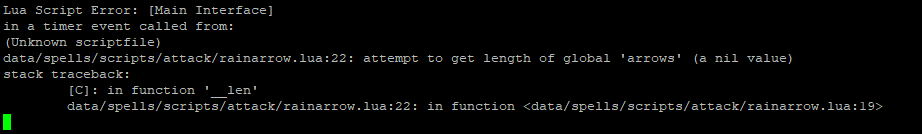
So i assume the problem is here then
I tried just add it like this
And the script is working without errors but not sending and distance shot 
Edit:
Just made a noob mistake instead CONST_ANI_ARROW i put there CONT_ME_ARROW xD
It works now but how to make it that it detects the arrow you're using?
It's probably working now like this on your 1.3?
The only problem i have here that it doesn't detect arrowsThanks for sharing my video.
Here's the original script from 0.3 TFS, also it works on my 1.3, maybe it will work on 1.5 too.
LUA:--local cfg = { -- time = 120, -- cooldown in seconds -- id = 60947 --} local arrows = {1, 2} local arr = { {0, 1, 1, 1, 0}, {1, 1, 1, 1, 1}, {1, 1, 3, 1, 1}, {1, 1, 1, 1, 1}, {0, 1, 1, 1, 0} } local combat = createCombatObject() setCombatArea(combat, createCombatArea(arr)) setCombatParam(combat, COMBAT_PARAM_TYPE, COMBAT_PHYSICALDAMAGE) local function arrowRain(p) if p.check > 0 or math.random(0, 1) == 1 then local dist = getPlayerSkillLevel(p.cid, 4) doSendDistanceShoot({ x = p.pos.x - 7, y = p.pos.y - 7, z = p.pos.z}, p.pos, math.random(1,#arrows)) doAreaCombatHealth(p.cid, COMBAT_PHYSICALDAMAGE, p.pos, 0, -5, -dist*8, CONST_ME_HITAREA) end if(p.check < 3) then p.check = p.check + 1 addEvent(arrowRain, math.random(0, 2500), p) end end function onTargetTile(cid, pos) local p = {} p.cid, p.pos, p.check = cid, pos, 0 arrowRain(p) return true end setCombatCallback(combat, CALLBACK_PARAM_TARGETTILE, "onTargetTile") function onCastSpell(cid, var) -- if getPlayerCd(cid, cfg.id) > 0 then -- doPlayerSayCd(cid, cfg.id) -- return false -- else -- setPlayerCd(cid, cfg.id, cfg.time) doCombat(cid, combat, var) -- end return true end
Sending me an error like this
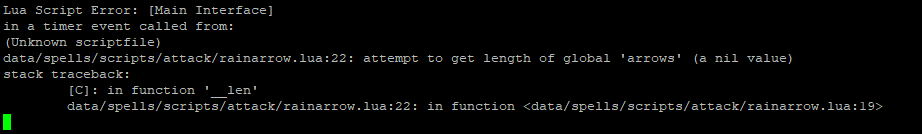
So i assume the problem is here then
LUA:
doSendDistanceShoot({ x = p.pos.x - 7, y = p.pos.y - 7, z = p.pos.z}, p.pos, math.random(1,#arrows))
LUA:
doSendDistanceShoot({ x = p.pos.x - 7, y = p.pos.y - 7, z = p.pos.z}, p.pos, CONST_ME_ARROW)Edit:
Just made a noob mistake instead CONST_ANI_ARROW i put there CONT_ME_ARROW xD
It works now but how to make it that it detects the arrow you're using?
It's probably working now like this on your 1.3?
Last edited:
andu
Sold 649 scripts, 25 maps and 9 events!
CONST_ANI_ARROW is a number 2It works now but how to make it that it detects the arrow you're using?
You can find all in data/lib/constant.lua
LUA:
local arrows = {1, 2}Original script is using randomly arrows or bolts per shot. 1 is bolt, 2 is arrow.
You can change 1, 2 to CONST_ANI_BOLT, CONST_ANI_ARROW.
Also that line should be fixed to:
LUA:
doSendDistanceShoot({ x = p.pos.x - 7, y = p.pos.y - 7, z = p.pos.z}, p.pos, arrows[math.random(1,#arrows))]dewral
Veteran OT User
- Joined
- Dec 4, 2019
- Messages
- 344
- Solutions
- 10
- Reaction score
- 378
Yea i already figured it out haha, i was told that i can do it with something like this but didnt have time yet to check itCONST_ANI_ARROW is a number 2
You can find all in data/lib/constant.lua
LUA:local arrows = {1, 2}
Original script is using randomly arrows or bolts per shot. 1 is bolt, 2 is arrow.
You can change 1, 2 to CONST_ANI_BOLT, CONST_ANI_ARROW.
Also that line should be fixed to:
LUA:doSendDistanceShoot({ x = p.pos.x - 7, y = p.pos.y - 7, z = p.pos.z}, p.pos, arrows[math.random(1,#arrows))]
LUA:
local ammo = player:getSlotItem(CONST_SLOT_AMMO)
if ammo then
ammo:getId()
endYou can make an associative table for that
LUA:
local t = {
[arrow_id] = CONST_ANI_ARROW,
[bolt_id] = CONST_ANI_BOLT
}
local slotItem = player:getSlotItem(CONST_SLOT_AMMO)
if slotItem then
local shootType = t[slotItem:getId()] or CONST_ANI_ARROW
endrlx
Well-Known Member
- Joined
- Feb 25, 2019
- Messages
- 195
- Solutions
- 2
- Reaction score
- 99
Very good spell, but it crashes on logout/death. I tried to repairt it with this guide, but couldn't get it to work. Maybe anyone else has a solution?
