this might sound very cliche, but trust me it's not a simple problem, i've been using RME for a while, and never had a problem til yesterday, i downloaded an otserv from the internet, and when I tried to open it i wasn't able to, i know for a fact it's 8.60, and its weird because i'm able to open my server's otbm file but not the one i downloaded, i tested many times, and for some reason, my RME kinda decides what he wants to open -_-, the problem i get is the following: i try to open a world, and then it says select your tibia dat and spr , i go to the 8.61 folder because that's the one that works for me in the past, and then it says Loading Tibia.dat and it freezes, i tried changing to 8.60 client, didnt work also tried 8.54, 8.50,840 and none work this is what it looks like:
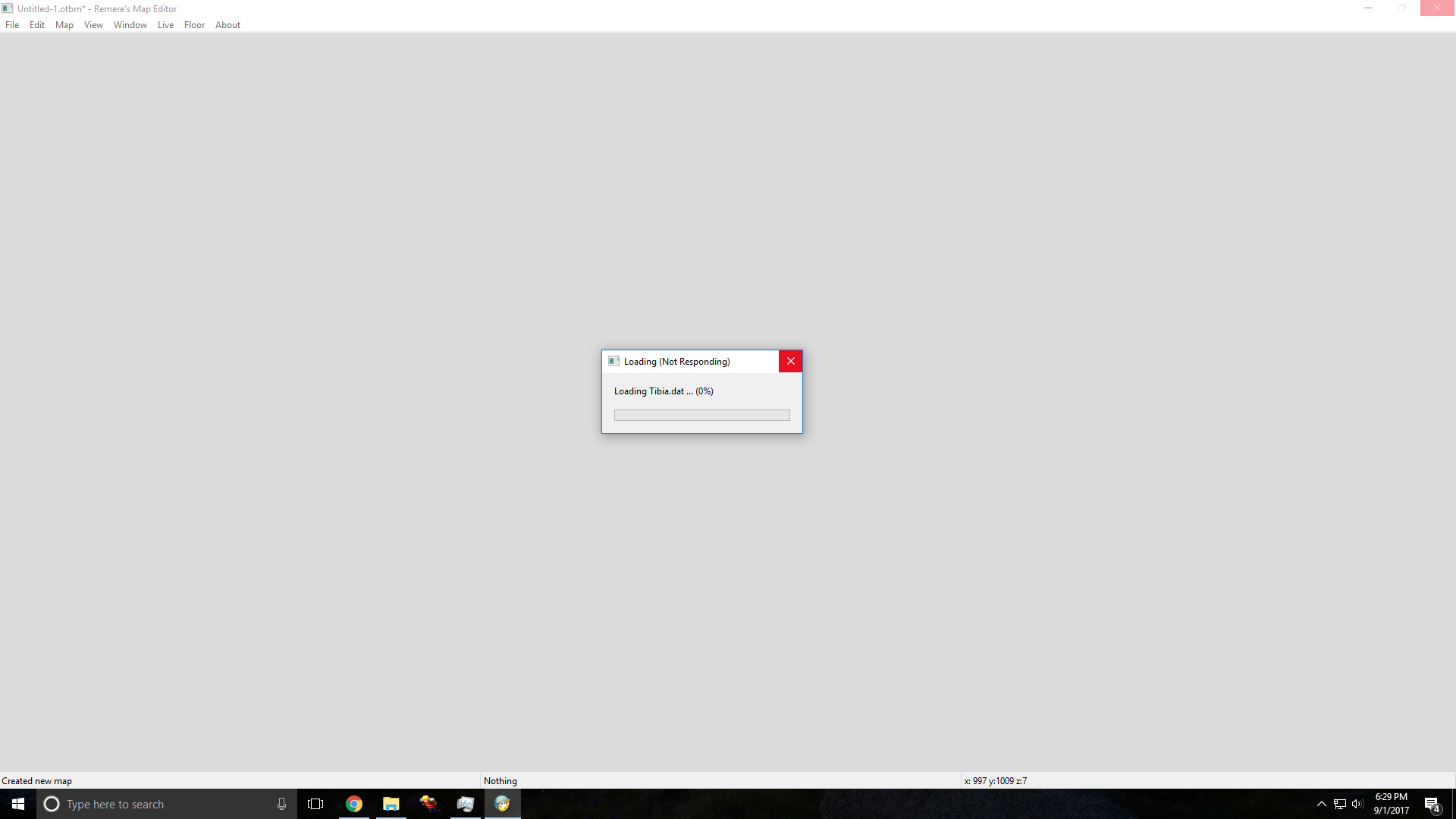
the only way i can close RME after this is by using task manager, has anyone had a problem similar to this one? if so pls help me resolve this
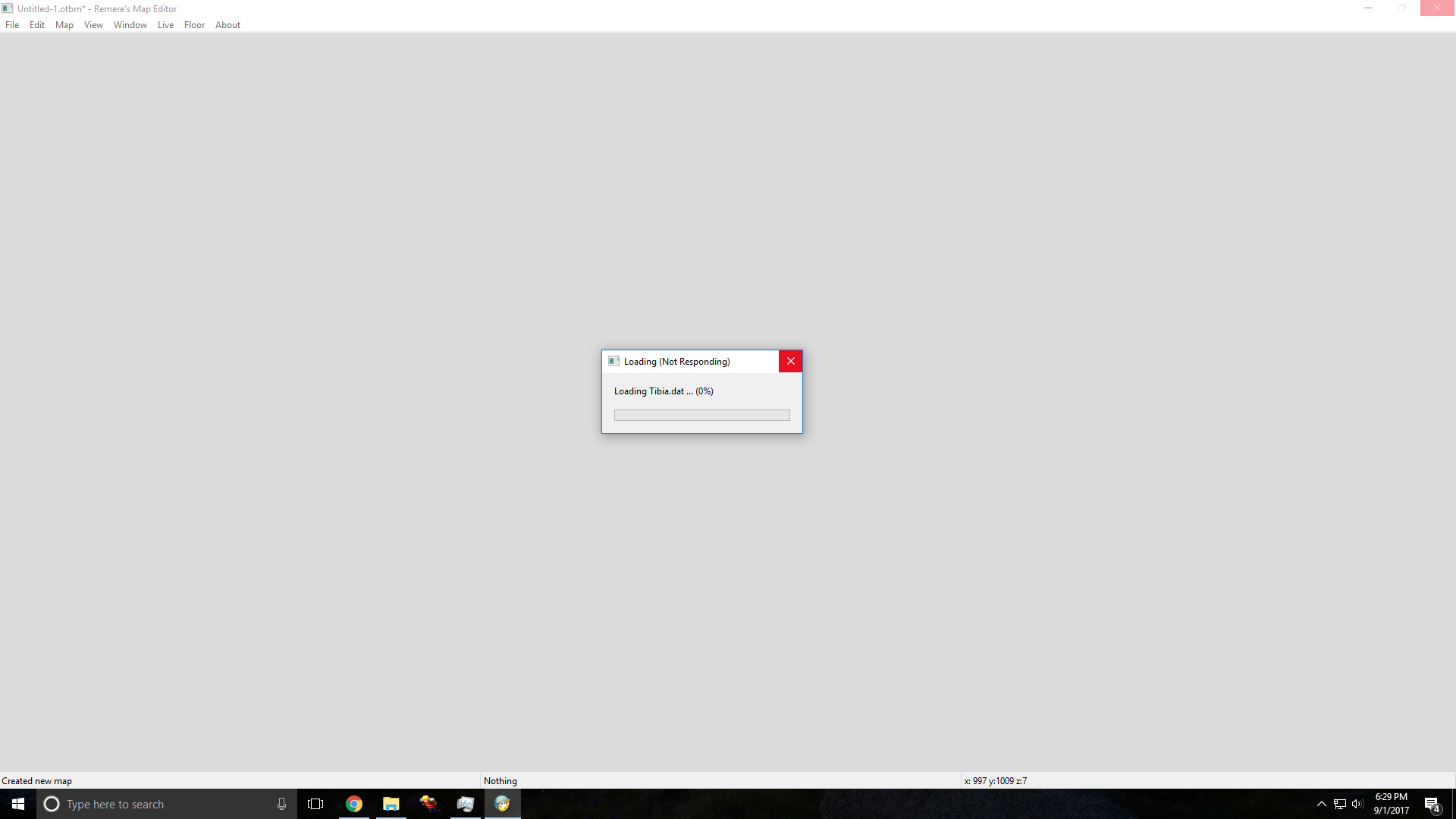
the only way i can close RME after this is by using task manager, has anyone had a problem similar to this one? if so pls help me resolve this
