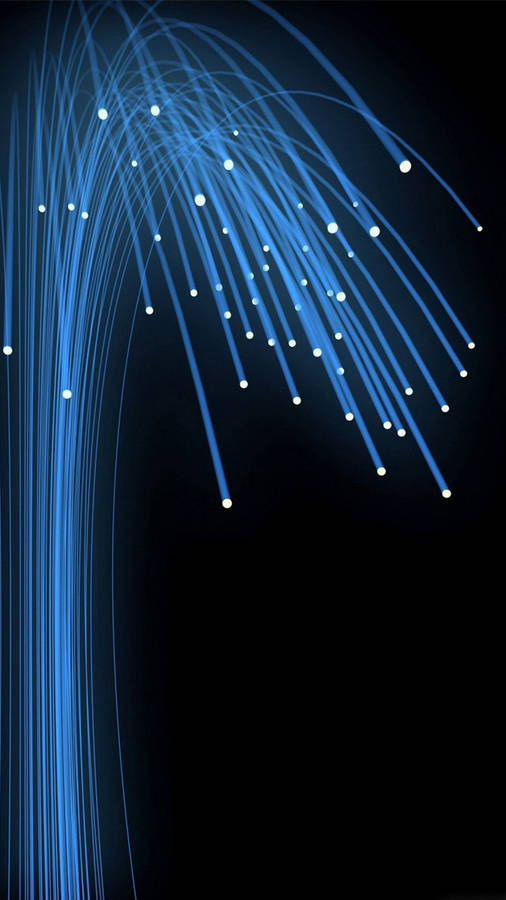[17/03/2013 20:48:20] Lua Script Error: [TalkAction Interface]
[17/03/2013 20:48:20] in a timer event called from:
[17/03/2013 20:48:20] data/talkactions/scripts/restarter.lua

nSay
[17/03/2013 20:48:20] data/talkactions/scripts/restarter.lua:52: attempt to call global 'savePlayers' (a nil value)
[17/03/2013 20:48:20] stack traceback:
[17/03/2013 20:48:20] [C]: in function 'savePlayers'
[17/03/2013 20:48:20] data/talkactions/scripts/restarter.lua:52: in function <data/talkactions/scripts/restarter.lua:36>