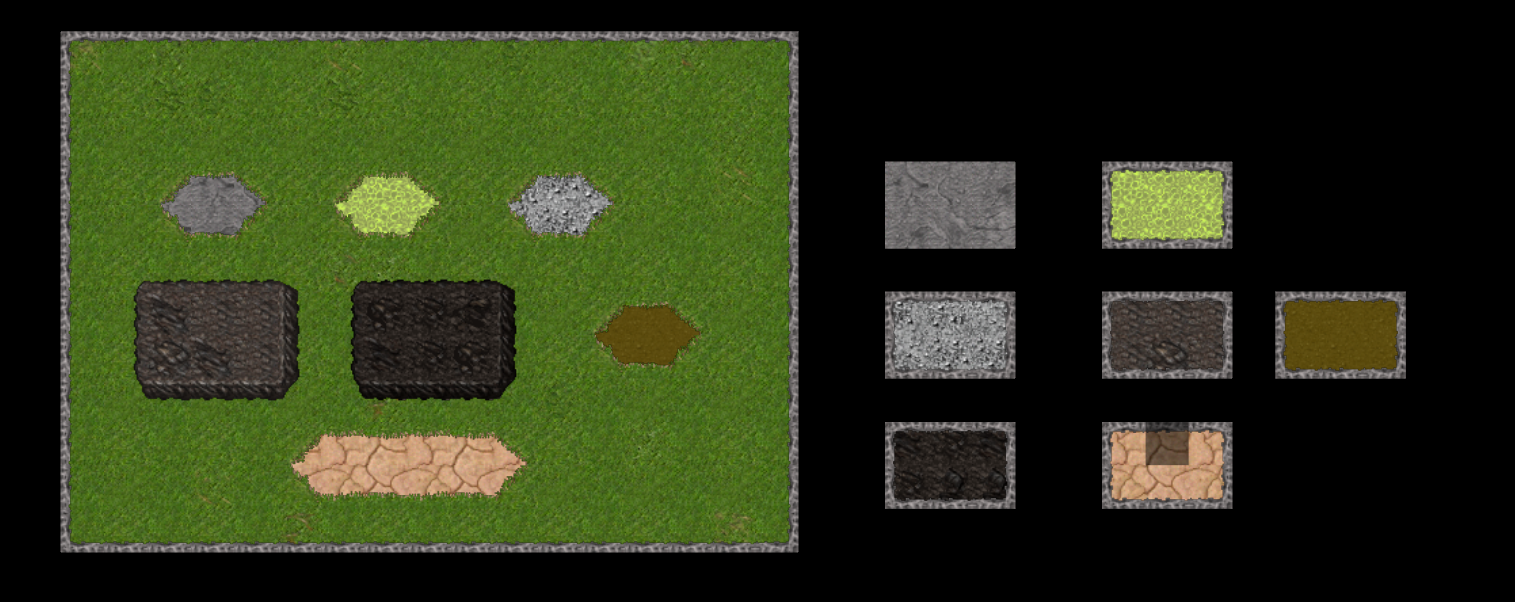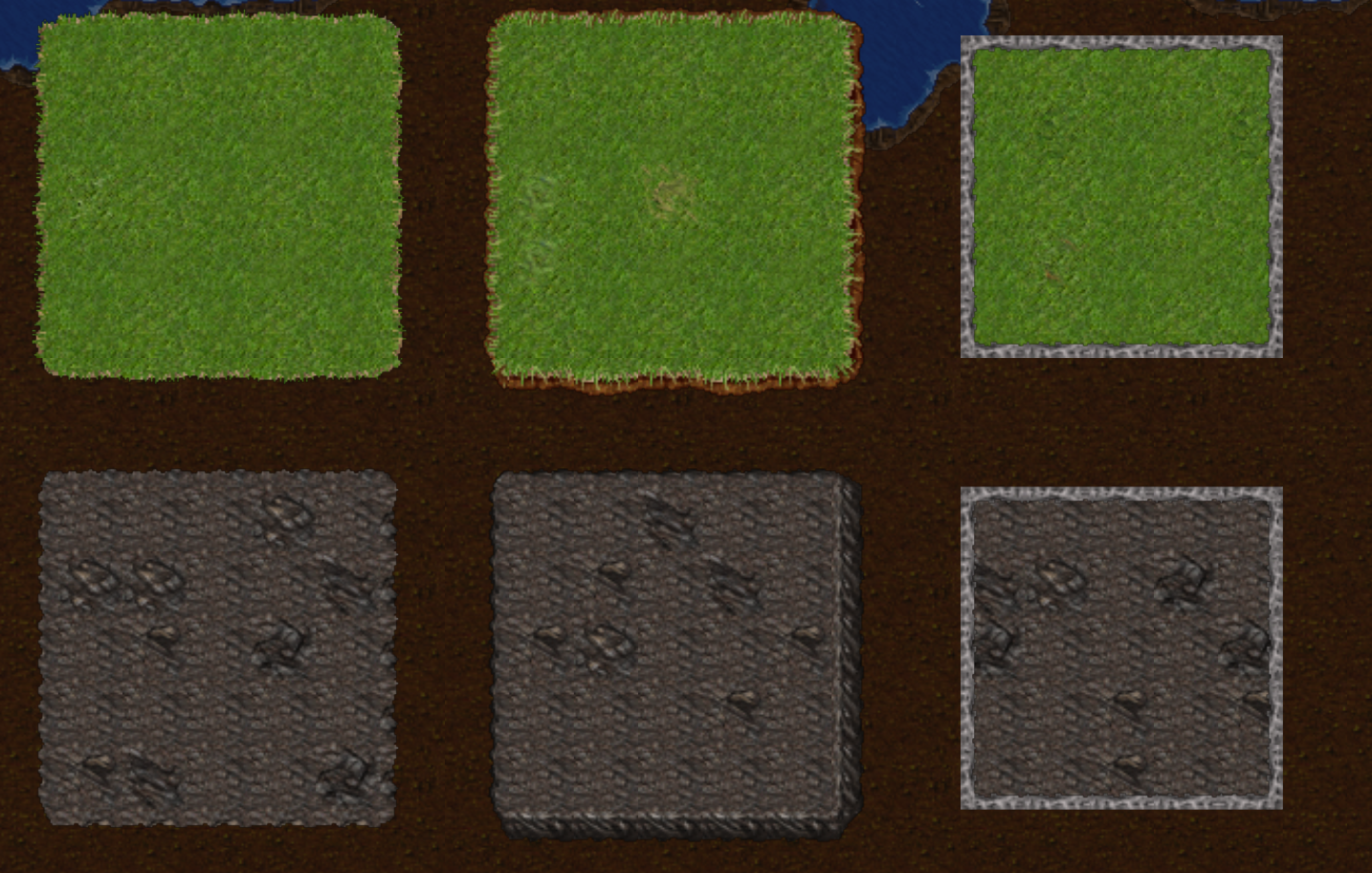BahamutxD
Jack of all trades, master of none
Hello!
Just a quick one hope someone can help me.
How can you make it so when you use a tile with autoborder on non mapped terrain it uses that tile border and not the default one (mountain)
Pictures to show what I mean
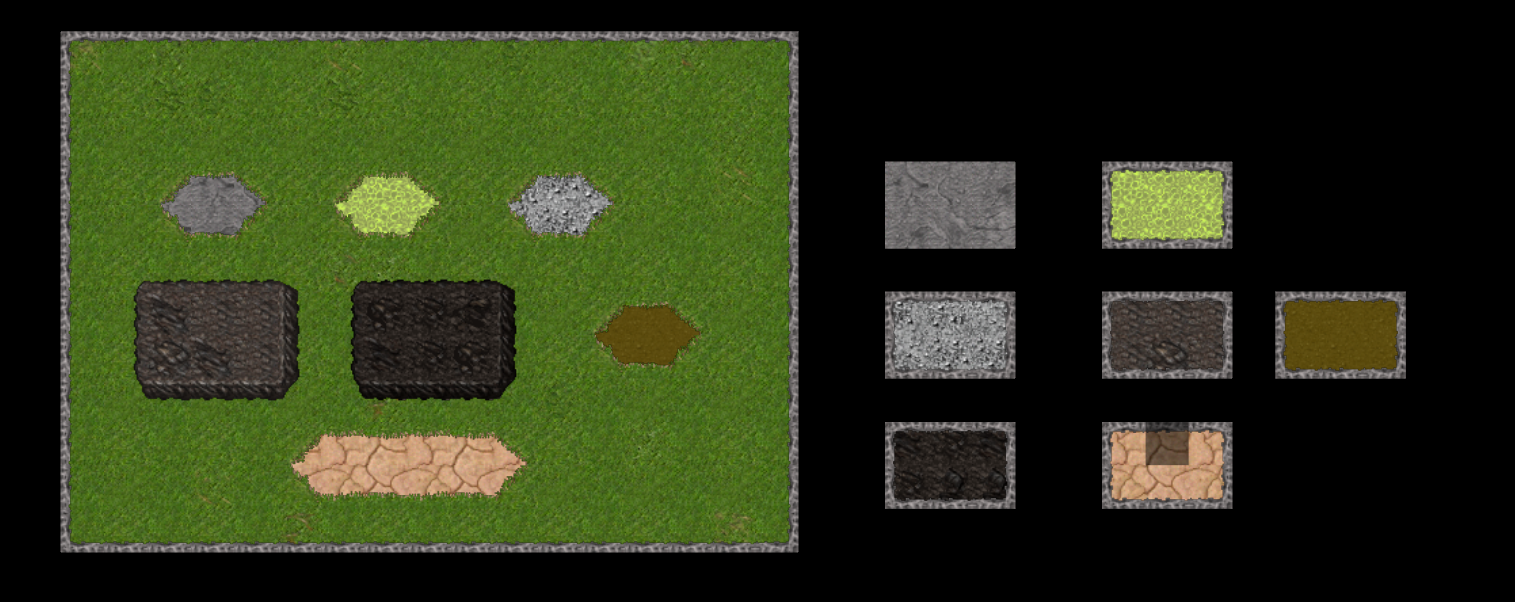
Just a quick one hope someone can help me.
How can you make it so when you use a tile with autoborder on non mapped terrain it uses that tile border and not the default one (mountain)
Pictures to show what I mean