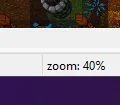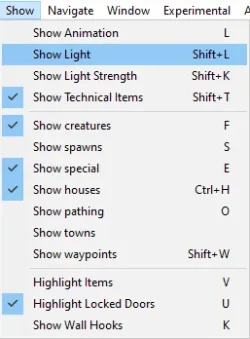Silba
is stephany, the josh wife
- Joined
- Aug 22, 2013
- Messages
- 497
- Solutions
- 10
- Reaction score
- 418
Hi guys, for a few months i've noticed my RME is too laggy so i've been closing it and refusing to map. I ignored it like this because i knew i was going to wipe my pc soon and just assumed it was some user error that would be cleaned up.
Well, here i am after wiping my pc and RME still laggs.
I've used clean OTA RME and a few new/old/dirty/clean versions of RME, all exactly the same problem.
Specifically it's most noticeable when zoomed out, i can't actually zoom out to comfortable levels and continue to map, if i do anything it has to be zoomed in to uncomfortable levels. I wouldn't be able to use a large brush and paint a small continent for example. It's like 5+ seconds of input latency and the whole app is pretty much unresponsive.
It happens on any map file big or small and seems to be related to high detail areas of the map such as the jungle, but also low detail places that contain snow or lava. If i zoom in very close then there's 0 lag but it's not very practical.
The only thing that bears any correlation is that i've upgraded my GPU to a 7900xt recently, but i can't confirm if the lagg appeared after this or not.
Some inb4's,
checked windows performance settings
change rme to use dedicated gpu
messed with rme settings, no settings seem to help (suggestions welcome)
clean compiled OTA RME, no change
updated drivers
checked resource usage (rme uses basically nothing, just a bit of ram to load the map)
installed on nvme
not using hd sprites, infact everything is vanilla
yes i am aware that rme has always lagged when zoomed out and this is much, much worse
pc specs
7600x,7900xt,32gb,nvme
Well, here i am after wiping my pc and RME still laggs.
I've used clean OTA RME and a few new/old/dirty/clean versions of RME, all exactly the same problem.
Specifically it's most noticeable when zoomed out, i can't actually zoom out to comfortable levels and continue to map, if i do anything it has to be zoomed in to uncomfortable levels. I wouldn't be able to use a large brush and paint a small continent for example. It's like 5+ seconds of input latency and the whole app is pretty much unresponsive.
It happens on any map file big or small and seems to be related to high detail areas of the map such as the jungle, but also low detail places that contain snow or lava. If i zoom in very close then there's 0 lag but it's not very practical.
The only thing that bears any correlation is that i've upgraded my GPU to a 7900xt recently, but i can't confirm if the lagg appeared after this or not.
Some inb4's,
checked windows performance settings
change rme to use dedicated gpu
messed with rme settings, no settings seem to help (suggestions welcome)
clean compiled OTA RME, no change
updated drivers
checked resource usage (rme uses basically nothing, just a bit of ram to load the map)
installed on nvme
not using hd sprites, infact everything is vanilla
yes i am aware that rme has always lagged when zoomed out and this is much, much worse
pc specs
7600x,7900xt,32gb,nvme