Ghost Creations
Active Member
Roxor 8.54 (1337ms) r5
Added NPC840 - With 840 New Items
Protocol 8.54 support, fixed the .otb error.
Fixed All Errors in map except for VIP Area
Completely rebuilt all NPC's to a standard code.
Fixed all items to Roxor standard.
Fixed all Monsters to Roxor stndard.
redid monies, removed Ivory Coins, Gold Nuggets, and Gold Ingots and Kept Scarab Coins.
Money goes gold coin, Platnium coin, Crystal coin, Scarab coin.
Completely rebuilt the Questbox System.
Changed Item Rewards for Quests made list with old and new
Custom Quest's: That were fixed
Knowledge Quest!
Quest of Sacrifice!
Working Quest:
Demon Oak Quest!
Annihilator Quest!
Demon Helmet Quest!
Morgoth heart Quest!
Decide Your Own Spawn! 1 - Thanks to soul4soul
Decide Your Own Spawn! 2 - Thanks to soul4soul
Decide Your Own Spawn! 3 - Thanks to soul4soul
Created New Doumentations in DOC/
Created a NPC List
Created Install Instructions.
Created a Complete Quest List
Created a List Of all Item Upgrades and Changes
Added 8 Monsters and Spawns from 8.54
Added a new Island with town "Roxoric".
Opened 1337 rocks town and named it "Underground" all the questionable happens here
Named all Cities, and Towns, and Renamed a few.- Venore, VIP, Cormaya, Oldtown, Newtown, Underground, and Roxoric.
Moved all Houses to their prospective Town.
Created a New Loby for future use - The old loby was a no growth avalible.
Some things do work
Open to public.
Rebuilt entire Casino
Moved Stairs to Free beds and underground Loby
Download: Roxor-854ms-r5.rar - Speedy Share - upload your files here
New Loby
please explore and leave opinion, and yes I know I need mass detail. just opinion on layout.
Thanks and Enjoy
Added NPC840 - With 840 New Items
Protocol 8.54 support, fixed the .otb error.
Fixed All Errors in map except for VIP Area
Completely rebuilt all NPC's to a standard code.
Fixed all items to Roxor standard.
Fixed all Monsters to Roxor stndard.
redid monies, removed Ivory Coins, Gold Nuggets, and Gold Ingots and Kept Scarab Coins.
Money goes gold coin, Platnium coin, Crystal coin, Scarab coin.
Completely rebuilt the Questbox System.
Changed Item Rewards for Quests made list with old and new
Custom Quest's: That were fixed
Knowledge Quest!
Quest of Sacrifice!
Working Quest:
Demon Oak Quest!
Annihilator Quest!
Demon Helmet Quest!
Morgoth heart Quest!
Decide Your Own Spawn! 1 - Thanks to soul4soul
Decide Your Own Spawn! 2 - Thanks to soul4soul
Decide Your Own Spawn! 3 - Thanks to soul4soul
Created New Doumentations in DOC/
Created a NPC List
Created Install Instructions.
Created a Complete Quest List
Created a List Of all Item Upgrades and Changes
Added 8 Monsters and Spawns from 8.54
Added a new Island with town "Roxoric".
Opened 1337 rocks town and named it "Underground" all the questionable happens here
Named all Cities, and Towns, and Renamed a few.- Venore, VIP, Cormaya, Oldtown, Newtown, Underground, and Roxoric.
Moved all Houses to their prospective Town.
Created a New Loby for future use - The old loby was a no growth avalible.
Some things do work
Open to public.
Rebuilt entire Casino
Moved Stairs to Free beds and underground Loby
Download: Roxor-854ms-r5.rar - Speedy Share - upload your files here
New Loby
please explore and leave opinion, and yes I know I need mass detail. just opinion on layout.
Thanks and Enjoy
Attachments
-
Roxor-854ms-r5.rar6.6 MB · Views: 101 · VirusTotal
Last edited by a moderator:

