Server 1: (7171)
Lua:
worldId = 0
ip = "188.126.223.74" <---- your global IP, numberic!
loginPort = 7171
gamePort = 7172
adminPort = 7171
statusPort = 7171
Server 2: (7181)
Lua:
worldId = 1
ip = "188.126.223.74" <---- your global IP, numberic!
loginPort = 7181
gamePort = 7182
adminPort = 7181
statusPort = 7181
Now enter
http://127.0.0.1/apanel
Click on "Admin Virtual Host"
Fill the name box with your domain name.
Fill the path box with C:/UniServer/www/domain1 <--- ending with the domain name.
Click "Create VHost", just leave the last window blank.
Then it will automatically set up that domain to connect to the C:/UniServer/www/domain1 folder.
Do the same with domain 2.
Then turn off apache
wait 5 sec
turn on apache.
Now, when you enter with your domain name, you will get directly to the folder that has the same domain name.
This way, you can host several sites using same IP. Separating it with the domains.
Example from me, all my websites are running through same IP atm:
root:
http://188.126.223.74/
1st OT:
Theosia OT
2nd OT:
Customera OT
3rd OT:
Zanteria OT
4th OT:
Serenity OT.
If you use XAMPP, for several reasons. Delete it, get rid of the crap.
And follow my Uniform Server tutorial here:
http://otland.net/f479/nothing-full...niform-server-forgotten-server-0-3-6-a-77593/
:ninja:
Though, if you use Debian or ubuntu server using lighttpd:
First create a directory for each domain:
Code:
# mkdir -p /home/lighttpd/nixcraft.com/http
# mkdir -p /home/lighttpd/theos.in/http
# chown lighttpd:ftpuser1 /home/lighttpd/nixcraft.com/http
# chown lighttpd:ftpuser2 /home/lighttpd/theos.in/http
Replace ftpuser1 and 2 with actual ftp username.
Also create a log directory for each domain:
Code:
# mkdir /var/log/lighttpd/nixcraft.com
# mkdir /var/log/lighttpd/theos.in
Only allow a web server to access our logs:
Code:
# chown -R lighttpd:lighttpd /var/log/lighttpd
Open lighttpd configuration file:
Code:
# vi /etc/lighttpd/lighttpd.conf
Add support for domain nixcraft.com:
Code:
$HTTP["host"] =~ "(^|\.)nixcraft\.com$" {
server.document-root = "/home/lighttpd/nixcraft.com/http"
server.errorlog = "/var/log/lighttpd/nixcraft/error.log"
accesslog.filename = "/var/log/lighttpd/nixcraft/access.log"
server.error-handler-404 = "/e404.php"
}
Add support for domain theos.in:
Code:
$HTTP["host"] =~ "(^|\.)theos\.in$" {
server.document-root = "/home/lighttpd/theos.in/http"
server.errorlog = "/var/log/lighttpd/theos.in/error.log"
accesslog.filename = "/var/log/lighttpd/theos.in/access.log"
server.error-handler-404 = "/e404.php"
}
Restart lighttpd or do a sudo reboot and it should be working fine.
Linux part taken from
http://www.cyberciti.biz/tips/howto-lighttpd-web-server-setting-up-virtual-hosting.html