Chriistian.L.B
Intermediate OT User
- Joined
- Apr 17, 2008
- Messages
- 230
- Solutions
- 5
- Reaction score
- 129
Hail Everyone, first sorry for my bad english.
I would like to request a script that works as follows:
The player uses it on the bookshelf and receives a book in storage format, a book that is kept forever with him and the book opens with his story and to see what books he has available It uses talkaction !books and opens a modalwindow where he can select what book them whant to read, could anyone help me? I need this script for tfs 1.3
Here some images of the system
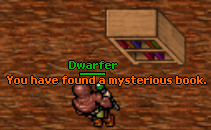
When the player use talkaction !books:
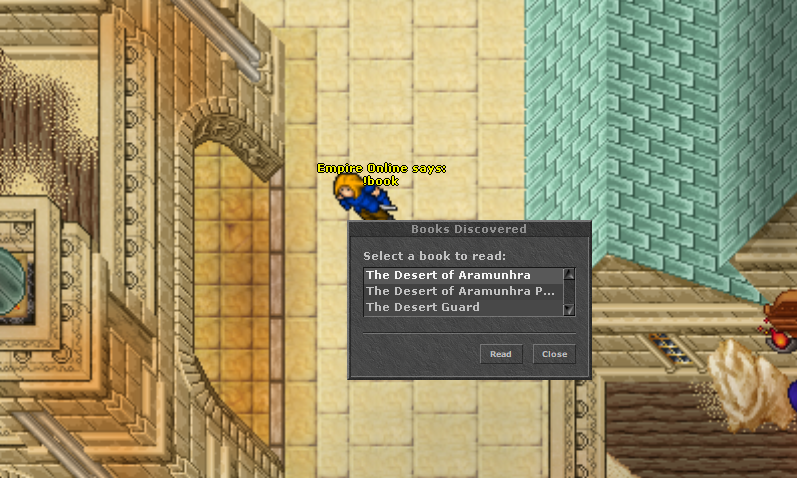
When the player selects the book:
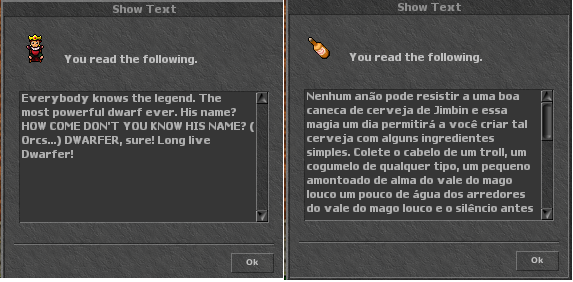
I would like to request a script that works as follows:
The player uses it on the bookshelf and receives a book in storage format, a book that is kept forever with him and the book opens with his story and to see what books he has available It uses talkaction !books and opens a modalwindow where he can select what book them whant to read, could anyone help me? I need this script for tfs 1.3
Here some images of the system
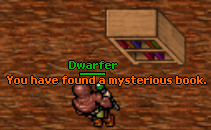
When the player use talkaction !books:
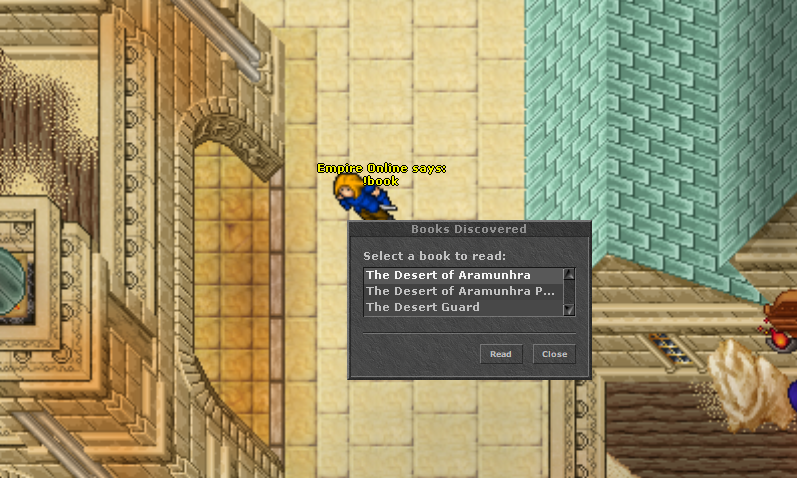
When the player selects the book:
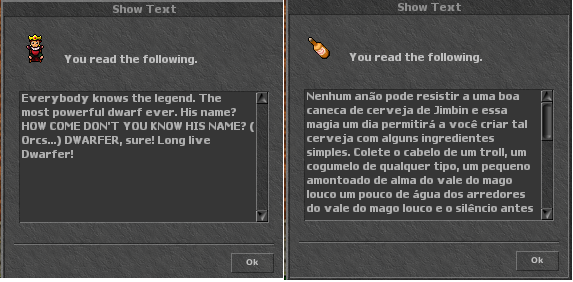
Last edited:
