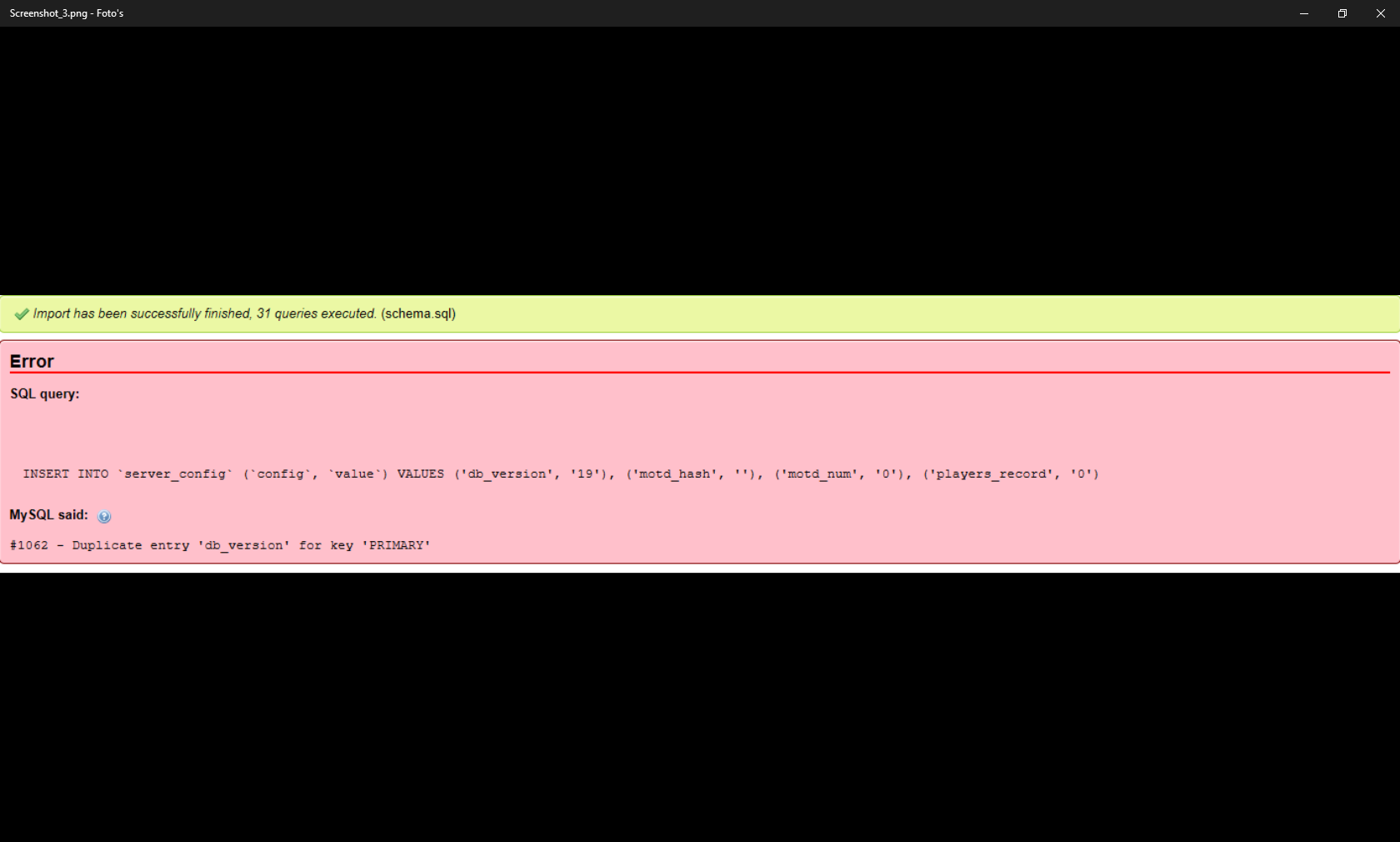monkeyy
Member
- Joined
- Aug 20, 2011
- Messages
- 153
- Reaction score
- 9
https://snag.gy/1VFeEX.jpg
As you can see on the screenshot I try to login and but unfortunately I cannot.
I followed the data/creaturescripts.........login.lua:135 in order to see if I can do something. However I am new to hosting a server and I would appreciate some help
Also as you can see there are more errors. This is because I wanted to use a Tibia 10.98 RL map from user: jypy
I just put his world map into the TFS data map, the server started, but with some errors. I dont know if this is the normal way to import a map into another server like that, but its the only way I know.
This is what I use:
Nightly Releases for TFS 1.X(from otland/downloads/distributions)
phpmyadmin
I hope that you can find the time to help me ^^
As you can see on the screenshot I try to login and but unfortunately I cannot.
I followed the data/creaturescripts.........login.lua:135 in order to see if I can do something. However I am new to hosting a server and I would appreciate some help
Also as you can see there are more errors. This is because I wanted to use a Tibia 10.98 RL map from user: jypy
I just put his world map into the TFS data map, the server started, but with some errors. I dont know if this is the normal way to import a map into another server like that, but its the only way I know.
This is what I use:
Nightly Releases for TFS 1.X(from otland/downloads/distributions)
phpmyadmin
I hope that you can find the time to help me ^^