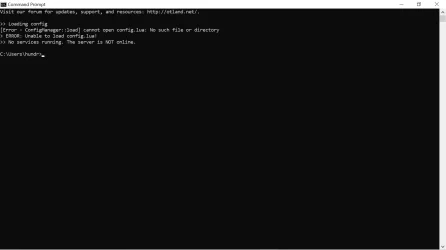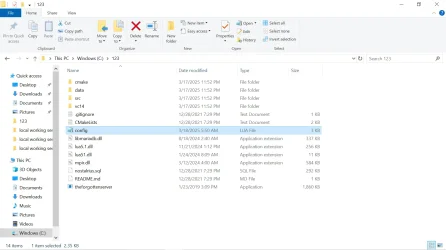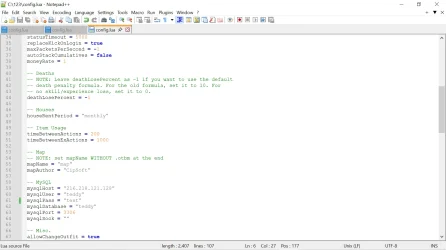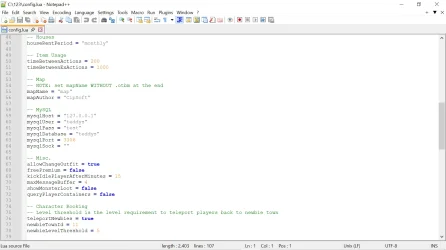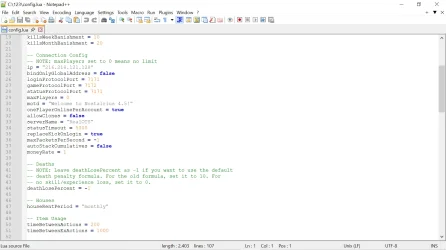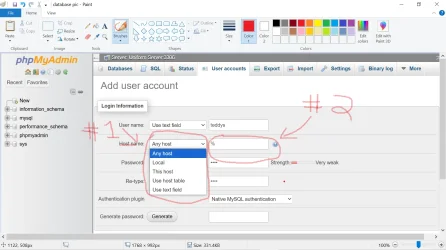Jknot
Member
as the title says server runs fine on local ip i can log in and run around the problem is each time i change it to my global/public the server wont start anymore even though i set up another database with the global ip im using uniformz server for database all ports are open/forwarded does anyone have any idea what i could be doing wrong?