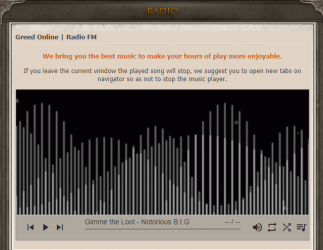ralke
(҂ ͠❛ ෴ ͡❛)ᕤ
Hi! I need some help with html. I started a table with this tags
To see like this
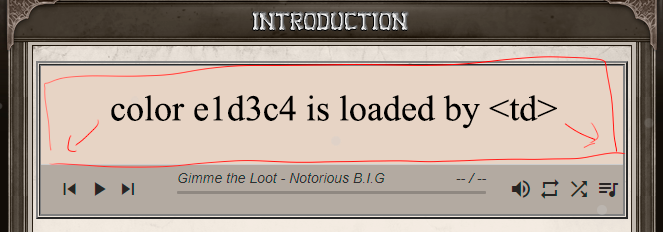
Is there a way to load a background image in the <td> or <th> tag to load a .gif instead of #e1d3c4?
Here's the lines of my .css file that contains the td and tr information.
Some ideas, should I create a new "tag" like <td> or <th> on table to load the background image? For example, use <ty> as a parameter coming from table.
How is the proper way to do something like this?. Thanks in advance!
HTML:
<p class="two">
<center style="font-size: 14px;">
<table border="2" cellspacing="0" cellpadding="0" width="200%">
<tr>
<td>
<center>
<em> <!---------- end of the table --->
<html> <!---------- radio html start --->
<head>
<meta charset="UTF-8">
<title>Audio player HTML5</title> <!---------- etc.. etc.. etc.. --->To see like this
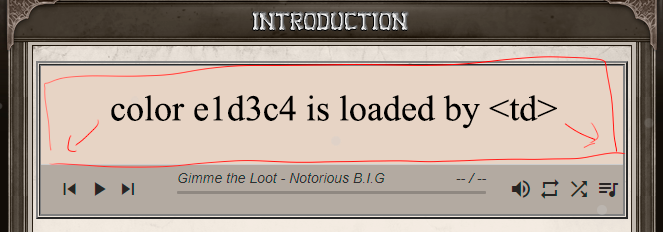
Is there a way to load a background image in the <td> or <th> tag to load a .gif instead of #e1d3c4?
Here's the lines of my .css file that contains the td and tr information.
CSS:
table {
margin: 10px 0 30px 0;
width: 100%;
border-spacing: 1px;
border-collapse: separate;
}
table tr th{
background: #31261D;
color: #FFF;
padding: 7px 4px;
text-align: left;
}
tr.yellow td {
background: #31261D;
color: #FFF;
padding: 7px 4px;
text-align: left;
}
table tr td {
background: #E1D3C4;
color: #47433F;
}
table.stripped tr:nth-child(even) td {
background-color: #afa9a0 ;
}
table.stripped tr:nth-child(odd) td{
background-color: #E1D3C4;
}
table.TableContent tr td , table.Table3 tr td {
background: #f1e0c5;
}
table.TableContent tr.LabelH td {
background: #E1D3C4;
}
.TableContainer table{
margin: 0 !important;
}
.TableContainer td {
padding: 2px 3px !important;
}
table tr td img{
max-width: 520px;
}
input.hover:hover
{
cursor: pointer;
}Some ideas, should I create a new "tag" like <td> or <th> on table to load the background image? For example, use <ty> as a parameter coming from table.
How is the proper way to do something like this?. Thanks in advance!
Last edited: