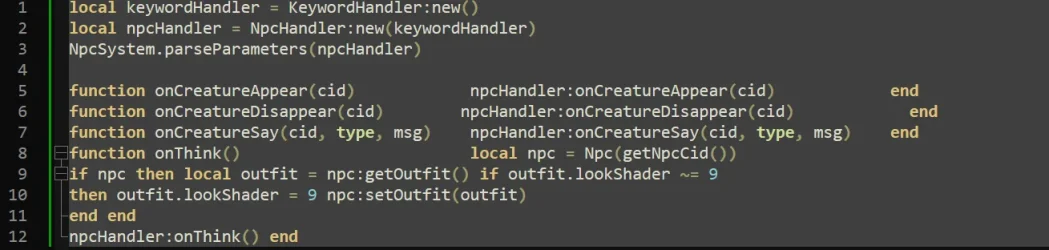Hi everyone, I followed this tutorial:

 github.com
github.com
to be able to add wings, shaders, etc. to my server, but when I try to add shaders to the monsters, nothing happens. It lets me add them to the NPCs and players, but not to the monsters.
Could someone help me? I've tried modifying the monsters.cpp file, even trying to follow the example of npc.cpp to see if it solves anything, but still nothing happens.
Comparing 7f5b4fbc08711124dec86b0fcd7bfd78dd1165c4..239f555b0f71cfe0e17b6e5012518b25696d2f76 · OTCv8/forgottenserver
A free and open-source MMORPG server emulator written in C++, compatible with OTClientV8 - Comparing 7f5b4fbc08711124dec86b0fcd7bfd78dd1165c4..239f555b0f71cfe0e17b6e5012518b25696d2f76 · OTCv8/forgo...
to be able to add wings, shaders, etc. to my server, but when I try to add shaders to the monsters, nothing happens. It lets me add them to the NPCs and players, but not to the monsters.
Could someone help me? I've tried modifying the monsters.cpp file, even trying to follow the example of npc.cpp to see if it solves anything, but still nothing happens.