You are using an out of date browser. It may not display this or other websites correctly.
You should upgrade or use an alternative browser.
You should upgrade or use an alternative browser.
OTClient SHADOWS WITH PIXELS AT ORIGINAL 7.4 CLIENT!!!
- Thread starter drible
- Start date
pink_panther
Excellent OT User
Wow. Going with All Caps, huh? Nice.
Go into Tibia > Options > Graphics > Advanced > Show Light Effects.
smh
Go into Tibia > Options > Graphics > Advanced > Show Light Effects.
smh
Ramirow
Veteran OT User
- Joined
- Aug 22, 2009
- Messages
- 585
- Solutions
- 15
- Reaction score
- 302
- Location
- Argentina
- YouTube
- ramirogrant
If after doing that it still doesn't work or the Show Light Effects box is greyed out, make sure you install your gpu drivers, reboot and try again.Wow. Going with All Caps, huh? Nice.
Go into Tibia > Options > Graphics > Advanced > Show Light Effects.
smh
ScorpionOT
uber n00b
- Joined
- Mar 28, 2015
- Messages
- 417
- Solutions
- 6
- Reaction score
- 138
Change DirectX to OpenGL
drible
New Member
- Joined
- Sep 27, 2018
- Messages
- 11
- Reaction score
- 2
Hahaha the char is just Testing... xD @pink_panther
How can I do that? (drivers) @Ramirow
"Change DirectX to OpenGL" Don't have this Graphic Options in Client =/ @ScorpionOT
I've downloaded Directx 11 and .Net Framework 3.5.... Then Reboot...
But don't work... =(
That's my Tibia Graphic Options

"
How can I do that? (drivers) @Ramirow
"Change DirectX to OpenGL" Don't have this Graphic Options in Client =/ @ScorpionOT
I've downloaded Directx 11 and .Net Framework 3.5.... Then Reboot...
But don't work... =(
That's my Tibia Graphic Options

"
ScorpionOT
uber n00b
- Joined
- Mar 28, 2015
- Messages
- 417
- Solutions
- 6
- Reaction score
- 138
it wont work fine ... you need customized 7.72 client to work as 7.4 protocol ... or try changing your windows 10 resolution to 16 bits, which is nearly impossible nowadays
drible
New Member
- Joined
- Sep 27, 2018
- Messages
- 11
- Reaction score
- 2
I tried to open it with 16-bit and the "Show Lights Effect" now can be clicked... but the fps dropped drastically note the difference in the photos below (note: bits underlined in red)


My Direct X:
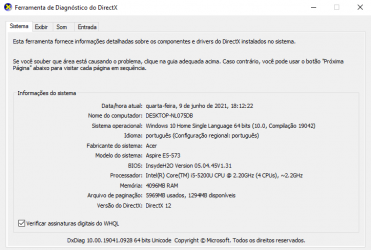
I tried "Intel Driver & Support Assistant" but says "There are no driver or software updates available for your system."
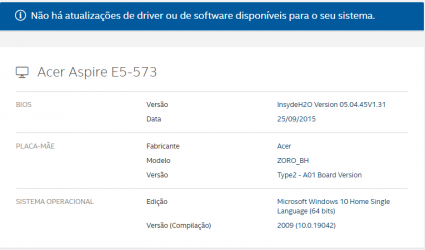


My Direct X:
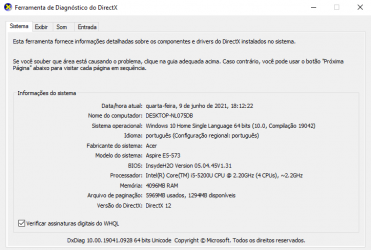
I tried "Intel Driver & Support Assistant" but says "There are no driver or software updates available for your system."
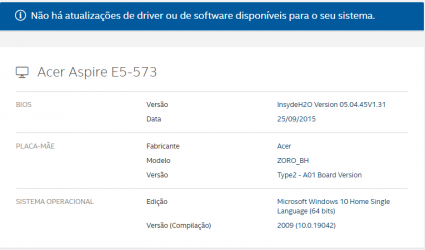
pink_panther
Excellent OT User
Don't do that.Change DirectX to OpenGL
drible
New Member
- Joined
- Sep 27, 2018
- Messages
- 11
- Reaction score
- 2
Now I Tried this Software and Updated the Drivers
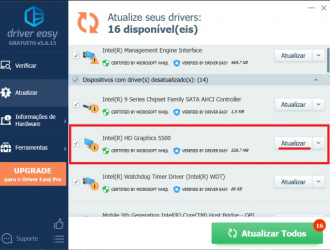

And finally tried update .NETFRAMEWORK at Microsoft Painel and Restart PC... but doesn't worked...
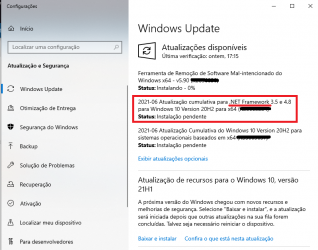
PLEASE SOMEONE HELP ME ! ! ! I don't know what else to do continues with these dots in the shadows and I can't activate the light effects, and my friend with the same client at his house has the light effects option available to click, I don't know but what I do I can't play that way
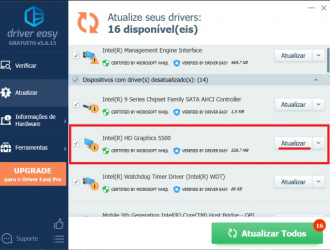

And finally tried update .NETFRAMEWORK at Microsoft Painel and Restart PC... but doesn't worked...
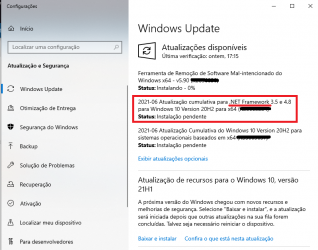
PLEASE SOMEONE HELP ME ! ! ! I don't know what else to do continues with these dots in the shadows and I can't activate the light effects, and my friend with the same client at his house has the light effects option available to click, I don't know but what I do I can't play that way
Last edited:
pink_panther
Excellent OT User
Are you using Direct X graphics mode? you need to restart after changing between open gl and dx
ScorpionOT
uber n00b
- Joined
- Mar 28, 2015
- Messages
- 417
- Solutions
- 6
- Reaction score
- 138
7.4 directx support is outdated and the modenr drivers don't implement it like back then ... this is why you never see 7.4 native cleint being used any more, at least 7.72 is used, or sometimes 7.4 in a virtual environment in a windows xp still works.
this doesnt make any senseAre you using Direct X graphics mode? you need to restart after changing between open gl and dx
this, however, might workwell it maybe hard since afaik 7.4 used DX5 only, try with windows compatibility mode
drible
New Member
- Joined
- Sep 27, 2018
- Messages
- 11
- Reaction score
- 2
There is no OpenGL or DirectX option by the Client... All graphic options available are in the photo.... @pink_panther
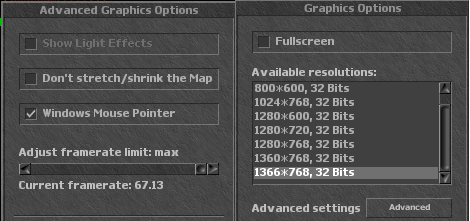
But that doesn't happen with my friend who has the SAME client and the same version of DirectX12 and on Win10 and a New PC. He can manages to check the Show Light Effects option
Anyway I tried to download DirectX5 and install it to see if that way I could and to my surprise at the end of the installation this window appeared (I don't know if it means something important) @ScorpionOT

This means ["Direct3D -> Not Installed"] and ["Old DirectPlay -> Not Installed"] underlined in red
Edit: Now I installed DirectX9 Sucefully and DirectX11 for precaution
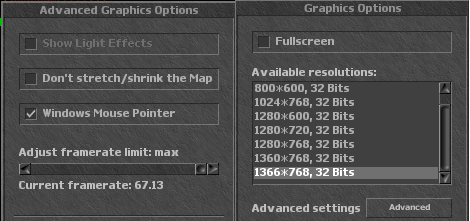
But that doesn't happen with my friend who has the SAME client and the same version of DirectX12 and on Win10 and a New PC. He can manages to check the Show Light Effects option
Anyway I tried to download DirectX5 and install it to see if that way I could and to my surprise at the end of the installation this window appeared (I don't know if it means something important) @ScorpionOT

This means ["Direct3D -> Not Installed"] and ["Old DirectPlay -> Not Installed"] underlined in red
Edit: Now I installed DirectX9 Sucefully and DirectX11 for precaution
Last edited:
Terotrificy
Veteran OT User
Why do you want to stick to 7.4 client instead of 7.72?
drible
New Member
- Joined
- Sep 27, 2018
- Messages
- 11
- Reaction score
- 2
Because my database and distro are based on this version, it's not a whim. Even if there is another client that I can connect to my 7.4 server it would help just the same. This is if the shadows are not buggy and enable the Show Light Effects option
Terotrificy
Veteran OT User
I don't know of any client that would work for you, but i hope someone here can help you. My only recommendation in my opinion is, if you're just starting, stick to 7.72 and downgrade the mechanics to 7.4. Most of ppl are doing it because 7.4 version had so many wrong things, including the client, or at least, that's what i have read so far of the ppl that have years over here. If i know of any otclient that would work for you i will post it here.Because my database and distro are based on this version, it's not a whim. Even if there is another client that I can connect to my 7.4 server it would help just the same. This is if the shadows are not buggy and enable the Show Light Effects option
drible
New Member
- Joined
- Sep 27, 2018
- Messages
- 11
- Reaction score
- 2
Now oddly enough the below 7.6 clients that include it open but are left with the screen all white I can't even login. Being so desperate for this to work I'm even happy that at least the error has changed now I have another tag to find answers to my problem.

I'll try another client, but out of curiosity:
1. Will I need to compile these files?
2. Is there a client already compiled for win64?
3. I don't know how to play with version 7.4 on client 7.72 that would be awesome
4. When I use another client that says they support version 7.4 I come across the error in IpChanger: "Tibia Not Found!"... or something like that, that is: how can I set the specific IP so that the client already understands and do not need IpChanger?
If you can give me the link to at least one of these alternatives and answer this compilation question. Thanks to those who are trying to help me =)

I'll try another client, but out of curiosity:
1. Will I need to compile these files?
2. Is there a client already compiled for win64?
3. I don't know how to play with version 7.4 on client 7.72 that would be awesome
4. When I use another client that says they support version 7.4 I come across the error in IpChanger: "Tibia Not Found!"... or something like that, that is: how can I set the specific IP so that the client already understands and do not need IpChanger?
If you can give me the link to at least one of these alternatives and answer this compilation question. Thanks to those who are trying to help me =)
drible
New Member
- Joined
- Sep 27, 2018
- Messages
- 11
- Reaction score
- 2
Now I uninstalled the Intel Graphics device, even it doesn't show up in the desktop options anymore and surprisingly the game worked and with fps 60~65... WTF??? Normally I play with fps 80 but this has given me such a headache that I think I'll keep it that way to be able to play. Now I'm just going to test if having too many simultaneous events on the screen will further damage the fps.
Graphics Options Now:

CONSIDERING THIS NEW INFORMATION ABOUT MY PROBLEM, IS THERE ANYONE WHO CAN DIAGNOSE AND BRING POSSIBLE SOLUTIONS NOT PRESENTED HERE IN THIS TOPIC?
Graphics Options Now:

CONSIDERING THIS NEW INFORMATION ABOUT MY PROBLEM, IS THERE ANYONE WHO CAN DIAGNOSE AND BRING POSSIBLE SOLUTIONS NOT PRESENTED HERE IN THIS TOPIC?
ScorpionOT
uber n00b
- Joined
- Mar 28, 2015
- Messages
- 417
- Solutions
- 6
- Reaction score
- 138
lmao thats too much information and many questions. suggest u focus 1 thing at time

