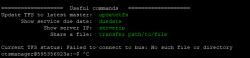Hello.
On Ubuntu Server Bionic is not possible to install. The package wine it's not available anymore. Now wine is vitrual package and you must choose that you can install wine-stable or wine-development. Can you update the repo on github?
On Ubuntu Server Bionic is not possible to install. The package wine it's not available anymore. Now wine is vitrual package and you must choose that you can install wine-stable or wine-development. Can you update the repo on github?