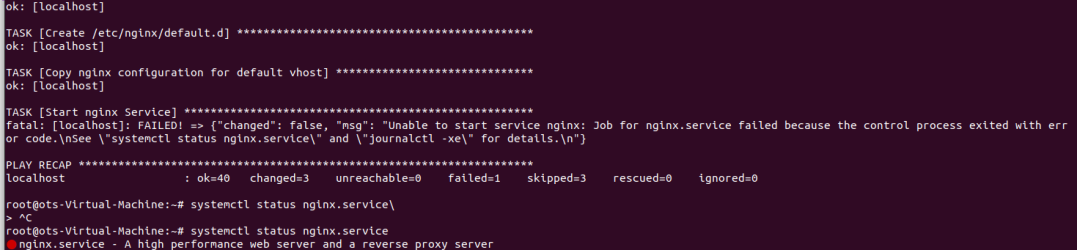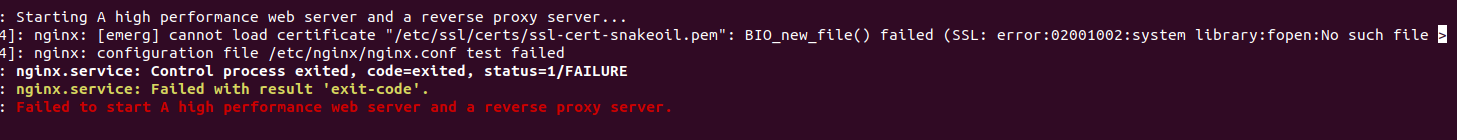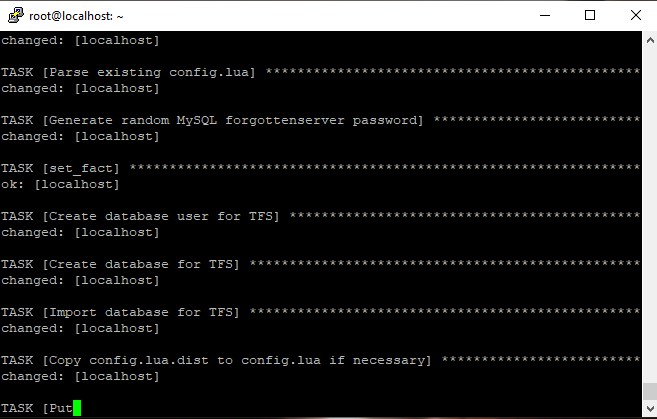ots@ots:~$ sudo ansible-pull -i localhost, -U https://github.com/DevelopersPL/otshosting-provisioning.git -d /srv/otshosting-provisioning --purge -t default,phpMyAdmin,DevAAC,tfs,tfs-old -C ubuntu1804
Starting Ansible Pull at 2022-08-26 21:52:12
/usr/bin/ansible-pull -i localhost, -U https://github.com/DevelopersPL/otshosting-provisioning.git -d /srv/otshosting-provisioning --purge -t default,phpMyAdmin,DevAAC,tfs,tfs-old -C ubuntu1804
[WARNING]: Could not match supplied host pattern, ignoring: ots
localhost | FAILED! => {
"ansible_facts": {
"discovered_interpreter_python": "/usr/bin/python3"
},
"changed": false,
"cmd": "/usr/bin/git ls-remote https://github.com/DevelopersPL/otshosting-provisioning.git -h refs/heads/ubuntu1804",
"msg": "fatal: unable to access 'https://github.com/DevelopersPL/otshosting-provisioning.git/': Could not resolve host: github.com",
"rc": 128,
"stderr": "fatal: unable to access 'https://github.com/DevelopersPL/otshosting-provisioning.git/': Could not resolve host: github.com\n",
"stderr_lines": [
"fatal: unable to access 'https://github.com/DevelopersPL/otshosting-provisioning.git/': Could not resolve host: github.com"
],
"stdout": "",
"stdout_lines": []
}